iSangean Remote Control App
NOTE: If you have a Wi-Fi connected audio product, why not try the new UNDOK app for a better experience and compatibility with multi-room devices?https://play.google.com/store/apps/details?id=com.frontier_silicon.fsirc.dok2
Category : Entertainment

Reviews (20)
does not work. Worked on my Wiko phone, but no use on a Samsung A7. It's a pity. I loved this app!!
Does not work with new smartphones. Works on my old android 3 phone. Use UnDoc
Does not work with WFR-29C, Undok app does. Use that.
Out of date. Does not work recent Android versions.
won't work with Samsung 9 phone
Does not work in samsung s10
Happens almost every time where they unit is not listed after leaving it over night. Even if I forcefully reset the app it still doesn't 'see' my player. I then have to walk over and pull the plug and wait for a while. Such a pity.
We installed this on our tablets, rather than on phones, as this seemed the most logical. Our observations, therefore, are on the tablet layout, only. It would be nice if the layout, in media player mode, could be adjusted so the media listing was on the right making use of half the screen, providing more view/scroll. This playing information/graphics, doesn't require half a page. But, this is just being picky. The app is not the most graphically beautiful, but the main thing is that works and it works well. Even turning the Sangean equipment on from Standby has worked, faultlessly--unlike some other devices that are supposed work like this. We use this for our Sangean WFT-1Di, which isn't specifically stated in the spec's, and it hasn't missed a beat.
Not working on Android. Worked only the first day for me and now does not connect to the radio. I tried it on all three of my devices: Samsung Note 3, 8.4, and 12.2 Pro.The Apple version through iPod is working but I liked the Android version better because it had more features and more oversight. I hope this gets fixed. I have emailed the developer but so far no reply. Any clues?
No longer works after 7.0 nougat update. Used to work 90% of the time so I was happy with that (good enough). Now, it just freezes and goes to a black screen. Very annoying
Basic functions work well. Requesting Sangean add the function to add internet radio stations to your Favorites list from within this app.
It's good to switch on the radio and to change channels, but I cannot switch the radio OFF! Most important bit for me, of I'm rushing out somewhere. Hence only two stars.
Make me easier to control my internet radio Sangean WFR-28, please note- "use the same network" to make it works.
It's a great app except for the inexplicable lack of an off function.
Worked right out of the box. I would like to have a Bluetooth audio output connection.
I just downloaded this and when I open it I get a list of bluetooth devices in my home. I can't click on any of them anyway it just sits on that page. I'd like to control my wifi radio with this app but I can't even open it.
Loses network connection all the time no fix
Does not work on Android (OnePlus3), it shows a black screen then it hangs and your only choice is to kill the app. I unistalled it, it's useless :(
After install I was impressed. This worked easier than using the radio's controls. Now, after a few days, it cant find the radio. Un-installed, and re-installed; still doesn't work. Too bad. Un-installed it. (Android 4.2.2)

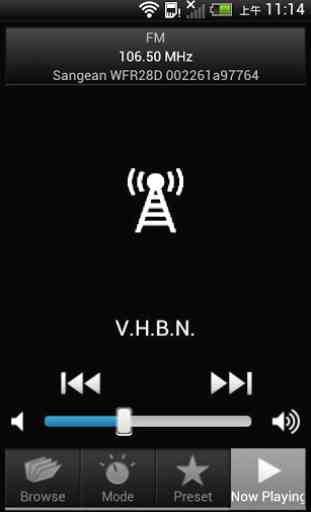
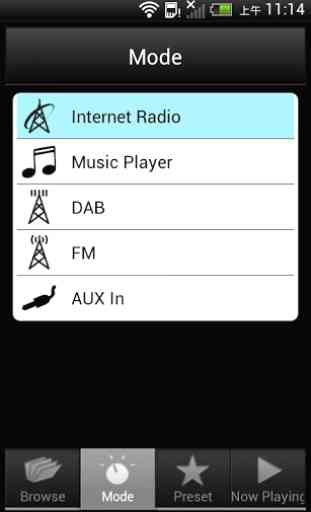
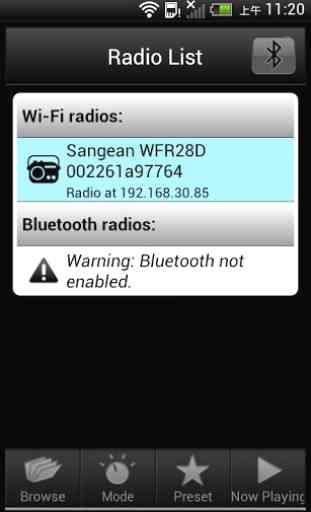

Cannot make this remote control app work on my new Samsung Note 9 with Oreo. Works fine on my BlackBerry DTEK50 Android phone, though.