iSmart DV
You can connect the Camera or Action Cam by Android Smart Phone or Pad with iSmart DV 2016 App, after established the connection, you can live view the camera video stream, trigger start movie record, take a picture, view the thumbnail, and download the video or picture.
Connection Step:1. Open camera WiFi2. Connect to the camera WiFi, the password is on the manual.3. Open the App
Features:1. Preview stream, Live streaming from camera.2. Trigger action, In the preview stream, you can trigger camera to take a video or picture.3. Support burst shot4. Support delay capture.5. Support video quality change. 6. Support image size change.7. Support white-balance change8. Format the camera SD card.9. Listing photo & video files and download or delete files.10. Single photo playback.11. Automatic time correction with Android Smart Phone or Pad when established the connection.12. Preview streaming is more smoothing.
*13. Support video playback with audio before download.*14. Support upside down.*15. Support slow motion.Note :
* mean: Some features are depending on camera device; Please make sure your camera have these features.
Category : Video Players & Editors

Reviews (25)
When it works it works, but it can be complicated to set up and the customer service isnt the best. Most annoying feature is persistant "low battery" warnings that pop up even when the camera is at 50% battery. Please give an option to remove these pop-ups, or at least make them smaller so I can still use my camera during work without annoying pop-ups
This app does not work to download videos from an AKASO EK7000 Pro. Use the AKASO DV app instead and select any of the EK cameraa options. This one connects just fine but if you select videos to download, it looks like it's downloading them and takes a while to complete, but after transferring you're left with videos of size zero bytes which don't work of course. So, in short, the app doesn't save the videos to your phone. I don't care about the remote control functionality (which seems to work).
Works fine with my CrossTour CT9900 action camera installed on my OnePlus 7 Pro phone. The app seems to let me configure more than I can just from the camera's menu, which is even better. I can see what the camera can see and I can play back videos through the app. I had to add the WiFi details to my phone manually, then connect to the camera's WiFi network manually, and tell the phone to stay connected even though the WiFi network had no Internet access.
App crashes after each file transfer. Can only transfer 1 file at a time and then have to restart app which is very annoying and time consuming. I removed the app and reinstalled but that did not fix the problem. I am using a Samsung Android phone maybe it works better on an iPhone.
I dont whether it's the camera or the software but it regularly frezzes and I have to shut everything down and restart. It loses connection.. No editing function at all. SO you cut or alter the videos and you can not send them as it says video format not supported. And then sometimes the video downloaded from the camera won't play as it says its unable to support form which I don't get as it has just been downloaded into the software.. All in all its not brilliant. Very basic and freezes.
Took a few attempts to figure out the sequence of steps to make the connection . After viewing a few 1min video clips the app keeps disconnecting. A low power on battery does help either so keep camera battery plugged in while viewing videos. Need more time to play with app and camera to give this review a better rating. App does work.
Sadly does not connect to my Crosstour CT9000 with internal software V6.10.1-B. I'm figuring it's not the fault of the app but of the device. Other apps also have problems with the connection. Update seems that the camera uses a different ip address as to the one this app supports. Would be nice to be able to configure this in the app.
This app is absolute garbage- you download a video to it then the app corrupts it and says "this video not supported by the app" and you get black screen. I have lost every single video i've downloaded to it (5 for 5)- there's no tech support and that's it. The programmers and management completely missed creating anything worthwhile. The app does nothing but destroy your videos👍
The App isn't working and wont let me connect my camera, it keeps crashing every time I press "Add new camera"! I have tried it numerous times and I have not gotten any further than the app just closing on me when I try to do anything. I have checked that the app is in internal storage(phone storage) and it is, not working at all.
This app is fairly useless. IT WILL CONNECT but is hard to do because your phone disconnects from the cam quickly because it senses no data flowing. Once connected to the phone and the app, ithe app doesn't really do much and it is still easier to just control the camera on the camera. Could be much better.
This is terrible. I got the camera today, and at first I could view videos. But soon the WiFi wouldn't connect, and if it did I would have to download the videos, and I couldn't download them due to the camera's WiFi. You can't go to settings and put on your own WiFi, because this closes the app and you can't go back on your camera. Plus it won't let me view my videos on camera any more. Model is CT9000.
Phone (Android 7.1.1) sees the camera (Apeman A77 V6.10.1-B), add it to wifi, input the password wait for obtaining IP, accept the 'No Internet' warning, it all connects fine. Open the app, try adding new camera and it just keeps asking me to turn off mobile data when mobile data is already turned off... Tried resetting phone/cam/wifi several times, mobile data on/off, trying areas far away from other wifi signals but always the same result, cannot continue past the 'Warning! Turn Mobile Data Off' pop up.
Continually says sd card removed,I know there is no sd card in there but it pops up every screen change and it's annoying. You can change basically every setting EK7000 4k ultra. It updates the time automatically which is nice since it resets the time after you change the battery, which is dumb of the camera, haha.
The app does not work properly with Crosstour 9900 and Samsung S10+. It connects for a while then disconnects... very annoying. Tried a different camera, same result. Shame... please sort out the buggy app... other apps like this don't have the same issue... I have another camera which uses a different app which is fine.
Not a Smart app! Old interface and lacking much needed updates. Poor design, poor connectivity and bugBugbug everywhere, try to connect😎WiFi and "Bonus option Bluetooth".Watch the permit access... Checking SLA, I'm waiting for the suppoirt team - the advice how to troubleshoot ...? Tnx
Connected once via WiFi, now it won't connect again. Tried all the tricks, uninstalled the app and reinstalled. "Forgot" wifi connection and reconnected it. Camera connection to my Note 9 wifi happens quickly but this app doesn't pick up where it left off. Extremely dissatisfied.
Doesn't work! I have tried this app on two different phones and a tablet and it says "Unable to connect to camera" as soon as you press Add new camera. The WiFi connection to the camera was secure. This was for the Crosstour camera purchased from Amazon.
Takes lovely videos but the user experience is terrible. Camera doesn't connect easily, you can't see when the camera is on or off, you can't easily learn how to use it. So angry and frustrated, I want to throw the camera in the bin and delete this app! Terrible
Hi. Using the app with Akaso V50 Elite. Overall good results for my needs (water polo games). Could use a function to control the ZOOM, and I miss the ability to set the Date/Time as the camera tends to lose the date/time when changing the battery. I might join the BETA
It's really an annoying app now , it was much better earlier, I cannot export videos , this is a camera app if it does not support this basic need then what is the point , it doesn't even support or show up any where in my phone , I can't make a montage , or I can't even share it from the app to any source , it has a sharing option but it doesn't work , nothing works even we cant view a video in their own app , what's this BS, PLEASE RECTIFY THE BUGS AND MAKE THE APP WORK
Too bad I can't go into negative numbers cuz this one would hit negative 9! And I'm not joking! Only after i had torn half my hair and all my clothes off did i stumble upon the real reason it's not connecting...it's because of the sub mask connect nomenclature. They could say this up front, good thing for me these are trashed within a few flites and if the card survives that's all the better, it's not a fully conecttability supported device, but I'll likely buy several more.
This does not work with an AKASO EK7000 4K and any smartphone, outside of a WiFi connection; you will get "unable to connect" because it has to be connected to WiFi to do so. And no one uses a sport camera in their homes. So, useless!
In 2021 this app is unable to connect to my Akaso EK7000 Plus camera in a noise free test environment. There is zero debug information provided. Very little polish on this app. You can tell the developer has only spent a little time working on this before publishing and forgetting about it.
Not sure why people is complaining too much, I got an Sterem Sport Cam 500, and it works great, I can download both pictures and video, as well as using as remote view from my Smart phone via WiFi Direct, being said that, this app will work for some specific cameras, not all brands, not all versions.


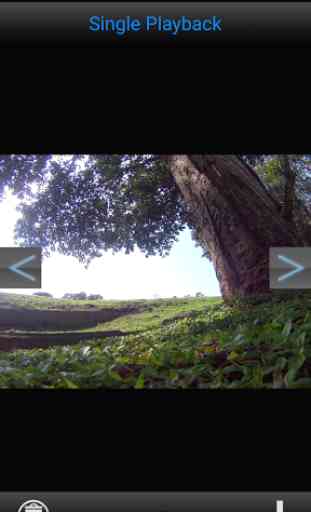


Hi, I have a Crosstour Action Camera, it recommended DV King app, which is utterly awful. I searched the other options and found this, it worked perfectly, connected immediately to my camera, operated the camera via my mobile, everything is easy to use, and there's a help button to overcome any issues. I have zero tolerance for the must have apps, that don't work, I have little space to store new apps on my mobile, so having an app work from the off set is great. This meets my needs perfectly.