iSmart Pro+
Users can download these footage, or shooting the exciting moment, share with their friends and families.It's a new way people can take different view videos with their own sight; The various resolution and frames rate meet all your requirments in different activities, such as diving, cycle racing, gathering or concert.
Category : Photography

Reviews (26)
Completely useless. The app takes ages to recognize that the phone is connected to the camera wi-fi. When it does, it usually works for a few minutes then crashes, especially when attempting to view or download videos. Which is kinda the main point of this app. Sure, I can put the SD card in my PC but there is a reason I bought a wi-fi enabled action camera. Disappointing.
I am connecting an Akaso V Pro SE to my Moto G5S+. It has taken some time to figure this out, but the app does not recognize that the camera is connected to the phone unless the mobile data is turned off. Some one mentioned in another review that turning on airplane mode made it work. If that is your situation, try turning off just the mobile data, that way you can still receive phone calls. It also crashes when you try to put the app in the background so you can do other things with your phone. That is annoying. Otherwise, it appears to work, although I am just in the testing phase. Overall this app is not as user friendly as it should be but it basically does what it is says, so three stars. I will update this is something changes.
Works OK now. For ages I couldn't get it to connect (Android 7). Android kept warning that there was no internet on the wifi connection. I just ignored the notification. What I didn't realise is that I had to accept/click on that notification message and then select 'Stay Connected' and 'don't ask again' from the configuration message that then appeared. It connects every time now. You may have to 'Forget' the wifi setting and then connect again to get the android notification message that will be clickable to then select as above.
Used the below "pro tip" re the app - worked a treat. Have so far not experienced bug issues others have reported - I'm no tech whizz but it seems if you just remember to turn on wifi and / or remote control on the camera each time you want to use them they work fine, if a little clunky. As for the camera itself, so far so good - I've been trying it out around the house to get used to it before mountain biking at the weekend, then skiing next month - I'll update here once I've properly tested!
Using an Akaso v50+ and all seems to work with the exception of the interval timer. I can't change that setting despite trying on 2 different phones and a tablet. If that worked I'd have what I need to mount it under the wing and get some good shots.
Pro tip: if you're on Android and having issues connecting this to your phone via WiFi, turn on airplane mode > turn WiFi back on > connect again. Worked for me and a few other people on the internets... Loses one star because of that. Everything else seems to work great so far.
I could only get this app to pair with my Akaso v50 Pro by setting the camera's wifi address static so it didn't keep disconnecting. It works for as long as the camera's wifi pairing window is active. After that you lose the pair with the app, or your Akaso freezes and can only restart by removing and reinserting the battery.
Edited review & increased from 1* to 2**. PLEASE PLEASE READ - You dont need to turn of mobile data, 1st download the app but dont open it. Turn wifi on by the camera &then connect on your phone via the phones wifi settings. Once connected, then open the app but DONT & NEVER use the 'my library' option on the main menu. Press the 'Connect to camera' option and then use the button to go to you library (captured photos & video) from there. Then you can download. It's a faff but does work!!!
Tried to use this app with my new Akaso V50 Pro SE; It does not work at all. I followed the directions for download and then removed and downloaded the app 3 times. When I try to open the app after establishing the wifi connection it goes back to the connection settings on my phone and the app will not open, very frustrating.
Had no sync up issues. seems to work fine on my Google pixel 2XL. only thing i noticed was while on wifi video is choppy while trying to watch. downloaded and video played fine. follow the instructions and all should be good 👍
Very poor app. Connection to Akaso V50 Pro very erratic/unreliable. Playback options poor, for instance you can't fast forward or rewind. Decent camera let down by rubbish software. DEVELOPER PLEASE FIX THESE BUGS, IT CAN'T BE THAT HARD!
Subject: DBpower D5 Hi In Wi-Fi mode, I downloaded the video files but I cannot access it. And when I turned on iSmart Pro+ apps & open My Album, it didn't work & it even exit from the apps. Please advise me on what to do, in order for me to view & send my downloaded videos to friends. I just bought this 4k action camera & I'm learning how to use it. Also teach me how to remove the fish eye effects because I don't see any fish eye effect on the YouTube recommendation videos. Need help.
Worked great on a pixel 2. Decent features. The first time connecting took a bit but I just made sure I kept "stay connected without internet connection" on when I was promoted.
Terrible app! Keeps crashing and disconnecting on my Note 9. I am just gonna take card out of camera and transfer that way. C'mon....there has got to be a better app.
Keeps closing out, not very reliable. Using the V50 Pro, it doesn't like to stay connected, force closes after downloading video, and some will not even download.
I try to open a video and the app instantly crashes everytime. Maybe making a COMPLETE app that actually works would maybe be a good idea....just maybe. Worthless
Keeps crashing. I get it to connect, and it is usually good for one function. Then it crashes and my camera locks up...
Great App - User the Problem! WOW, this app gets the best out of my AKASO V50 wireless camera! Initially had WiFi issues, but went to my Samsung Note 8 phone help section and read, read again and then had my wife read it to me and POW... it hit me! I was the one screwing up the process!!! RTFM... Read The Freaking Manual! Something I'm reluctant to do most times until someone has to unscrew me from the ceiling. Please, if you're having issues, humble yourself and RTFM 🙃
The overall build left some visible gaps and rugged edges. But the camera quality worked as expected so far. For the price I paid, no complaints.
used my new akaso cam on this app. it constantly crashes, won't let me download my videos, or do any thing other than see pictures or barely let me watch a five minute video without closing down. garbage.
Such a buggy app. It doesn't even get connected with my OneNote6. It works wirh Nexus9 tho amd keep crashing. I am using this for v50 pro.
app worked and now it closes every time i try to use it. I'm disappointed because wifi connection to my phone was a main selling feature.
not able to use certain video settings in app..only 760p 60fps and 1080p 30 fps. the 2k and 4k options don't even come up
I tried connecting the app with my v50 pro but it constantly crashes and i can't transfer the videos and photos to my phone...Pls fix this BIG PROBLEM!!!!
Every time i try and open my album it crashsand if i dont want to finish seeing the video and just go to the next i cant, it wont allow it.


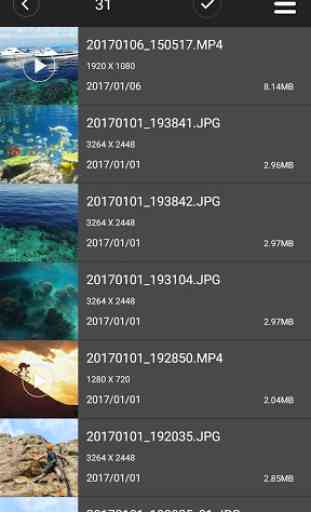


Unfortunately, it's bad. When it works the app is useful and intuituve but the problem is that it constantly crashes. I can't even get a single video file to transfer from the camera to my phone without it crashing making it basically useless. This is unfortunate because the v50 pro is a nice camera but this app is terrible. If you plan on using a PC for your file transfers then by all means purchase the camera and enjoy. If you plan on using the app for viewing and transferring files, move on.