iSmart SC
TV to Phone: Copy the TV screen, watch TV in any room at home, and makes your TV a totally touch-control-able TV. Share: Videos, Photos, Music in your mobile is easily to play in the TV and share with you family and friends. Control: All TV remote functions is available in the APP. Setting: Set the TV parameters easily from the mobile devices. Game: Touch game, G-sensor game, sports ++?… More functions are waiting for you.
Notice: Please keep your mobile device and TV in the same network. The application only support the certain changhong models, please check your instruction book or ask the supplier for more information.
Category : Entertainment

Reviews (30)
It is good ,but can you add some more functionaliy to video play from phone.
Why doesn't keyboard show up on the phone when you input text?
I cannot find my tv in the app please help. I know my tv gets connected since others did so
Doesn't work on Samsung A21S. Please update. Thanks!
no bluetooth connection. is bad.
Useless please update won't work with Galaxy S20 .
You should make a list of model tv that support this app
this is very good app i enjoyed and i also play my mobile videos on tv
it can be downloaded.... cheap app
I have one 9 Of my suniya tv and it work
Does not scan for tv
its not working
Is can't find my tv
This app also does fk all.
how to connect to tv
I have to try than explain
Using it to play and control my U50G6 with phone, and more! Amazing TV! Edit: only work once after installing. Then can't find TV on network. Till I reinstall. Please fix.
Useless app
This app is so helpful. but the only thing missing is pure black theme which will help amoled screen to save battery alot and we can keep the screen always ON.
One thing missing , this app should allow to transmit sound from tv to phone
Very touch to find right photos and videos to share on TV as it shouldn't show as we saved.
For all who are not able to connect this app. - Untick " Enable wireless Isolation " in wireless setup of your Wifi router. It will get connected. Mine got connected... I found this by my R&D
More ads
TV and Phone already in the same WiFi, but still unable to find and connect. How to connect anyway, there is no information of "how to"
Works perfectly, all functions are smooth and excellent app to change the way you control your TV. Great features, seemless mouse usage via phone and TV mirroring on phone. Would like a version for windows too.
Very nice app. Will you add voice search and keyboard support in this app.
Please not download it's not working
Not able to share my mobile screen to TV. Can you please let me know how to share/project my mobile screen to TV?
Please update this app so that it finds my device and connects to it.

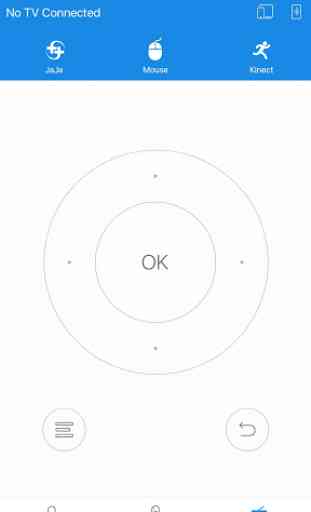
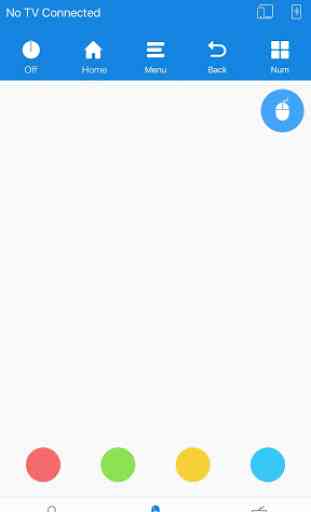


can't get it to work with my Samsung s20..this is really useless. I would give zero star if possible. can u fix the issue!