iSMS2droid - iPhone SMS Import
- FOR FREE!
If you experience ANY issues, please get in touch with me at [email protected] instead of leaving a bad rating, as i can't offer support through comments. This will help improve the app for everybody.
Please be aware that this app only works with unencrypted SMS databases. If you have encryption enabled for your backups, disabled it and create a new backup
- you can of course enable encryption again after the import.
--
- Instructions ---
Step 1) Check https://isms2droid.com for instructions on how to get your iPhone SMS database, then copy it via USB cable/Dropbox/etc. onto your Android phone.
Step 2) Use iSMS2droid to open the iPhone SMS database
Step 3) Choose if you want to import all messages, or select specific conversations by contact.
Step 4) Leave a comment and/or rate this App
- but please contact me at [email protected] before leaving a negative rating if you experience any issues. I will try to fix them as quickly as possible, but for this i need to know about them first! =)
Category : Tools

Reviews (27)
Great app! I had 59,000+ texts going back to 2010 and they all migrated perfectly. (Except for the attachments, but that's a known limitation.) I wound up with a bunch of blank messages, but that was because the indexing stopped before the DB was complete. The helpful FAQ on the site recommended dumping the cache and the data. My phone rebuilt the DB after doing that. I really appreciate the app so I made a $5 donation which was a DEAL! Thanks again!
Your one stop shop for transferring iPhone messages to your Android phone. Amazing, worked like a charm. If it says you're file is wrong/encrypted and you know it's the right file/not an encrypted file. Back out, close the app, go back in, see if that works.. all of a sudden it came up properly. Maybe it's because I'm on Android 10, minor bug, no issues. Still worked perfectly 👍
Honestly this is the best. It does exactly what it says and does it well too. There one small issue that happened: when I was transferring my messages, the app suddenly stopped transfer at around 80% and it showed '0 messages per second' and just stopped. Until I restarted the app and started the transfer again where it started all over again from scratch. Other then that it did exactly as described and helped me a ton xD Thank you very very much for creating such a useful app!
Kept getting an error message that my backup was encrypted or incorrect file but it wasn't. Uninstalled and reinstalled app and it worked beautifully. Over 6000 messages imported in a few minutes. Would be great if you could remove the call logs you've just imported in case, like me, you loaded them twice by mistake. Not sure if that's technically possible. Excellent app, thank you!
This app was my last resort and I'm glad I did. Apple makes things so difficult to do anything so I'm going back to Droid. I was ready to give up and either lose all my messages or carry 2 phones around forever. Lol. It took a while for the actual transfer (47k+ messages will do that) but that was my choice, not the app. The most time consuming was the backup to PC Note: Read the directions before doing anything other than the backup on your PC and you won't have any problems. Super happy!! 🙂
To the developer(s) - DO NOT CHANGE ANYTHING. This is utter perfection and really does do the one thing that anyone who switches from iPhone to Android wants. Their damn messages!! You need iTunes to have this process work, but once you backup your iPhone (unencrypted) and get the appropriate files to whatever storage you use (Google Drive, Dropbox, or even directly on your new phone) it's impressively pain-free. Please again I cannot stress, DO NOT CHANGE ANYTHING ABOUT THIS APP. IT WORKS EXACTLY AS INTENDED.
This worked and that is bottom line, so for that thank you! I did run into an error on my end, when I tried to copy the file in the 3d folder it said "cannot copy item- the device has either stopped responding or has been disconnected." I backed my phone up 3 times, took USB out/in, rebooted phone but still got this error. I ended up rebooting the computer and it then copied. Finding the folder I dropped it in from within the phones file structure was challenging, but I did eventually find it.
Worked per the instructions. Managed to transfer the SMS messages from my wife's iPhone to her new Huawei P30 Pro device successfully. The only thing that startled me initially was that after transferring the identified file from the iTunes backup to the Android device, and clicked the "Import Messages" from the app for the first time, it didn't seem to detect the transferred file (SMS backup). However, after navigating back and tried again, the backup was detected immediately and all SMS messages were subsequently imported successfully! The only thing which didn't work for me, though a minor issue, was importing the call log. I was not able to locate the file from the iTunes backup per the instructions given on the iSMS2droid site. Hope to hear from their support on a resolution for this soon. Nevertheless, an indispensable app for anyone migrating from iPhone to Android!
Perfect! After changing from iPhone to Samsung I was upset at the thought of losing my late dad's text messages, pictures of them just aren't the same. I tried many apps and they would transfer everything except messages before I wiped the iPhone I came across this app and thought I would try 1 last time and it worked! Its only for texts or call logs and was so easy. I was wary having to change my default message service but once complete you change back to normal!! I can't thank you enough.
I've been an iPhone user for nearly 10 years and have just switched to a Huawei. I didn't want to lose all of my messages so decided to try this app. It has done a fantastic job of transferring over all of the data I selected, so I would definitely recommend. The only thing I struggled with was the fact it took so long (about 20 hours) without the option to pause the transfer so that it wasn't eating away at battery life.
Did exactly what it promised and very quickly once I'd got past human error issue. Somehow missed the part about unencrypting the back up, once I'd done a new one it was a very easy process along with Android file transfer app(Mac) to copy file to phone. As with another review, could not locate call log file (it was there in the encrypted version of backup), don't really need it anyway. Only other minor issue was that some SMS threads had no contact name, just the number but easy to rectify.
Fantastic App. Very easy to use. Please read the directions and the FAQ before using this app. The Developer has done a great job of detailing instructions for a painless using experience. On another note, the responses from the Developer to people not reading the directions and leaving bad reviews, has been some of the most entertaining reading I have seen in a while. Keep up the great work Developer, on both fronts. I look forward to reading more. ;)
Does exactly what it says! I had an ancient iPhone 4g that has a shattered screen (though still functions) that has lots of texts from 2013 and up till early 2017 that are of great importance to me. I use a Galaxy s10e now and a MacBook Pro and tried emailing then opening up on my phone and didn't work so I just dropped the file to a flashdrive then used a multiconnector device and plugged into my phone directly which worked just fine. The only issue is that the call log file was not present.THX
The best app to exist in the transition from an iPhone to Android!!! This app is AMAZING!!! I tried almost all of the programs I could find for PC to transfer my iPhone messages to my new Android phone and none of those worked or needed you to purchase the program. I came across this app and I thought that it couldn't be that simple. I had to try it, so I gave it a shot. It didn't work for a few times, mostly because my iPhone was encrypted but after many attempts it worked and I am very happy!
Great App. Transferred all my messages as promised, well done 👍. My only feedback is that you should include a link in your app page to direct people to a YouTube video on how people should navigate copying the link. It took me a long time to figure this out as the instructions online weren't user friendly. Asides, this experience I am completely satisfied with App.
This is not for the tech illiterates however if you follow the steps exactly it works amazingly well. I copied my text file into google drive then uploaded it into the app from there. 6,454 text messages transferred in about 2 minutes while I was writing this review. I must say I originally thought this was BS but realized i had selected the wrong file name. After correcting the PEBKAC error and changing my default SMS from the carrier provided app to isms2droid all my texts "magically" appeared. I am impressed and very pleased!
It be worked very well! Granted though, the nost recent messages were omitted which were the ones i REALLY wanted most of all? but I pin that on Apples protcols for back ups or human error on my part. i have 90 percent of my message history back and thats good enough for now! It was very quick and instantly recognizes the backup file is on your phone without needing to pick through your fike system for it too so after backing up it's pretty fool proof!
using an android pie on a xiaomi. App gets unresponsive if you kill the display or place it in the background during import. But this is otherwise a great app that does what it's intended to do. edit: if it hangs during import, just restart the app, delete the imported messages, re-import, and keep the app in your foreground until import completes.
It was a simple and easy process. The instructions tell you all you need to know. Like the last message says, your phone won't instantly have all your messages ready when the download is complete. It took me about 20 seconds afterwards to see everything. It even brought in the pictures I used to use for my contacts. I have a Galaxy Z Flip 3.
Best free option by far! (Tip: Be sure not to encrypt your backup on iTunes. I didn't notice that I left the checkbox on. When selecting the file with all the messages, the app it crashed and it took me a while to figure out what I did wrong)
Great app! Moved messages fro. Iphone 7 to android galaxy 8. Tried to just copy file using original long name - app did not find it and did not ask me to locate. Renamed file to short name - app gave me a box to pick the file. Just as the instruction says. Had around 4000 messages, took around 3 mins. Thank you, author!
A great app, used many times over several years and on several phones. Most recently trying to move 40k messages from iphone 11 pro to P30 pro. Pretty flawless. However, messages only come as close as May 2019. My back up is unencrypted, so I don't know whether Apple changed things to auto encrypt since May? Would be interested to hear from others / developer regarding this because the most recent messages are just as important as the old ones.
Tried to use it, it did copy over the messages as text messages, every photo that was on a message(mms) just shows the placeholder name of the photo for the photo. so it works, but I do not have any of the photos that were in the message chain. If anyone knows how to fix it i"d appreciate it!
Great app. Was able to save and transfer my texts and call log from my iPhone when I switched to Android. It was a little bit of a process, but the instructions on the website were concise and complete, and easy to follow if you take the time to read them.
After bad experience and total waste of time with other "1click" app that was supposed to do it all (didn't work - corrupted my iTunes back up and had to reinstall ITUNES) I tried iSMS2droid. Did everything it said it could do. No hastle. Thanks so much. Would be great if you could also do this for messenger import as well. All good.
Tried so many different apps to transfer old messages from my iPhone and this was the only one that I found worked. Once you follow through the instructions, it was a piece of cake! Instantly all the messages that I selected were converted and loaded in my Samsung phone, no fuss. Thank you developer's!!!
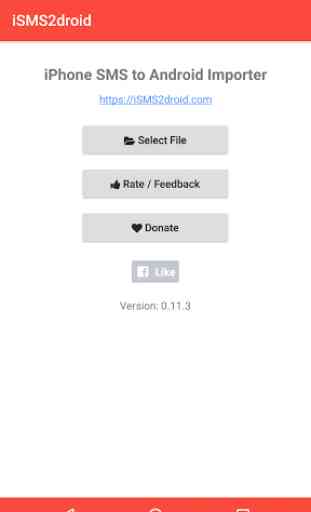
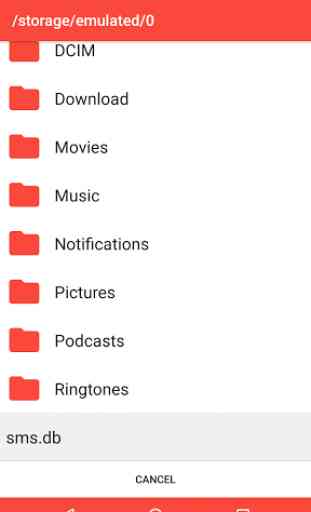
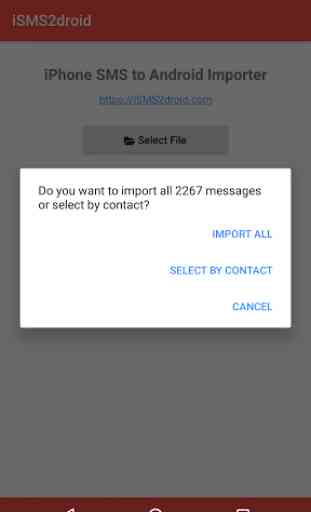
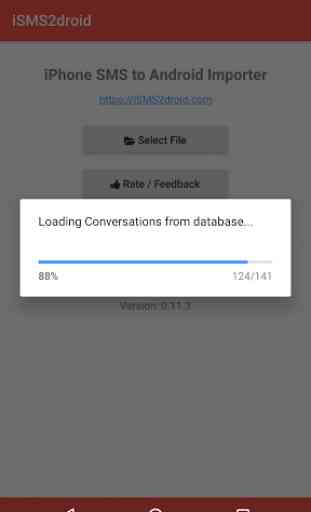

Straightforward instructions mostly. Though only got a white box the first time I clicked it, second time was fine. Only improvement/suggestion on the instructions is to list which folder to save it to on the Android device. Word of note. While this app is great at sms transfer, it does not do any pictures, only text/sms as per thr name I guess. Thank you to the developer for your efforts in providing this software, free to the world. Greatly appreciated