iSnap2 - sell your photos
You can now easily upload images to your iSnap2 account.
Simply create an account using Facebook or your email, select the images you want to sell and a simple form for entering a description and more details will show up for each.
The app will try to detect if there are faces in the photo and it will automatically add tags that help describe your picture's content. You can add more if you choose to do so. Tap "Submit picture" once you're done and you can track it's progress from then on.
You can see how much you've earned so far and request payments by accessing the menu and going to "Earnings".
You can edit your account details by going to the menu and selecting "My Account".
It was never easier to sell images using your smartphone!
Simply create an account using Facebook or your email, select the images you want to sell and a simple form for entering a description and more details will show up for each.
The app will try to detect if there are faces in the photo and it will automatically add tags that help describe your picture's content. You can add more if you choose to do so. Tap "Submit picture" once you're done and you can track it's progress from then on.
You can see how much you've earned so far and request payments by accessing the menu and going to "Earnings".
You can edit your account details by going to the menu and selecting "My Account".
It was never easier to sell images using your smartphone!
Category : Photography

Related searches
Reviews (9)
Fiq. G.
Sep 7, 2020
Dear Sir, I can't upload photos because show me server error please fix this problem thanks.
Has. H.
Sep 11, 2019
Hi...problem to upload image..alway failed to upload..why..?
Ton. H.
Jan 28, 2021
Problem for upload my photo and very slow....
Pok. M.
Jan 21, 2020
Thank you for making this application♥️♥️ can you give a photo mission?
Shr. D.
Mar 22, 2020
it says still in review even after three days.for how long it will be in review?developer please fix this problem.
Raj. y.
Dec 25, 2020
Emails is ok but why you're asking PASSWORD...?
Fan. C.
May 24, 2022
I never use it
QHR. P. S. S.
Jun 27, 2020
I can't login my accounts wh y!!??
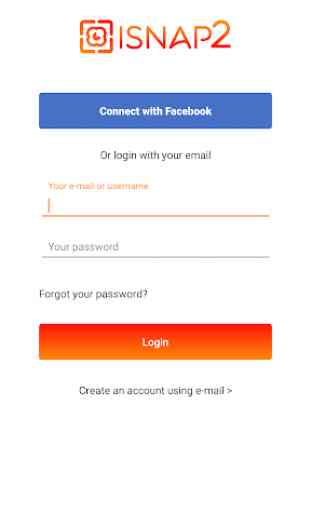
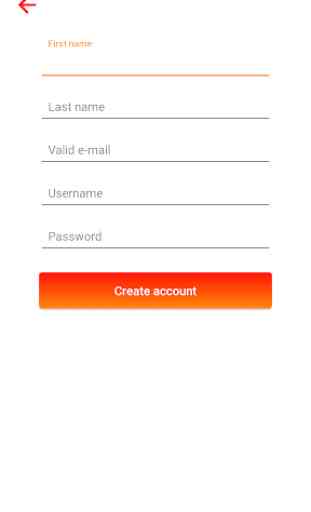
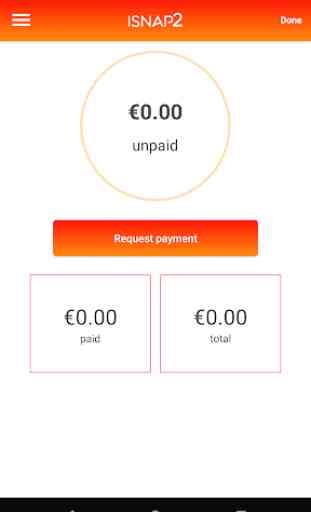


I rate this app a waste of time. Posted photos a month or so ago,and they are still pending review.