ITmanager.net - IT Manager
***PLEASE NOTE***The ITmanager.net service includes an optional Private Network Connector which is installed on a Windows server behind your firewall. The Private Network Connector can be downloaded here: http://www.itmanager.net/download/ The Private Network Connector enables monitoring and management of servers behind firewalls without opening any ports in the firewall. Connections to the PNC are encrypted for security. The Private Network Connector supports multiple users.
Monitor:
- Monitor servers with Ping, HTTP, TCP Ports, Windows CPU, Disk space, Memory, Service and SNMP Network usage
- View graphs and charts of response times
- Configure thresholds when servers are down, slow or returning error codes
- Notifications sent to Email, SMS, iOS or Android Push.
- Notify multiple users based on different start time and repeating criteria
- Monitor servers on the Internet as well as servers behind the firewall
- Integrates with PagerDuty
Windows Management includes:
- System Information
- Services
- RDP
- Shutdown & Reboot
- Event Viewer
- File Explorer
- Powershell
- Task Manager
- DHCP Manager
- DNS Manager
- Shares
- Task Scheduler
- Printers
Active Directory Management Includes:
- Managing users
- Managing groups
- Browsing or searching the Active Directory Tree
Microsoft Exchange Management Includes:
- Create, edit and delete mailboxes and groups
VMware, Hyper-V, XenServer:
- Start, stop and reset virtual machines
- View virtual machine statuses and see screenshots
- Connect to the console
XenApp:
- Disconnect, logout and send messages to sessions
- Manage applications, machines and delivery groups
Other Features Include:
- SSH and Telnet
- VNC, ARD & RDP
- Amazon Web Services (AWS)
- BlackBerry Enterprise Server
Network Tools:Ping, Traceroute, Whois, Subnet Calculator, DNS Lookup, Scan network to discover servers automatically
A FREE 7 day subscription is provided to all new ITmanager.net users. Purchasing a subscription will allow you to use the application on all of your Android, iOS and BlackBerry devices as well as through any web browser with our web app.
Your opinion is important to us; help us improve your experience with ITmanager.net by rating our app.
Category : Business

Reviews (27)
ITmanager allows me to be proacctive on the road, managing my customers servers and devices from one pane of glass. I would highly recomend it to a MSP that is on the road allot.
This app is the Swiss Army knife of Sysadmin,easily add credentials for a verity of protocols. My main use is mobile management of my home vSphere instence and even chose to use this over the web ui. Well worth a try if you handle many Sysadmin tasks especially if your away from your datacenter or clients. On a personal note the company behind this app have been extremely helpful when I contacted them regarding subscriptions.
Excellent remote IT admin tool. Has rescued our team from a few jams when we only had a phone or tablet with us. Great product.
Excellent is very good and you can easily and easily achieve what you want. Thank you
On Idrac power on or off server, the app crashesh. I need this feature.
Hands down the best application available for IT managers. This is a swiss army knife of tools that you use on a daily basis.
I can tell this is an awesome app, tho I dont have a server up and runnin yet
Console Exception when trying to remote control vmware workstation vm
Suspicious, why do you need corporate address to open a subscription?
great app but subscription is expensive
don't know how to use .kindly guide us for continue for each. thanks....
bait and switch pricing 500/year subscription are you kidding me???
the ultimate tool for the system administrator
Wow, this app is super expensive. Pass on this one.
Nice but too expensive for me
Best secured app today
what a waste of space?
Thank you for changing the icon! The old one was a bit odd.
Great aplication
For the people who say they hate it and or complain it's to expensive give your head a shake. This app was developed for Enterprise business minded IT users and or SMB. Definitely not for the regular home users. The functionality doesn't compare to anything else out there. To have total control right from your phone for multiple systems is actually quite an amazing accomplishment by the developers at IT manager. Thank you ITmanager for making this all possible.
Very expensive, wrong target, lower price or cheap suscriptions and you'll see
I hate it so much i dunno why but still i hate it and it dosent work
Edit: Had a issue, support helped out, my fault. Have a issue with real VNC, added server, when you click to connect bad password. Never had the option to enter a password.
Excellent tool to do your work remotely. Support is the best I've seen.
Has saved me numerous times when I'm in a pinch. Also, they actually take feature requests seriously. I asked for a web proxy and they did it!
Other apps have the same problem. I was hoping this would be a little different. Wrong. I downloaded the app on an Android 5.0 device and it connects to my VMware cloud just fine. On any 6.0+ Android device however, force closes on the same exact settings. Good thing I found this out during the trial, wouldnt even consider buying a subscription with this problem existing on the second newest version of Android (7.0 releasing very soon.)
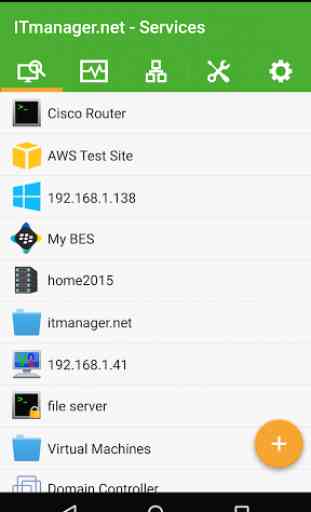
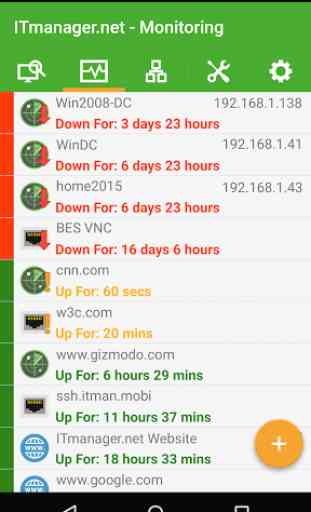
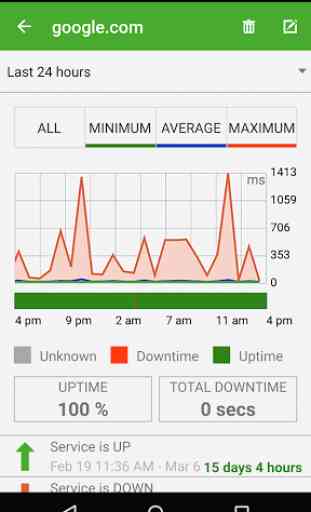
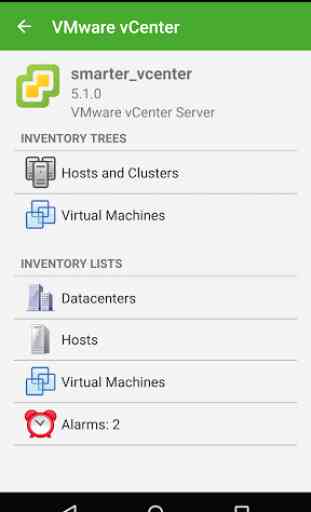

I love the app, just can't afford the full price. Highly recommended if you have the budget though! One down side is that if you have pre-Win8 devices, you cannot use Scheduled Tasks. I'm sure this is a Windows induced limitation, but it's unfortunate. The support team is VERY responsive. There was a strange bug in the app that was crashing on my phone and just a few days after telling them about the issue, they've found a fix! Great work ITManager staff!