iTwinkle Light
Free App To Watch And Listen To Twinkle Twinkle Little Star
Category : Entertainment

Reviews (27)
Great idea, but the app is what kills it. It lacks continuous play for the built-in songs. If I could just tell it to play those songs and repeat continuously until I choose to turn it off or if I could have it randomize patterns continuously, then it would be 5 stars. Randomization is where this tree/app could really shine. I have no problems connecting,
So frustrated, I can't have this app running in the background. It doesn't support multiple windows so, if I go to look at something the app shuts down and so does my music and my light show. That's pointless. Yes, the connectivity issues are annoying and the voice mic thing doesn't work. So, overall not the best app. 😞 For this much money you'd think the app would be better.
The app needs some work. It would be beneficial to update the song list. It would be nice to have a timer to continuously play music with lights. Also, the app shuts down if you try to use other functions on your phone, maybe that could be remedied. Finally, It's a little difficult to pair and get functionality. Really neat program if the app was updated and the kinks smoothed out.
Struggled to connect. Had to install a separate blue tooth app behind what my phone has. My music only plays through my phone not the tree. Couldn't figure out how to get my voice to play. ..states that is a feature. Can't turn off the white lights to turn down the brightness of the tree. Not programmable to show certain light colors in a pattern. Beautiful tree and concept. But not ready for prime time. App doesn't have instructions. Thank you Daniel. Your review was excellent and helpful to get this thing working this year.
Just in case anyone is confused with the built in music, you actually DO have the ability to play all songs in succession. In the songs list just press the bottom title "Christmas Compalation #1" and it will play all of the built in songs. What I don't like about it but is also not a big deal is the voice function doesn't work very well if at all. We love the fact that you can change the lights and that the lights go with the built in songs. This is now our second year putting the tree up.
Keep in mind that this app is not made by GE. The lights were not designed to be controlled by an android. I was going to purchase a used Ipod to control the lights on my tree but now I don't have to. The app has some trouble connecting sometimes but it connects eventually. I've been able to use my own mp3s despite others saying it wouldn't work. Put the music in the correct folder and you can set up a playlist. The bad part is that each song has to be added each time the playlist is set up. The fact it can't play though a folder of music without tediously picking each song shows how little testing has been done on the app. Other functions aren't intuitive either and it would be great if the app was updated. The iTwinkle tree is awesome. This app is nice because no Apple product is required, but it has room for improvement. Five stars for keeping Apple out of my house.
I'm disappointed that the app hasnt been updated in the last 365 days to provide better functionality, controls, audio play back, and lighting controls. The play your own music has no real idea of what's playing and just does random transitions. It can't store history of what you are playing for music and when you back away from any menu screen it immediately disrupts anything you had playing. The app needs major rework. Won't be buying more expendive GE Christmas Lights until this is sorted out.
No issues connecting to the tree, but music cuts off if I leave the app.. Or if I switch tabs to change the light pattern.. Or if I try to go into the useless "microphone" tab. Switching tabs causes them to randomize their order at the bottom (wth?). This app's design is stuck on Android 2.3; they need an overhaul.
Ok I've read the reviews on here, and I own one of these trees, so I thought I'd offer some helpful tips. In order to get the music to play AND the lights to sync at the same time, you need to do things in the following order: 1. Turn on tree. 2. Turn on Bluetooth but do NOT pair the tree. If you have it set to automatically pair you'll have to unpair and redo it. 3. Start the iTwinkle app. 4. You should see a menu with three items: Audio Tree, RGB Light, and Metal Tree. One of these should have a green icon in the upper left corner. If not, start over. 5. Tap on the appropriate item to get the lights syncing. 6. Open your Bluetooth menu and pair media audio to your iTwinkle device. You should now have control over the lights, be able to play audio from the speaker, and the lights should sync time to the music. Hope that helps! Also hope that they read about these issues and address them in the next update.
I but several of these pixels for my Christmas display, but program them myself. I decided to use their app for a stand I brought into work. The selection of colours for the preprogrammed song is terrible. Also, how about a way to but in ...oh I don't know Christmas colours.
My Christmas music is on Google Play Music, wish I could access it, can only use music saved to my phone in the music app. Hard to get lights to multicolor solid, but works with effort. The store associates couldn't even get it. Please continue to work on this app, it's confusing at best. Haven't decided if I will return the tree.
I don't understand peoples issues. Have had this tree for three years and I have never had any problems and I bought the display! The Bluetooth works with my Google and apple products easily. Everyone loves this light show tree..every mall should have one. It's beautiful! All love, love, love. Would like more songs and the last song choice does play ALL the songs over and over!
I love my tree & the way it looks. This is our 3rd Christmas using it. However, the app is HORRIBLE. We have to load the songs every single time you switch functions, asnd you have to keep loading the songs each time you use it? Please update so that we don't have to reload the songs each time you use it, and that you can change the lights sequence w/o redoing the music. Clunky function at BEST.
Voice recorder doesn't work as described. Will not play all songs in succession. Can play Milk music app thru it thats cool. Tree doesn't have a long spire in top for Angel nor does the tree have a power switch to turn it off or on. Love Love Love the light show. No instructions for app needs update with new songs.
On my Galaxy S4 it fails to connect Bluetooth multiple times over and over. Eventually it does connect and we can control the Light Color...but not play audio through the speaker. Other times it will connect as an audio device and music plays through the tree speaker...but then the color functions stop working. Definitely some bugs in this Android version that need to be ironed out. Going back to the store in the meantime. Not switching to Apple products for a stupid tree.
But won't with my galaxy s6 edge. My Bluetooth says I'm connected but when I open the app it says Bluetooth connection failed, yet my Bluetooth still insists I'm connected. I've reset my phone uninstalled and reinstalled and nada.
Had the same problem as others ("failed to connect" error), but it started working after a reinstall. The preloaded songs and light features work. The microphone feature doesn't.
My kids love this tree! At first we had some issues getting started, but once we learned how to work it correctly, we can't wait to set it up every year. I am not sure exactly why people have had problems with the tree or app. Perhaps it is the people not the tree. Anyway, we like it!
It works. It worked with my wife's phone. The set up was dumb. You have to pair the Bluetooth first then install the app. She has a galaxy S5. If you install the app then pair it would not sync and you get error message.
Figured out the my phone needs the app running. Once you get a phone call, text message, or browse Facebook, app turns off. Don't stay on in the back ground. Once done you have to open app & start all over. Does not save your pattern or music. The Christmas music it comes with the app plays one song at a time, does not have a loop to play all the songs. Streaming Music from Slacker it loops the music! U need to select the lights show first!! Somehow it remember the light pattern when selecting Slacker!
☆☆☆☆☆ UPDATE TO MY ORIGINAL REVIEW: THEY UPDATED IT SO YOU CAN PLAY ALL THE SONGS. THANKS! I HAVE HAD MY TREE FOR THREE YEARS AND I STILL LOVE IT. IS THERE ANYWAY TO ADD MORE SONGS??? ☆☆☆☆☆ There's apparently no way to play all the songs. You have to play each one individually. That is a MAJOR ANNOYANCE. Also, it plays that ONE song over and over and over until you tell it to stop or oick another song. It's a MAJOR FLAW in an otherwise nice product. Some minor alterations in programming of the box could have fixed the problem, but I guess the manufacturer didn't feel it necessary. DISAPPOINTING!
I'm very disappointed that the app doesn't work this yr at all. It worked fine last yr on every device I used, but none this yr. :( I loved it when it was working, but ticked off this yr.
Bluetooth fails to connect on my Sony phone, had a old Samsung with last year's version on it, still works on the older phone and version.
but only fair app. Needs multi-light steady and single light chasing. Dev seems to have closed up shop. For those wanting app updates, it seems like this was a one shot deal.
Got it to work. Though there should be instructions included with the app on how to get it to work. Glad I found the instructions lingering at the bottom of a box.
So I really like my tree and I never really had a problem but this year every time I download the app and try to open it it says the app has crashed I don't know if they stopped making the tree and the company went out of business or they are junt not putting any money into their app but I don't know what's going on I'm very disappointed in the app and I'm not the only one experiencing this problem. 😞
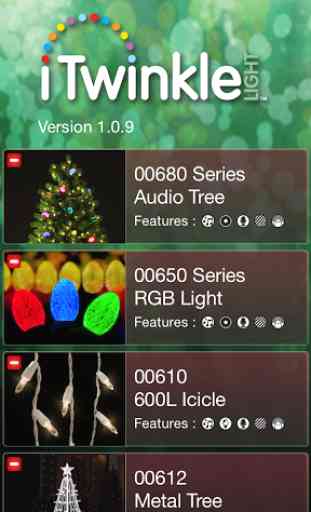

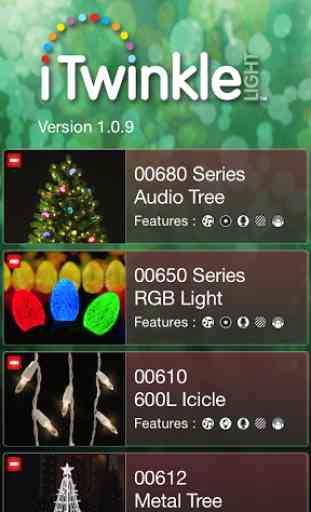
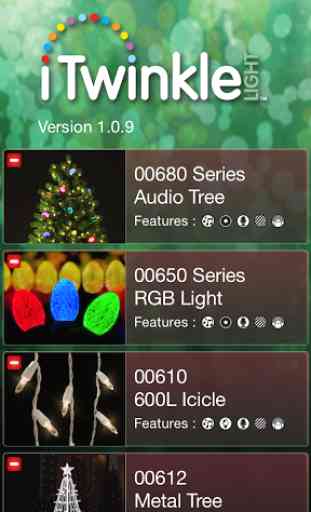

Was excited about this tree and the options. Unpacked it connected evertything as instructed , tried to sync up bluetooth and nothing, the big bulb doesn't light up either. At this point very disappointed. I reinstalled the app several times and it still won't pop up on my phone. I have a note 5. Anyone have any suggestions please. At this point ready for a refund. Alot of money for a tree that I can't get full benefits of : (