iVCam Webcam
iVCam turns your phone/tablet into an HD webcam for Windows PC. You can also replace your old USB webcam or integrated webcam with it which has a better quality. At the same time it's also a perfect baby monitor, spy-cam, security camera and pet-cam.
No enough space on your phone? iVCam can record your phone's video directly to your PC, works just like a remote video recorder!
Setting up iVCam is very simple - just download and install our client software on your PC and you're ready to go! The connection is fully automatic and requires no manual configuration.
Main Features:
- High-quality, real-time video with low latency and fast speed
- Automatic connection via WLAN or USB and easy to use
- Connect multiple phones to one PC at the same time
- Support common video sizes such as 1080p, 720p, 480p, 360p, etc.
- Configurable for video frame rate, video quality and audio quality
- Landscape and Portrait mode supported
- Support front/rear, wide angle/telephoto cameras and real-time switching
- Support for face beautify, flash, manual/auto focus and video flip/mirror
- Audio supported, use your phone as a wireless microphone for PC (*)
- Completely replaces USB webcam or integrated webcam, compatible with most applications using webcam
- Preview video, take pictures and record video files with our Windows client software
(*) Use as PC microphone
This feature requires our Virtual Sound Card software (e2eSoft VSC).
Install required Windows client software from http://www.e2esoft.com/ivcam.
Category : Tools

Reviews (26)
It keep connecting and disconnecting every minute. Because of this problem i cant use it any where. I really like quality and UI
I've been seeing too many negative reviews and decided to tell of my EXCELLENT experience. This app has allowed me to now participate in virtual meetings on my 46 inch Samsung TV that's 7 years old. I have a 5 year old windows 10 hooked up to TV via HDMI. I tested IVCAM before purchasing. I had it hooked up to a quality android smart phone. I played around with the settings and did some research. This app is VERY GOOD.
Can't manually adjust the brightness in settings.. it's either auto or locked.. app is terrible since the last update.. now I can't connect wirelessly.. it lasts a few seconds and keeps disconnecting/reconnecting.
I bought it and not only was I not sent the license code, but the app doesn't work anymore. It keeps on giving me the message "Attempt to connect to host time out". It was working perfectly before paying. I WANT A REFUND Where is MY LICENSE CODE?
Caused severe lag and delay issues with my pc and calls, and would disconnect randomly. Didn't last 10 minutes without issues
I've been using this app recently and it's good except for the ads. I tried to purchase the full version but unfortunately Google play buy for this app is not supported in my country.
Apo worked fine as a trial, but then it went into it's limited mode where the size and quality of the video is reduced. Paid for lifetime license and it hasn't worked since. USB connection, finds the PC but the PC app is stuck on "waiting for connection". Complete waste of money.
It worked great at first, but now it has high latency with the Windows and Android versions updated. I paid for the premium, and I have it set to 1080 or 1440, but it looks like 480 with a 4-second delay when plugged in with USB debugging Enabled. Very upset.
Having some trouble with my account. I paid for unlimited subscription on one of my Google accounts and now everytime I open the app it reads it as not purchased with a different Google account. I've been working around it by deleting the secondary account, but I end up reassociating it when I'm done with this app. I use this app almost daily, so this is a PITA. *Ended up getting refunded and then bought the PC version, which allows me to get rid of the watermark no matter which phone I'm using
Love it! Easy to use, just the right features, excellent video quality. Wish the ad supported version had full features instead of limited free trial.
Issues since last update. I have the latest android version and 7.0xxx on windows PC. Ads reappear on the phone causing latency. Clearly you did something wrong, many users are reporting it. Fix this asap
The auxiliary camera changes is horrible for quad camera on redmi, the ads on viewfinder is also horrible! I don't mind put ads on free version but can you put that away from viewfinder? It's really disturbing! Mine got crashed/not responding after wide->front->ultrawide->macro->crashed!
The app used to work perfectly fine for me. Now it won't even connect at all. I can't get my phone to show up on my pc. I am not able to get through the connection process. It just seems to be loading forever.
Tried 3 times to get this to connect. Uninstaller twice to make sure I was going at it fresh and never got it to connect. Great idea if it can work!
After the recent update, it just won't connect at all! So disappointed. I've been using it daily before the update and it worked fine. I even paid for the full version! Someone please get back to me. I want this to be fixed or I want a refund.
No sound. Records video without sound. Totally useless.
I bought the paid version of the app and it's been working great so far. I use it via USB cable and I get 0 latency or bugs while using it. That's great! I had one strange problem, though. When I first tried to zoom in within the app in my desktop computer, using the scroll wheel of the mouse like they instruct, my smartphone (a galaxy A5 - 2017) reeboted twice. I don't know if it is still happening and I didn't want to try that again. Another thing: I bought the App here, on the AppStore, but it keeps sending messages on my desktop client suggesting me to buy it also for my PC. I didn't have any problem so far, but it bothers me that the message keeps popping up.
Update to the previous review: I stand corrected. You must enable USB Debugging in developer's options for USB connection to work. It's even explained on their website. Changed to 5 stars. Great app + much cheaper than purchasing a dedicated high quality webcam. Works great with Wi-Fi turned on in the phone's settings. BUT, it is advertised to work over USB too, yet I am unable to get it to connect to my PC over USB only. I purchased the full version only to find out that USB only does not work. Installed it on multiple devices and same thing happens.
There's always a delay of 4-6 seconds. Trying different frame rates didn't help. You're also limited to ISO and exposure when it comes to editing. Although there is an auto white balance option, when this is unticked, I can't find the means to alter white balance manually. Contrast, Brightness, colour intensity... lots of common editing options are missing from this app. Also, I have not been able to connect it via USB, only via Wi-fi. That is a fail straight out of the gatem
Great app. I just tried it for a few minutes and I bought it. Its main advantage for me is that you only have to pay for the PC client and then you are able to use it with any phone. All three connection type (USB, WiFi, browser) work very easily. It offers many settings to adjust quality and does not loose connection. Just one problem, the video sometimes is choppy. I open the app, connect the phone via USB cable and the video showed in the app window is not very smooth, it lags a little. I use a galaxy S10 via USB connection on Windows 10, Core2duo E6700, 8GB RAM, SSD disc, nVidia GT710.
Can somebody please explain why this app has become so glitchy all of a sudden? It was working just fine (i use a standard USB connection as the WiFi is jittery) and then after a week of having purchased the app, it just randomly cuts off the USB connection after a few minutes of active use. I have to unplug the USB and plug it back in again. I can see others have this issue. Please help. Like others, I have paid for this app and would appreciate some technical support. Thanks!
It works. You can zoom but you can't pan the screen that you want to capture. You can flip horizontally but not vertically (or the other way around) like you can in the PC client. Settings from the PC client aren't synchronized with the phone app either and makes it confusing at times. Image alterations are too primitive and don't work (not even the exposure parameter). The paywall model that is presented for the app ($10 for 1 phone app and $20 for 1 PC client) are too high and they don't do justice for such unfinished product.
Over all is a good app, I bought the pc premium. It does what it says (use your phone as webcam). I use it constantly so it was great for repurposing my old moto G4. But! It still has a lot of things to improve: 1. The camera settings in the pc doesn't allow to disable AF, and it's a big problem since it keeps readjusting which is very distracting to watch. 2. There are some lag issues, even though I'm connecting through USB. They are very random so I don't know what is causing them. Pls fix.
Finally got it downloaded and updated. Seems to be working, again. WARNING: Their site has ads from Slimware at the top, and even planted directly in the middle of the page that are totally unnecessary and very misleading imo, probably causing some users to download unnecessary items. The ads should be removed immediately, as they have nothing to do with the update. Also, I don't like a forced update that renders an app useless, until you update.
This does allow you to use your cell phone as a webcam and it does that well. On my S9+ the picture was great. However, the problem is audio. Even with a hard wired connection between camera and PC there was a serious delay between the sound and video with the sound lagging the video by over 1/2 second. I tried VSC with no change. Apparently the way sound and video are processes aren't synced. This is particularly odd because the sound processing is much less CPU intensive than the video. The actual video delay wasn't too bad, visible but OK. However with the sound delayed so far it really wasn't usable on Zoom. If the authors ever fix this to really do lip sync, it would be excellent.


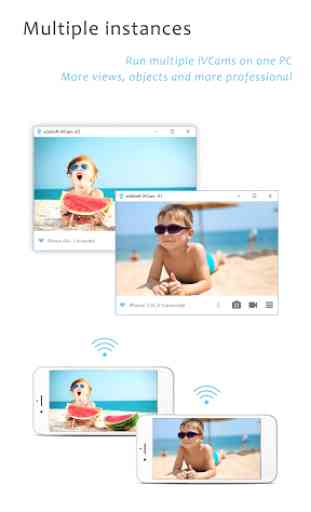
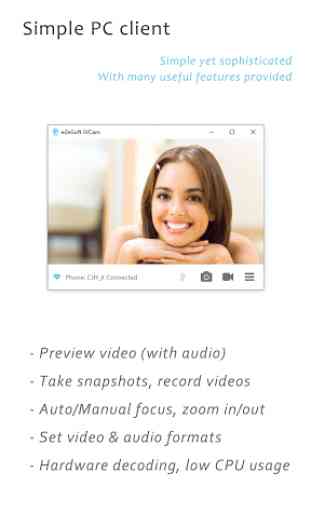

I've been using the app for my YouTube videos for over two years now with 2, 3 different phones and I love it. Love the updates too. But the only additional option that I think is ABSOLUTELY required these days is the option to choose different lenses. A lot of videos people make don't require the UW, most phones have many lenses and there's no choice in lenses in the app. I have to say that that's the most important addition it can have now. I would absolutely love that. Otherwise great.