iView iHome
iView iHome appliances can be also voice controlled by Alexa through Genie, iView Home Assistant.
Category : Tools

Reviews (28)
Works well for the price, but I wish it would send a real text instead of just a notification. Is easy to miss if you're not near your phone when it goes off. Even though the beeping is fairly faint at the unit itself it was the thing that let me know my basement was flooded yesterday when my real sump pump and backup pump both failed.
Cannot connect vacuum. Fails every time I try. UPDATE: Was definitely user error. I have a dual-band router (5GHz & 2.4GHz). I had no issues connecting once I went into my router settings & changed the SSID of the 2.4 GHz connection to something different than my 5 GHz connection.
Works as intended BUT limited... Does not allow Google Home (Android) to directly control the colors only through this app, however the Google Home (iOS version) is able to control the color directly as well as from this app. Kindly fix it his to be the same as iOS. No Adware found, BUT seems to require exesive permissions from from the Android OS, Other than Google Home (Android) being limited it works well.
I had this working with your white led light, your white and color led light, and your smart socket. I got an update notice to my router and updated it and lost my connections to above. App stated they were disconnected. Followed help advice found in app, no help. Deleted app and reinstalled. Deleted acct and reestablished acct. None of these allow for hooking up the above items after resetting. Tried the 2 led lights (after resetting) and a new white led light. Again none will register! HELP!!
It was working fine. I upgraded my router and modem and now all the bulbs appear offline. I've tried to reconnect in many different ways, I uninstalled and reinstalled the app and nothing works. I'm done with iview ihome!
It was working great but I upgraded my Wifi speed and now I cant get my cameras connected and there's no one to contact in customer service to help you get connect it tells you for doorbells to select security camera and that's not an option to select so yes I hate iview ihome
This app has a very useful help section when setting up your devices and establishing the internet connection with them. (No thanks to my routers instruction manual 🙄) Good app.
I'm really pissed off, I have a smart bulb for my Alexa and now she is not working. I tried reinstalling this app to reconnect the light bulb like I've had to do previously and now it won't even let me sign in and my Alexa won't connect to anything.
had it working perfectly. then I moved and it will not work at all. I get it flashing and I cannot confirm it. cant get passed that point. I have deleted and reloaded. I've tried everything. was excited about it and now I'm not at all.
was working just as it should for about 5 months I moved to another apartment and now I can no longer connect with my Google mini have to use the app for the bulb to turn on and off but that was not my intended purpose of buying this bulb I like controlling it through my Google mini and just asking to turn on or off I am not happy with this I will not be purchasing any more items by this company also I could not find help anywhere about this bulk and how to fix this
Forces you to use a pattern. If you forget the patter there is no way to recover the password, may as well restart all your devices.
Love. Love. Love the ease is is to add and delete any device I have. As well as how easy it is for me to control my devices remotely.
The app was working for the last 7 months, and now my devices can't connect to the wifi. SMH
Has some flaws. I set my lights to the highest settings, but the settings wont retain them.
worked fine till the update. its honestly disgusting how no matter what i do...the bulbs wont work with anything. it was good but now its absoute trash.
Unable to add phone and edit account info. Door will not notify us if rang.
this app worked great for 7 months i moved and now i can't get any of my 5 to connect 2 brand new
controls complete home, this is an awesome system,well love it, just w7ah it w wa s this easy to turn my wife on?
I can't connect the vacuum. The config always fails
This app worked exactly as expected. Not too difficult to set up, either.
We have 2 lamps connected to both the Alexa & Google mini & LOVE it!
Need a widget that could control the lamp and other attached equipments .
App NEVER updates. Room management doesn't work
fairly easy to use.
It's tough to link it with Alexa...
Just not connecting even new bulbs
simple it does what i need from my phone

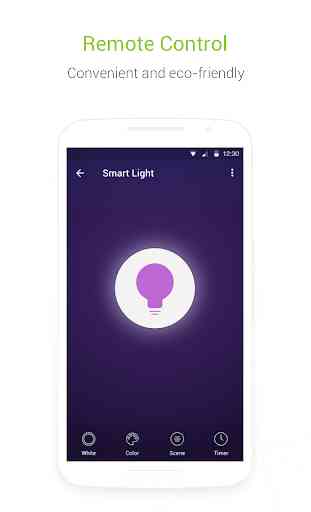

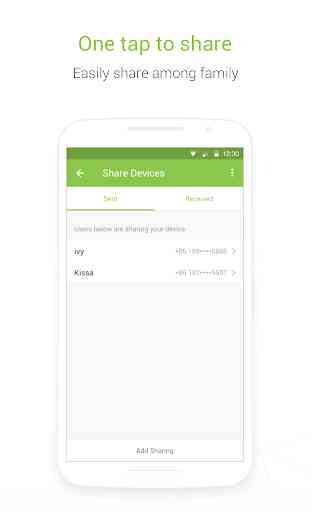

One of my bulbs does what it wants, so i have to use the switch to keep it off. Also, half of the time it won't stay connected. My second bulb, "the one that worked," will not connect to my new wi-fi now. I've gone as far as trying to connect it to 2.4 and 5ghz. It states it finds rhe bulb but when it reaxhes 100% it tells me connection failed. I have had both bulbs for less than a year and the first started having trouble within 3 months.