iWatermark+ Free Add Text Logo
★
Watermarks, once added to a photo or photos, displays that it was created and is owned by you. Easily, protect your photos with a watermark or watermarks using your name, logo, copyright, trademark, etc. Sign your photos with 5 visible and 2 invisible = 7 watermark types. Use one or multiple watermarks simultaneously on one or a batch of photos.
These days any unique photo can suddenly go viral and lose all connection to it's owner/creator. Like your signature a watermark subtly displays, no matter where your photo goes, that it was created by you. A watermark can even provide your email, a link to your website or other info.
iWatermark+, is the only watermarking tool available for all 4 platforms Android, iPhone/iPad, Mac and Windows. iWatermark+ is the most popular and advanced utility for creating watermarks and watermarking photos.
iWatermark+ Free includes a small watermark that says 'Created with Free iWatermark+.'. If you prefer to not have this watermark please upgrade to the paid version.
Easily, secure and protect your photos/art with:
5 Visible Watermark Types:
- Text
- with settings to change the font, color, angle, opacity, etc.
- Arc Text
- Bitmap Graphics
- import your logo or use our library
- Signature Scan
- creates a watermark of your signature
- QRCode
- creates a watermark that is like a barcode, readable by any smartphone camera and can contain up to 4000 characters of info.
And 2 Invisible Watermark Types
- Metadata
- for making watermarks that include IPTC/EXIF (like camera info, GPS, copyright, etc.) info.
- Steganographic
- for hiding a watermark in the color data of a photo.
The only watermarking tool that:
* creates 7 watermark types, text, text on an arc, bitmap, signature, QR, metadata, and steganographic
* keeps a database of all your watermarks
* can use one or multiple watermarks simultaneously
* has individual or batch watermarking of photos
* has hundreds of excellent fonts for your text watermarks
* engrave and emboss text with transparent option
* has signature scanner to instantly import your signature or graphic as a watermark
* has live preview and adjusting of effects like scale, opacity, font, color, size, position and angle
* has steganographic watermarks that embed info invisibly in the photo
* view all metadata and exif
Once added to a photo this visible watermark displays your creation and ownership. Watermarking is increasingly important and like signing your name to a photo to subtly display, no matter where your photo goes, that it’s your property.
Touch is what iWatermark+ on Android is all about:
♦ With your finger drag the watermark to any position on the page♦ Create your own text or graphic watermarks or select from the included example watermarks (both text and graphics)♦ Single or batch process many photos at a time♦ Choose from the many fonts♦ By touch easily adjust the watermarks scale, opacity, font, color and angle and more
Why Watermark?
Digitally sign your photos/artwork with iWatermark+ to claim, secure and maintain your intellectual property and reputation.
✔ Photos go viral then they fly off globally. Watermark with name, email or url so your photo has a visible and legal connection to you✔ Build your company brand, by having your company watermark on all it's photos✔ Promote your company, name and website by using QR codes as watermarks✔ Avoid the surprise of seeing your photos and/or artwork elsewhere on the web or in an ad✔ Avoid the conflicts, costly litigation and headaches from plagiarists who claim they didn't know that you created it✔ Avoid intellectual property (IP) squabbles
Contact us if you need help or have a suggestion. We like working with users.
Category : Photography

Reviews (30)
I love using this to add my logo to my photos. The free version has a lot of options and works great for my needs.
It worked perfectly and I loved it untill now. I put my watermark on and I save it an when I open it the watermark is on the wrong place. This is frustrating.
I really like this app, you can add all sortscof topic to your pictures and or use their symbol topics that's create.
it's very easy to use and works well for all my graphics
Great app but I've switched to iPhone from android and you have to pay? Its free on android
you changed English language to German.I can't read German.I find no possibility to switch to English.So do something about it.
app was in a foreign language. I need American English
Awesome and easy to use
Good app,,,! Help me much on my works. Thank U,,,!!
Its good. Im still trying to learn more!!
clicked on select photo but screen keeps loading and loading
Serious? Why don't you answer when I use the Tech. Support site?
I want a refund. It doesnt work properly at all
Very easy to use!
Easy to use!
I love it easy to use
Probelem meta deta + Keywords the android 6.0
It is not for real rubber stamps
Can not copy stamp in gallery
So handy, love having my own designs for my photis
Leaves it's own watermark at the bottom.
Very best app
Thus is great for me
It's a good app
Disgusting water mark
stupid app
best app
I love this app! It allows me to watermark my nail creations. It's so very useful and pretty simple!
Too restrictive and complicated
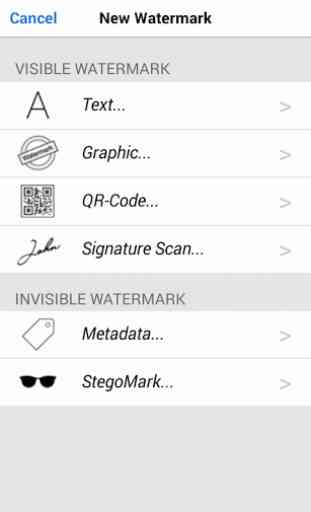
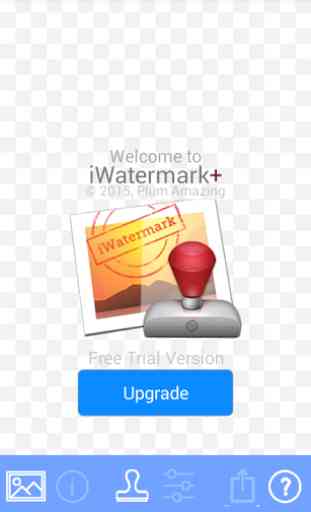
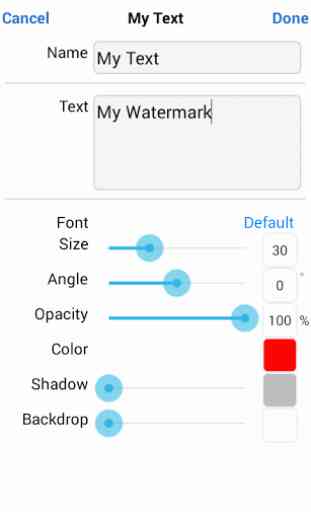
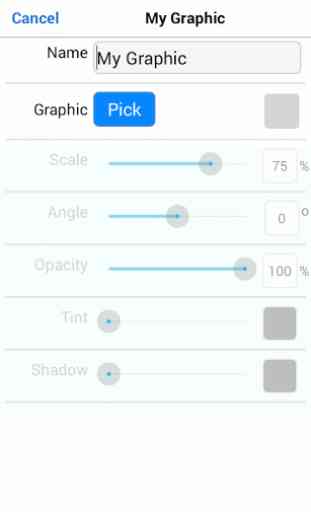

When I try to add a transparent PNG logo, it keeps saying "something wrong on system level". Same error when I convert the same file to jpeg. However other JPEG files are working fine. Is there any specifications on the type of image that needs to be updated. The image is a 20x20, 18KB PNG with transparent background.