iWatermark Free Watermarking
★
iWatermark, is the only watermarking tool available for all 4 platforms Android, iPhone/iPad, Mac and Windows. iWatermark is the most advanced utility for creating watermarks and watermarking photos.
Easily secure and protect your photos/art with a visible text or graphic or QR watermark. Once added to a photo this visible watermark displays your creation and ownership. Watermarking is increasingly important and like signing your name to a photo to subtly display, no matter where your photo goes, that its your property. Watermarking can also be used to add a personal message or fun graphics to any photo.
iWatermark Free also includes a small watermark that says 'Created with iWatermark'. If you prefer to not have this watermark upgrade to the regular version.
Thanks to all iWatermark users for the great reviews, feedback and suggestions. We promise as Android evolves iWatermark will evolve.
Touch is what Android is all about. With iWatermark you can:
♦ With your finger click on the watermark to move it around on the page♦ Create your own text or graphic watermarks or select from the included example watermarks (both text and graphics)♦ Single or batch process many photos at a time♦ Choose from the 157 fonts♦ Use pinch/zoom to expand/contract the size of the watermark♦ Touch with two fingers at once and rotate to rotate the watermark♦ By touch easily adjust the watermarks scale, opacity, font, color and angle
Create your own watermark or use our included examples. Examples are both text (names, dates, etc) and graphic (signatures, logos, etc.) watermarks which can be used immediately.
Create your own text watermarks using any the Android fonts directly in iWatermark. Or you can import your own graphic watermarks to expand the range of possibilities. These can be signatures or logos which are made on your computer (which has more fonts and abilities, see FAQ below for more details) and then synched over via email and saved to the photo library.
A newer type of graphic watermark you can make directly in iWatermark is a QR code which is like a barcode. QR codes are very familiar to most Android users. QR codes can contain up to 4000 chars of information. QR codes can then be read with a scanner or smartphone with the right app revealing the info you encoded. Using QR codes as watermarks is one of iWatermarks unique and useful features.
Why Watermark?
Digitally sign your photos/artwork with iWatermark to claim, secure and maintain your intellectual property and reputation.
✔ Build your company brand, by having your company logo on all your images. ✔ Promote your company, name and website by using QR codes as watermarks. ✔ Avoid the surprise of seeing your photos and/or artwork elsewhere on the web or in an ad. ✔ Avoid the conflicts and headaches with plagiarists who claim they didn't know that you created it. ✔ Avoid the costly litigation that can be involved in these cases of misuse of ip. ✔ Avoid intellectual property squabbles.
Q: How do I add graphic signature like the examples by Picasso, Ben Franklin, etc.? A: To do that you need to make the .png graphics on your computer, save the png graphics direct to the phone storage or.email it to yourself, open the email on your phone and save to your photo album. In iWatermark create a graphic watermark and choose the graphic from your photo album to add it as a new watermark.
More details are in the manual: http://www.plumamazing.com//android/iwatermark/iwatermarkhelp
IMPORTANT: The signatures of John Hancock, Ben Franklin, Galileo are just examples of graphic watermarks. They are the real signatures of these historic people. They are included for fun and as examples to show what is possible. We recommend you create your own text, grapic signature, logo or QR code watermark for your photos.
Contact us if you need help or have a suggestion.
Category : Photography

Reviews (30)
I've been using this app. for over 2 yrs. and it's been PERFECT. Until the current update. It now automatically adds a light long oval rectangle at the top left hand corner with the wording... 'CreatedwithiWatermark' This new update completely makes your pictures look unprofessional and actually ruins your own personal watermark and pictures. What once was a great app that made your picture look professional, now makes them look cheap and low budget.
Disappointed with update version. Before, its fine just like what i need. Then in update version before now, the watermark word keep jumping from the place that i save first. So i have to do trial n error to make it fit to the place i want. And now, i updated again, hoping the jumping will be gone, but got more disapponted. The folder where i choose photo to watermark, not sort by time. And it makes me works to choose the photo. Pls repair the fitur i mention back to original fitur..thanks.
Was great until they just updated it. Now you have to pay if you dont want their watermark at the bottom. Defeats the purpose of a FREE watermarking app. Uninstalling. EDIT: I see your response and that is NOT so. There are plenty of other reviews showing the same thing. I have used this app since January WITHOUT a iwatermark at the bottom of my images.
Free Version=You can *NOT* use the "watermark photo", "create text watermark" or "create graphic watermark" options. To use these options you HAVE to pay for the full iWatermark. What a dishonest app name!!!
It seems it can be good, could be good, however, it seems to be getting worse and worse. I can't afford to pay for something like this, and used to be very happy with the free version, it did everything I needed and wanted. It changed a while ago, only uploading to share to messages on Instagram, it became more difficult to position exactly where I wanted it, and now, no matter where or how I place it on my photo, it puts it in the same general area, which is NOT where I want it! Please fix it!!
I like that you can save your own watermarks and their positioning for fast use... But the feature seems broken. I set specific positioning and whenever I apply it to a photo, the watermark ends up in a random spot, rendering the feature useless. Please fix this.
It has been a great, simple app. With the latest update, the watermark jumps from where I place it. And there is a band across the top that morphs my initial photo. Please fix these issues.
So far so good. Best thing is that it saves the watermark for future use. I've edited because after a lot of use its started to miss photos on a batch selection , I tried to do them singly and some it does watermark,others it misses .It started off so well .
It does as it says, would be cool if you could save multiple watermarks on a photo at a time without saving after each one is placed. Also the option to include your own .tff files is awesome!
Used once to try the app. The watermarked photo would not save because there's only 201 GB of storage left on my phone and the app said that's not enough space! Haha. Then, when I reloaded the app it wouldn't let me do anything apart from PAY for an upgrade. UNINSTALLED
Horrible app! Please beware. I used this app three weeks and it was fine. Now I am not able to use this app to add my logo to my pictures. I even purchased the regular version, but still didn't work. I couldn't speak to no customer service agent. Horribe app and very disappointed!!!!!
No longer worth keeping, for past year these updates have only decreased the functionality of this app. Shadow watermark will also appear on your work. I've had to screenshot my images and don't bother saving as their watermark will be seen on your image once in gallery. A shame cause it was 5 star rated before the updates. Uninstalling
Stupid. Pointless. Can't save watermarked images in any way or the process to save a watermarked image is heavily convoluted. Developer needs to have people actually test and use the program before putting on the marketplace.
Same as everyone else. It was great, then without warning their watermark covers mine and I can't remove it without paying.. I might not have minded had they given some warning, not wait till I'm uploading my work and then it appears... I'll find another app
Love this app! You can easily create your own watermark text or upload your own logo. you can watermark unlimited photos. Super easy! And looks great everytime!
I've used this app for awhile, and now after the recent upgrade it's leaving a shadow watermark along the tops of my photos. I can't use them then. Unless this changes I will be looking for a different app
Just discovered this. So far so good! Would be nice to edit existing watermarks, instead of having to create a new one every time you need to adjust the size or opacity
iWatermark stamps their own watermark "made with iwatermark" on all images you watermark now. Useless app unless you buy their app now. No thank you. It's not worth the money.
fab app but its updated, I paid for my app so I didn't have the water marked by line at the bottom. I have now been reverted back to the free app. not impressed and I'm not paying the £3 odds for it again. I use this app everyday for my business.
Terrible. I paid 2.99 for it and it was rubbish, not user friendly at all. It's like a high school kid designed it for a project and got a B+
Two out three test photos didn't save in the folder and the one that did didn't even apply the watermark. Waste of time.
Not worth it. After you use it for a while, it adds a banner across your photos and you have to pay to upgrade in order to remove it!
It takes forever to upload a photo don't understand this app, wasn't even able to try it because it never uploaded my photo and additionally I could not upload my logo because the option is blocked, so not useful app
Absolutely love this app. I'm able to use my own image watermark which is perfect as it allows me to post my work wherever I am.
I couldn't click on create watermark, it was grayed out. Then discovered they wiped add their own watermark to my images too. Uninstaller.
Zero Star!!!!.... can't free custom watermark anymore. They add a banner across your photos now and force you to upgrade.
This app used to be useful...now I see all they want is for you to upgrade to the full paid version. NOT WORTH AN INSTALL
This app did exactly what I needed it to do; watermark my photos for Instagram. The old school layout is actually pretty good too
Works pretty good. It would be nice if you could email pics directly from it (or maybe I just haven't found that option yet).

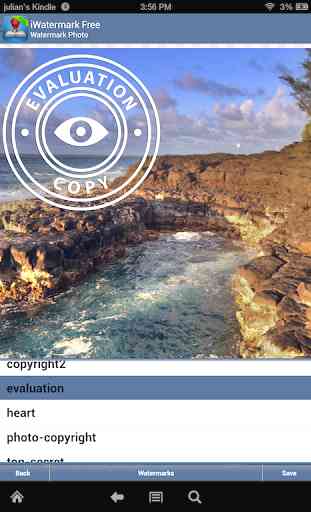
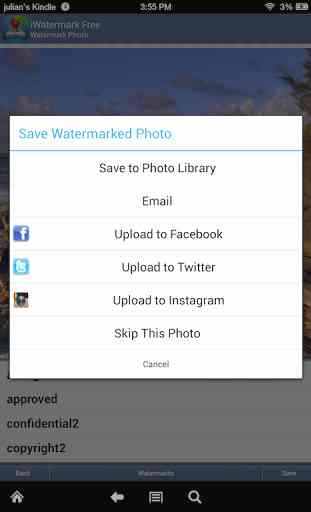
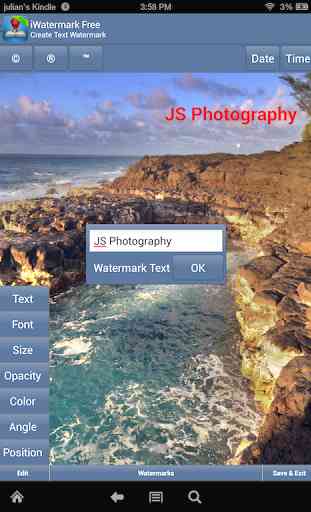

Although I had a few teething problems, so far so good. I have been able to type a watermark and upload a written version! Take care that the paper is totally flat though as I git a shadow! I do want to have a circular one but I can't see it on this version.