iWorQ Service Request
iWorQ Service Request includes a web interface or portal, which is added to your homepage with a simple link or button. Citizens enter a request, and it creates a new request in the iWorQ database. Citizens can track the status of that request via automated number via the web, rather than making a phone call, allowing your staff to focus on other duties. This makes your office effective and efficient. It saves time and money while creating a way to interact directly with your end customer.
Category : Productivity

Related searches
Reviews (6)
tyl. s.
Feb 10, 2022
Internal server error. I have tried this on 2 differnt pc's as well as the app. This request does not work and is completely useless.
Ken. H. J.
Jul 13, 2020
Created a work order, I was sent a confirmation email of their receipt and the work was completed within 2 days. No problems!
Tim. J.
Aug 17, 2020
Can't submit request. App keeps giving a reCaptch error message when you try to submit request.
Jer. M.
Feb 8, 2019
Once you create an account, the app is easy to use. Our first request was addressed quickly.
A. G. u.
Jun 22, 2018
This app is worthless. You have to memorize the various departments abbreviations to do anything. No drop down box to select department. Once you use it, you're taken back to your last entry. I'd give it zero stars if possible.

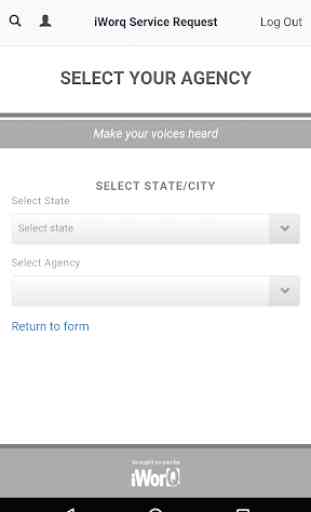

I dont think my county really looks at it. There needs to be more of a drop down menu. Also needs to be a text box, to leave short message.