iWOWNfit
Category : Health & Fitness

Reviews (27)
Can't get it tether with my phone
My old i5 worked ok but the new i6 HR clearly has issues with Android 7. Which is a shame, this is a descent product limited by lousy software. Most people would have thrown this watch out before now
So-so. It largely does what I need. Would like to have the option of getting Android system notifications and Clock notifications, also the ability to tailor the message to the display possibility of the watch (many notifications wrap the first line over two lines and truncate the rest, others split over multiple screens in the middle of words).
This worked fine for me for a year. The device updated and now will not connect to my phone at all. Now its useless!!
The whatapps notification push seems to be working but after awhile it doesn't push to the watch. Frustrating.
App and arm band worked well with old phone, arm band will not connect to new phone, have tried restore on arm band no different app will not see arm band on new phone (if i search in bluetooth settings i can the band so I'm guessing the Bluetooth on both are fine) have also tired un and reinstall app and help or suggestions would be great fully received
This app is awful, it cannot connect to the phone at all.
Good app. Works well with my Allview all fit. Would appreciate if you could make it work with an microware x3 smartband( the connection is not accepted by the x3 for some reason). Thanks in advance. Keep up the good work.
Won't connect again to bracelet (i6pro) when disconnected, until I restart bracelet and re-pair
It used to be ok. I usually got my messages on the watch screen and was able to see who called. I got a new phone (HTC U11) and it can see the watch, but it won't connect at all.
After i complete settings,there is no confirm button to finish... my phone is a samsung J5... plwase fix
New update cant get whatsapp notification. Please help
No problem when using Samsung Note 5. But recently changed phone to A8plus and App connection to i6pro fails. Can help?
The app will not connect with my braclet
Pairing not working any more. Please fkix asap (i6 pro - android 6.0.1).
can sync sleep mark.... after i update. plz fix the problem
Doesn't pair up with LG Q6
New update cannot link to smartwatch
This app isn't likable
The bracelet doesn't connect with my Samsung j5 prime any help please??😢😢
The app need more improvements in UI and data please update it soon
It's freezes
Can't even connect... this is a joke
Not connecting on android phones
It connect sometime and that's the luck has to uninstall every 2-3days and then reinstall worse app
Registered, input health profile, crashed on hitting confirm. Now says my email is registered but fails to accept login details... recovery option does not work...


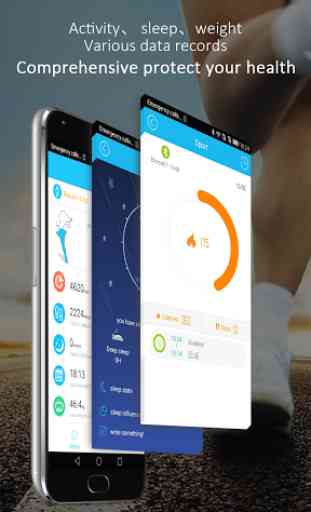
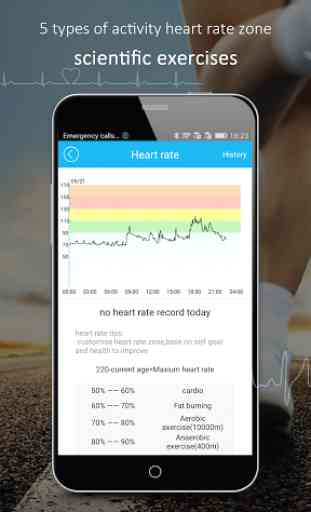

Thank u for simplicity..its enough for me