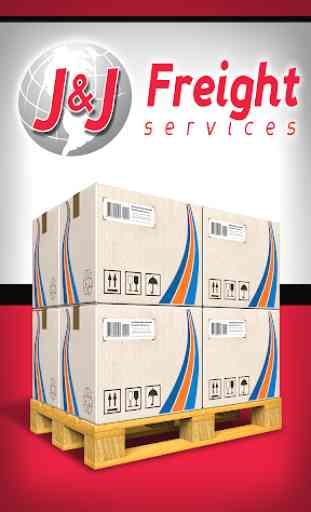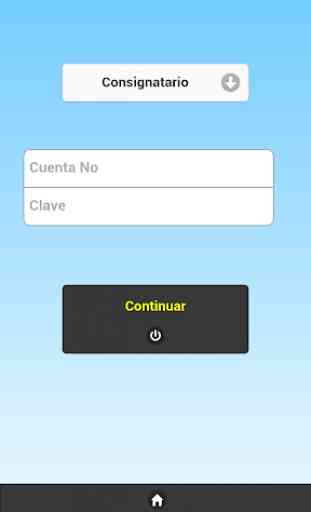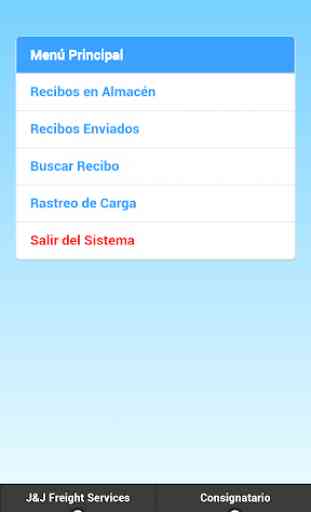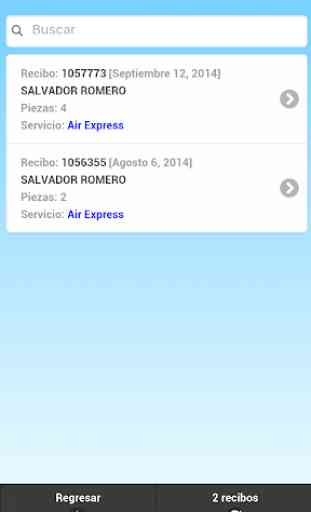J&J Freight Mobile
Thank you for using J & J Freight Mobile!
Access Consignee, Shipper and Agent:
* See your Warehouse Receipts for dispatch and already sent.
* Search by Receipt Number Receipt and / or Tracking (Tracking).
* See your bills and Statement (Balance).
* View documents attached to the warehouse receipt and / or invoices.
* Append document the receipt and / or invoice with the camera of the mobile unit.
* Give shipping instructions from their warehouse receipts.
Administrator Access:
* Search Information Warehouse Receipts by number or using the camera of the mobile unit.
* Find information Trackings by number or using the camera of the mobile unit.
* Receiving Load: Set Status, Signature, Picture of the goods as an annex. Option to send emails.
* Delivery Charge: Set Status, Signature, Picture of the goods as an annex. Option to send emails.
* Release Notes: Set Status, Signature, photo delivery document as an attachment. Option to send emails.
* Record Pre-alerts: Status Mapping the trackings serial (UPS, USPS, FedEx, etc.) boxes arriving at the store.
* Processing Load Module that allows control of the search for goods for shipment.
* Load Dispatch Module allows control of clearance of goods assigning form of packaging (container, e-container, d-container, pallet, piece, etc.).
* Management:
- Parts Charts shipments, weight, volume and Volumetric Weight.
- Graphics Bill by Total in dollars and number of invoices.
Access Consignee, Shipper and Agent:
* See your Warehouse Receipts for dispatch and already sent.
* Search by Receipt Number Receipt and / or Tracking (Tracking).
* See your bills and Statement (Balance).
* View documents attached to the warehouse receipt and / or invoices.
* Append document the receipt and / or invoice with the camera of the mobile unit.
* Give shipping instructions from their warehouse receipts.
Administrator Access:
* Search Information Warehouse Receipts by number or using the camera of the mobile unit.
* Find information Trackings by number or using the camera of the mobile unit.
* Receiving Load: Set Status, Signature, Picture of the goods as an annex. Option to send emails.
* Delivery Charge: Set Status, Signature, Picture of the goods as an annex. Option to send emails.
* Release Notes: Set Status, Signature, photo delivery document as an attachment. Option to send emails.
* Record Pre-alerts: Status Mapping the trackings serial (UPS, USPS, FedEx, etc.) boxes arriving at the store.
* Processing Load Module that allows control of the search for goods for shipment.
* Load Dispatch Module allows control of clearance of goods assigning form of packaging (container, e-container, d-container, pallet, piece, etc.).
* Management:
- Parts Charts shipments, weight, volume and Volumetric Weight.
- Graphics Bill by Total in dollars and number of invoices.
Category : Business

Related searches