J Touch
You can perform many actions by taping or swiping the button:
* Back Key
* Home Key
* Lock Screen
* Notification Panel
* Recent Apps
* Move Button Position
* Switch to last App
* Quick setting panel (includes Power button, Volume adjust, Ring mode adjust, Wifi, Bluetooth, Rotation lock, Screen always on)
* Lock Screen(Root required)
* Menu Key(Root required)
* Close Current App(Root required)
Note:
1. This app uses the Device Administrator permission. This permission is only used in function "Lock Screen".
2. J Touch uses Accessibility Service to simulate Back Key/Home Key/Recent App Key etc for better usage of phones with big screen size.
You can customize the style of floating button, also there are several ways to hide the floating button. For more detailed info, please refer "Style & Position".
Note that for some bands of phones, some settings are needed in order to run J Touch properly:
#. Grant permissions "Draw over other apps" and "Auto launch".
#. Add J Touch to white list in Power Manager and Lock screen cleanup(if have).
#. Lock J Touch in Recent apps.
Any suggestions or bug reports, you can post comments in Google Play or contact author via:
[email protected]
Thanks for your support!
Category : Tools

Reviews (27)
Very stable, thoughtful and useful Assistive Icon I always have the assistive touch. Before this I used countless of the kind until I settled with EAS, which recently gave me issue after Samsung updates (Note 8). Then I stumbled upon this. Very stable, responsive and I like the thin circle design that see through, giving maximum viewing estate of the screen. Like it very much
I really like this app. Easy to use. Can I request a feature like; 1. Reposition the button when the keyboard is up instead of completely hiding it. 2. Option to open an app when swiping or double tapping. I really want to use your app with "Tasker". Hoping for your consideration. Thank you and more power.
I would say that this touch is like no other. Most assistive touch apps opens a panel in the middle which takes a few seconds to be used while this app doesn't require a panel to do actions/functions. I like the customization function yet I have some suggestions. Am I the only one who doesn't notice a screenshot function? It would be great if it is added in the next update. I would still rate it 5 stars for it's simplicity and efficiency.
No ads. No extra graphics to glitch. A TON of customization options you wouldn't expect from a free app. Very impressive. Highly recommended. I was pissed about my soft buttons died for no reason.
Love it! I really liked Huawei's floating dock, however, JTouch is completely new level of floating dock that does pretty much anything from back button, home screen, screenshot, open apps, quick settings, split screen, lock the phone, shut down menu, and so much more from one single dot. Good job, it is absolutely the best multi-tasking app I've ever used. Thank you!
Nice, works great, but it would be much better if there was also an action to "Stimulate Touch", so you'd touch once on the button and you can program it to, for example; double click at the coordinates (10, 50) of the screen. If you've ever used an auto clicking app, a similar set up to that would work for this concept as well. "Button Remapper - Mapping and Combination" also Simulates Touch (but it's for premium and doesn't use Draw On App but instead actual buttons; back, home, menu, etc).
Great app. I can setup my fav actions with the most convenient place on my screen. But there is a huge bug in this app. It just disappears completely when I'm using my phone. I also checked and the Hide manually or temporarily options are disabled. I tried to disable the J-touch accessibility service and turning it back on but the circle never comes back. I have to then uninstall the app from the phone and reinstall it and then only it works. Recently this issue has occurred quite frequently.
This app is impossible to uninstall. Once device administration is enabled, disabling device administration is impossible. Every time you uncheck the administration box, the settings app crashes. Every time. I've cleared cache and disabled all permissions, to no avail. Don't install this app. You can never remove it... ** update ** if you enable drawing over apps, then disable lock screen permissions, and then disable drawing over apps and everything else, you can uninstall. thanks.
Overall performance is very satisfied but I'm facing a little issue. It doesn't hide in landscape mode (media player & games) when i enable it. Plz fix this issue as soon possible. Thanks
Very useful... let's just say I use this more than the stock buttons and gestures. Love being able to switch apps, go back, lock screen, go home, etc.. pretty much anything with just a press or flick of my finger. Just wish it was available for my wife's iPhone...
Nice app, more options then the Huwaie navigation dock but it would be better if the moving was morr "fluid", when dragged to another position it s like the dockn id following the movement not going with, it s so frustrating and irritating. And it would be better if the dock desapear when screenshooting
Hail to the KING 👑 It is the glorious fusion of assistive touch and any look screen button (WITHOUT ADS AND EVEN LIGHTER THAN... ANYTHING), of course, sometimes the button disappear (but I know in my particular case is due too my device software issues), screenshot is good but better use a "solo screenshot app" cause sometimes this one may be delayed (moreover is your cellphone has as many problems as mine) and yet NO ANNOYING ADS... In fact, no ads at all xD
I have tried many ways but nothing works.. The floating button goes off automatically.. It's a super app.. Only drawback is Automatically the floating button goes off.. Can u pls fix this issue.. If the issue gets fixed then this is one of the best assistive touch.. I would rate it 5 Stars
It can't be uninstalled once you install this. I have been trying to remove it from my phone from past 2 years but to no avail. Whenever I try to deactivate device administrator, it shuts down my Settings app itself. While I don't face this problem in activating or deactivating device administrator for other apps. This app is a scam. I want my phone space back. Who the hell are you to own space in my phone?
So my phone button does not work... As we can all guess. There are many things I appreciate about this app... 1 the ability to hide & then resume from notification bar, 2 transparency & viability to my actual screen... 3, the lack of ads is greatly appreciated very much.... 4... Many other features this app offers, etc... So yah. Thank you
I'm left-handed and most phones the power button is at my right thumb. I can end calls with 1 press, 2 press opens camera. But to go back one screen requires two hands, the bottom right back key or the top left arrow. J Touch floating icon placed by your power button, 1 tap, its a back button, one hand still free. Also you can swipe left, right, up, down, to add more features. Use two taps & home page. You don't want the J touch Circle in a screenshot, long press & hide the icon for 3 secs.
J Touch is the best app. But the floating bubble disappear after certain lock and unlock. After this, I need to uninstall and download again and again to solve such issue. I hope that I will get the updated version soon.
EDIT: Thanks for the response. I discovered the screenshot thing and that's good. Hope the update will be out soon. Everything is good. Few quirks. Since this is based on the huawei navigation dock it feels a bit different if you're a huawei user. 0.5 seconds for holding is too long. Also it'll be great if it can disappear when taking screenshots like the huawei dock does. Other than that, this app is awesome. Please give us these updates...
I have tried several different apps like this, but so far, for me this one is the best. Only one small annoyance is the android system notification that the app is using drawing over other apps feature...I wish this could be permanently turned off...
I like that it can auto hide when you are in landscape(game) and it can go lighter when inactive. But I wish clicking the ball would bring up more options like the xiaomi quick ball. Also wish it could hide to the very edge like xiaomi quick ball
Fantastic. Light memory load ideal for android 4.2. And older models with faulty hard buttons. That button really appears and works even on running apps without control bars. Wish could get volume and power off without root. Thanks a zillion
This is a very very best application I knew,quite excellent. Just less than even One MB, but working miraculously. So gentle and neat and clean, without any single Advertisement. Exclusively special-gift for UsIt really fulfilled almost all my requirements,my BACK-BUTTON problem as well as some other problems r completely solved by this One. But just there'r only TWO lacks here which must should be solved as soon as possible. I sincerely pray to the Developer to fix this, it's quite essential.1.
This is same as honor navigation doc so much useful, so much options to set as per our preference, i can see clear efforts by developers, which ever you feel must be an option they have already implemented it in app you have to just surf through app to find. As a guy recently moved from honor/huawei to realme and couldnt get used to slow navigations this helps a lot to continue the honor vibe. Thank you team for developing an awesome tool.
Simple, no ads, non-intrusive, basically perfect for what it does. The only thing I wish this had was the ability to place a 2nd floating button.
very, very, very good app. i love it. easy to use. so much option with only one button. the Back action single tap is as fast as the default Back button on my phone(Honor Play). excellent job developer. Have a nice day.
Best navigation app, so so good . Pls add where to switch on and off browsing data connection , on the quick setting panel , so that user can easily switch on and off data connection.
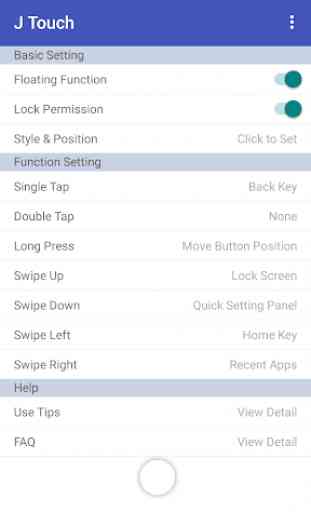
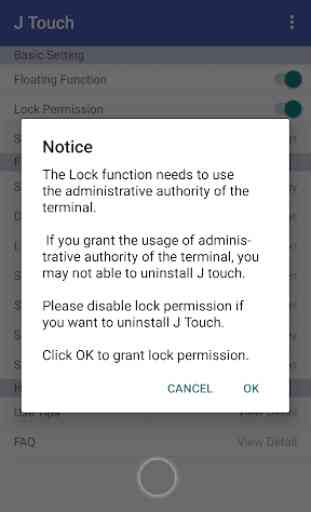
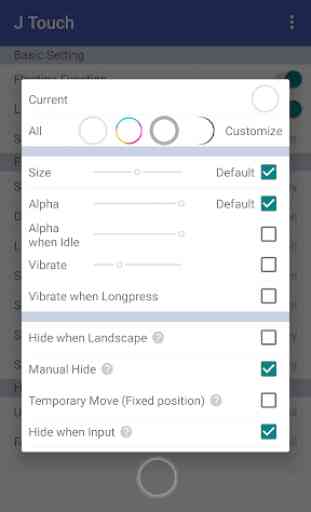
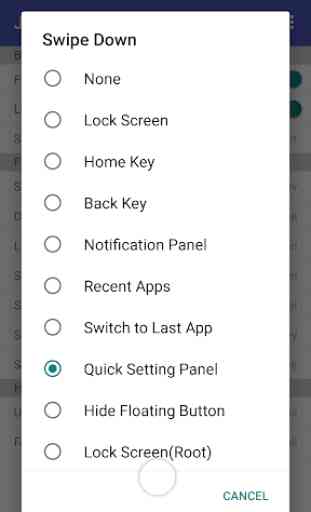

Really useful app, but please add a feature that after few minutes of no touch activity (for e.g when watching videos) it disappears and appears only after we touch back the screen. It gets really distracting when watching short videos. I understand we can hide it, but it is really a huge hassle to activate it again from the notification tab. Please add this feature, please!!! 🙏🙏