J2ME Loader
Emulator has a virtual keyboard, individual settings for each application, scaling support.
J2ME Loader is an open source project, you can view source code at: https://github.com/nikita36078/J2ME-Loader
Translations page: https://crowdin.com/project/j2me-loader
Note: In-app purchases are for donations only. If you like my app and want to support its development consider donating, I would really appreciate that.
Category : Tools

Reviews (28)
Can't change working directory. Games and apps need to download newly. Caused data loss although having games in another directory 🙁. So, need to play the games again from first. Android 11. So, can't copy the previous directory and paste in data in order to recover. 😭☹️☹️
I accidentally deleted the folder where i can extract files. The converted and emulated is gone..please help. I uninstalled and installed again but the file folder is still missing. Please help what will i do. Thanks
I am playing city bloxx for last 2 years, and even after several updates, i cannot play it without bug... The blocks dont drop the moment you press 5 it is out of synk and makes my experience terrible... Plz fix this issue city bloxx my only door to happyness
Forget what the review's previous version said, that's no longer an issue; the new update was an awesome improvement! Custom button layouts saved beside the default/preset ones, customizable button height and width, more compatible games, more buttons, on-the-fly framerate adjustment (though that doesn't quite seem to work; edit: it works now), game info displayed before installation, easier reinstallation, (hopefully) fewer bugs, keyboard emulation, and so on! 9.4/10!
Gosh darn it chugs battery like crazy, but it let me re-live my childhood, so it definitely gets a thumbs up. I mean, NDS emulators aren't as power hungry as this thing. Dunno, doesn't strike me as correct, but what do I know. Other than that, took me a while to figure out the controls, or namely setting up the keyboard properly, (always prefered keys over joystick), but once I did, everything's perfect in that regard. Highly customizable, very, was confusing at first, but you get the hang of it eventually.
A great application for simulating old and nostalgic games. Great graphic simulation without almost any bugs that interrupted my gameplay. I had some issues; which were: 1. The controls were either too small or too big (depending on the game resulotion), which can be annoying; but that is to be expected when you're playing these kinds of games on a mobile phone. 2. The controls had some issues being registered at some points, which can hinder your gameplay when playing games that require quick timing. But since you can mash the buttons, it wasn't too much of an issue. 3. The simulation would freeze when ever the screen times out. I'm guessing this is because on an actual device that can run these games (I.E. an old Nokia phone) does not time out (unless you have set a screen saver). This is sometimes a big issue especially if you forget to save your game and let your screen time out. Despite those issues I addressed, they can be easily avoided and you can easily adapt to them. Overall, this is a great simulator if you want to re-play your old memories or try out games you wished you could play. I give it a 9/10 and a well-deserved 5/5 stars.
Ah, the nostalgia of playing the old classics I used to spend so much time on! A lovely emulator for Java games, works really well, and by now so many of those can be simply downloaded for free from the web. You can stick to the traditional keypad (block of keys sticking to the bottom of the screen), or customize it a bit. Supports many resolutions and has some other options which I didn't try yet.
Overall good, but can be better. All the games run really really good, the sound quality, graphics and frames are great... For Nokia games. With Sony Ericsson ones, they dont work... at least none of the ones I tried. Maybe I got a wrong version, I dont know. But the main issue is with the control keys, which are really really difficult to edit. You can get individual configurations for individual games, which is neat, but editing said config? a pain the *ss Download this, it works, and its good!
There's a two things which are kinda annoying and I would like to be fixed. 1. I would like to have a real control buttons instead of keyboard imitation. This will make controls far more flexible and comfortable. For example: take a look at the Classic Gameloft app. 2. The app do not allow two games with the same name to be installed. Foe example: Medal of Honor and Medal of Honor 2010 are two different games carrying the same name. The app replacing one with the other. Can't have them both.
This is the best Java emulator there is. Almost 99% of the games I tried, worked! That coupled with the fact that there are so many options to change the resolution to bring the game to fullscreen is what makes it so good. I can finally play a lot of those old school games I've been missing for so long ❤️❤️❤️, thank you for adding the FPS limiter. Edit: After the last update Bobby Carrot 5 is not working. Please fix this.
Yooo, amazing app. Glad to know I can play some of my favorites from my childhood right into my smartphone. It runs most of the java apps I throw to into it and more. There's also the option to edit the keypads so can suit different input layouts. There's also resolution settings if you find viewing uncomfortable. Overall, glad I can experience the good ol days again in a more powerful mobile phone.
For playing old phone games, this is probably the best there is. I could finally finish playing heroes lore zero because of this app. It's not perfect by any means - most 3d games don't work, the controls are janky and there are some other functions missing, but it's constantly being improved from what i see. Hat's off to the dev for doing this, and making it free. But god damn it's hard to find old games now, and it's barely been 10 years since smartphones took off...
I would like to add some comments. This is a wonderful app and this is the best in its style, but there are some games that we can't use the "L" and "R" buttons properly. For example in Vektor 2 Ghostwriter game, I couldn't go to main menu or back to game after pressing "1" to check inventory. Please, if would you mind to fix it (or maybe, let us know a kind of "user manual" if it exists), we appreciate it a lot. Thank you
Honestly a very impressive piece of software. I felt like trying some old abandonware mobile games, and I was very surprised that not only did this app work at all, it runs J2ME games flawlessly. Excellent interface and options. Protip: Turn on hardware rendering before you run your game. (It's not enabled by default) In my case, software rendering heats up the back of the phone and slurps up my charge VERY quickly. Wasteful! So make sure you put your phone's GPU to work and save your battery.
Excellent emulator! Made me addictive in playing the old games. Some features should be added. The emulator should give permissions for Accessing and Editing Files, Connection (Bluetooth, 2G, 3G, Wi-Fi etc), Sending SMS and all other traditional permissions. Thus we'll be able to play multiplayer games like Real Football 2009, Counter Terrorism 3 etc with others. Thank you very much for developing this.
fantastic app but it doesn't work properly with android 12 characters are just black works perfect with android 10 🤷♂️ no reply to emails sent just says this now immediate mode disabled do to stack overflow
thanks dev ! its a great emulator ! can you add multitouch support like a keyboard user ? i know its depend on java roms API , but i trust you guys could do it somehow ! 👌
Everything fine except one thing.There is no Save and Load option. Developer it is my humble request please add 'Save Game' and 'Load Game' option. So we can complete the difficult level of game without losing the life.
Why my java game premium version is not working in this emulator but it worked fine in my java phone..help it dev...game opens fine but premium version is not working..why?it won't support it?and one more thing till now its the best java emulator. Thankyou for making me remember my school days.
I'm not used to writing reviews, but this app finally made my wish happen. It's fine, but editing and resizing controls were quite too buggy, but other than that, most of the games I've tried before run perfectly with this emulator~ I might get used to it once I'm replaying games like Sonic Jump, Puzzle Bobble and even Bounce Tales (from Nokia) once again, and a game with some touch controls (Pac-Man Party) works fine. Again, this app is really awesome, its flaws were just about the 'edit controls' feature. (Savestates would be cool if added, but idk if it will happen on j2me games)
I love it. Fantastic way to emulate classic Java games that I used to love years ago. Some games require some tweaks to get the screen properly fitted and that's understandable. You have to know the resolution of your .jar before you can just load a game, otherwise may fit improperly. The nostalgia is unbearable.
Not bad, but the scaling is not good as back then games were super small like 320x240 etc, nowdays we have closr to 4k displays, and so the built in scale to fit option would be awesome if it would work, but its not. Resolution change doesnt really work as the game is still small, only the window changes. Its a decent emukator but needs some work
Ahhh, so many memories from the past. The java games on basic phone from 2000's. Thanks for making this! But I have two games issues. Spyro Ripto Quest crashes on menu to press start or resume. It runs fine during menu, but I can't play it for some reason. Tony Hawk's Downhill Jam is unplayable, the menu is fine, but to play a game, it have black screen and you can hear sounds... it just unplayable...
Amazing app, we get to play our childhood games again. But I had a problem, Bluetooth support isn't working? I tried it a few times, my phone and my other phone are visible to Bluetooth connections, both phones can share files via Bluetooth, or this emulator doesn't support Bluetooth functions yet?
J2Me Loader has brought revolution on android OS. Before J2Me I have tried a lot of methods to run java games but always in vain. But it has made it possible. I can play 99.99% java games perfectly. This is the best and fantastic emulator ever. We don't need to root the phone, compatibily with almost every version, change can resolution and play the games smoothly. Have great cheers for team J2Me. Thanks for excellent and marvellous invention.
Overall, it is a good emulator for Java Games, although some of the games won't work and constantly crashes. (Nature Park, Paperboy, And GuitarHero) I hope they will get this fixed, but still, a great emulator to relieve your childhood games.
The games i am interested in require the old time "soft keys" (the "menu" and "contacts" buttons on the home screen for older phones). And none of the available controls correspond to them. Please add buttons for them
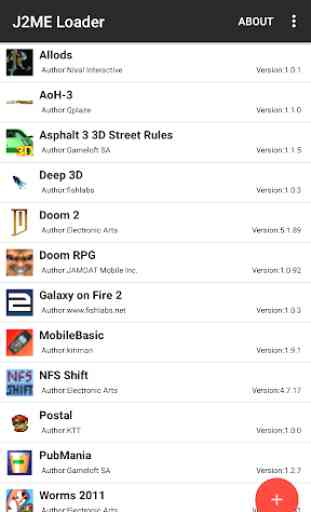
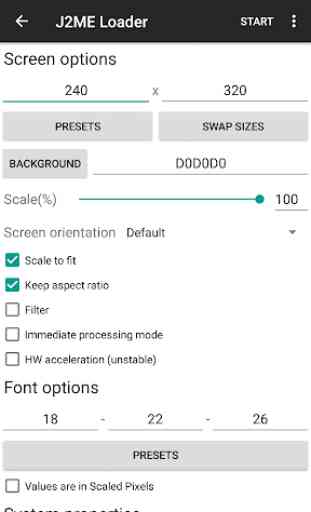
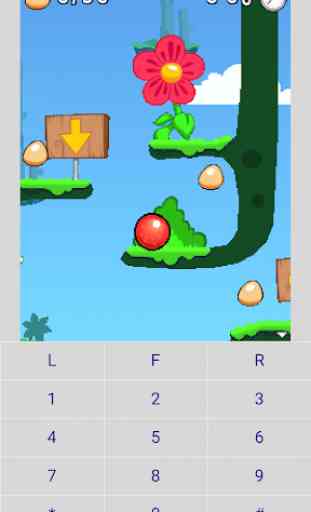

It works great. I just wish there was some way to control the game speed. There are some games that tend to move way faster than the original speed, faster the eye can see. I hope they make this setting available in future updates.