Jade Reader (Japanese Reader)
The Japanese-English dictionary is the EDICT dictionary from WWWJDIC. It was converted to a format suitable for Android devices.
Definitions of a word is displayed/translated on the same activity as the text so that the reader does not lose the context of what they are reading when looking for meanings of words.
Reader can also save word to a file to later review them, or copy the word to clipboard to further investigate in other applications such as Anki.
Features:
- Large dictionary (EDICT from WWWJDIC)
- Does not require Internet connection to search word
- Auto detect file encoding (SHIFT-JIS, UTF8, etc..)
- Easily read HTML/TXT files from AozoraProvider
- Highlight and bookmark functionality
- Save words for future review
- Horizontal/Vertical mode
- Automatically de-inflect verbs, adjectives
- Other application can share text to Jade Reader (this let users easily saves text)
The source code is at https://bitbucket.org/rayzhou/jaderead-restart/overviewFeel free to email me for any problem or put a bug/enhancement request in the above url.
Category : Productivity

Reviews (28)
I would like the ability to change fonts and add different dictionaries, but still an amazing app. Edit: on my new phone I have also run into the bug where the options menu can't be opened. Needless to say, this is a huge problem. Lowered the review to two stars.
Excellent app, use it everyday. If anything, I just wish it had J-J dictionary support and maybe an option to display text vertically.
to change font size: long touch, touch the 3 dots on the lower right, choose "text size".
Unlike pleco for Chinese there is no way to cut and paste text into this app which is what would really be beneficial for me
Amazing app. I just wish I could make the text a little smaller.
The app itself is amazing, but if only you could change the font..
Can't copy and paste Japanese text to read? Lol
would be nice to increase text size
Overall it's a nice app as I got the encouragement reading Japanese characters. Except the icon of the apps, please do something about it, it's creeping me out, personally. I just hope I can close my eyes before my eyes reach the icon, sadly no because it's extremely useful at the moment. This is complicated. Another matter to mention, the app got a bit of time in loading text files with quite some size, as far as I experienced in this, a few mbs of files is difficult to open. Doesn't show up in open with menu, which could make it easier and faster to use the app.
Does the job. UI/UX could've been smoother, but it doesn't stop app from delivering it's purpose. Having names dictionary included would've been nice.
Great app, but the Shift-JIS encoding detection is not working
EXACTLY what I needed. The word guessing features seems very good to me, and that's a tough thing considering Japanese has no spaces. I am reading faster now because I can do everything on one screen. I'm reading Harry Potter book 1 in Japanese btw. Helpful app as I lost the freaking physical book!
Pretty awesome, but I would really love it if it had the option to display text in the traditional vertical format--no other PC or android Japanese reader app seems to be able to do that, and it would be like reading a proper Japanese book! お願いします
Still best out there but unfortunately this application isn't so great after all. It doesn't recognize every Kanji character. Sometimes it tries to group a kanji with a non-relevant kanji, kana character(s) or even a punctuation mark on the right. When it happens, it doesn't display information about that kanji. And in that case, it is very annoying because it just won't give you the meaning of that kanji which it previously did translate in another phrase. I wish there was a better alternative, but for now, Jade reader is still the best reader out there.
My only suggestion is to add a feature that enables reading in the traditional vertical format, as other reviewers have said as well. I still love the app though. ありがとうございます!
This program save me a LOT of time and make me able to enjoy a lot of novel, truly grateful.
APK manifest file should allow Marshmallow user to place that data on external SD
Please add a "send to ankidroid" option 😊 thanks
Very nice app. If you learning japanese, you must install this app on your android. I recommend to you this
Keeps forgetting all bookmarks AND the current position
Everytime I close the app the bookmarks are gone.
Awesome and useful app
but still a bit rough around the edges. it had difficulty correctly guessing where one word ended and the next started, so it kept telling me it couldn't find some common words in its dictionary. I'm keeping my eye on it, though, it will be so wonderful when it gets the kinks worked out.
I use this to read raw light novels. After watching anime a few years, my ears got used to Japanese. I learned the simple vocabulary from there quite unconsciously. Memorizing hiragana took a week and voila! I can read the kanji with this app. Just like rikaichan. Thank you very much for this one.
I love this app. Being able to look things up with a single tap and without having to leave the text makes reading practice more fun and convenient. It would be a godsend if different language dictionaries were available alongside Japanese.
The translation popup covers bottom text so I forced to close it every time. I have tried auto-close on scroll option - at the bottom of the scrollview I am forced to scroll up and then down every time, this isn't any better.
The app is simple and helpful, but the dictionary sometimes lists very obscure definitions before giving you the common one.
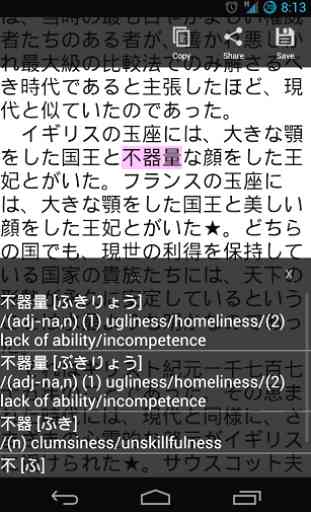
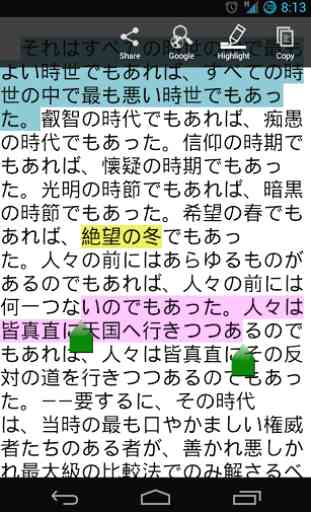
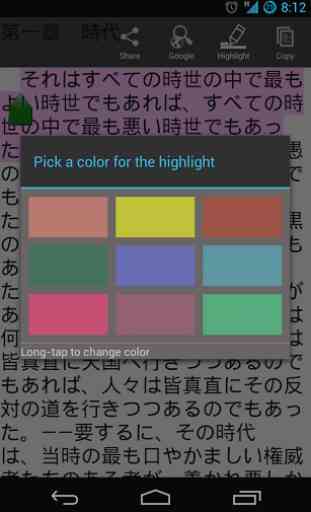
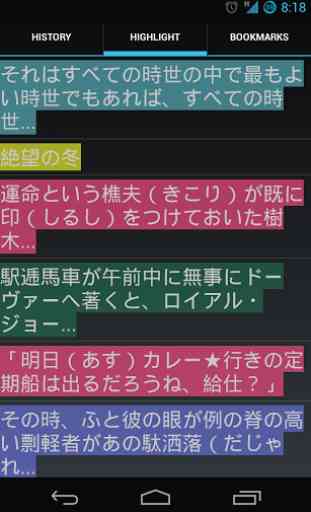
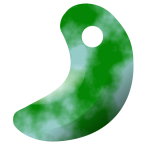
Great app but since at least Android 8, cannot change the font size. Pressing the 3 dots at the bottom right that appear after long-pressing anywhere on the screen has no effect - the dots just flash. If this app could get refreshed, I would gladly pay for it. I verified that the "3 dots" menu works on Android 6 and 7. I'm wondering if it is a permission issue.