JAM Pact: Easy Contract Maker
Features:
- Create and save your own contract templates complete with different fields and options.
- Easy to learn, intuitive design
- Select from a list of default template contracts. You may also use these as a base template and add to them.
- View your archive of previously signed contracts with options to save as pdf to local device, or send via email as a pdf attachment
- Electronically sign contracts and agreements without the need for paper or pen.
- Allows for easy contracts for multiple signers, and easily email a copy of the contract to each instantly
- no more scanning or photo copying.
- Simple solution for small or side businesses
Category : Business

Reviews (25)
Pdf it creates asks for password but nowhere does it say what the password is
Doesn't work on Samsung S7 and developers don't answer emails. As soon as I edit any template they don't work
The signature field works on pre-existing templates but not for templates created by the user. This renders the app useless when the whole purpose is to sign contracts!
Whats the point of this app if i can't use any of the templates. I got this for the purpose of sending contracts to clients and can't do that, so i decided to pay for premium and still can't. Not fait at all in my opinion, misleading app.
I tried this app for my photography and fine art business, and love it. I choose to upgrade for .99 to unlock and it was worth it. I can copy and paste my MS Word contracts into the app to create my own templates and it does a decent job, with just that. It does allow formatting. It's easy to use and you can create a number of contracts for anything. Business, model release, property, it's cheaper then the other model release apps or monthly fee apps. Thank you. It's great for on-the-go.
I have upgraded to premium and have uploaded my logo, but for some reason can't include header and footer with provided templates, please advise
Like how simple it is to use. but I need help please? I have typed up my own contract but when have clicked to add a signature field, saved the contract and gone back to sign. There is no box to click on to add signature with finger sign like on the sample contracts. please help. What am I doing wrong?
I spent an hour makeing a contract and it crashed as i was about to save it
It really needs away to take the photo of a person or there id and add it to the contracts pdf.
I loved this app it was super helpful and simple to use. I use it all the time and would strongly recommend it.
Please add option to edit contract after you sign and save it
The app will be perfect for me if the signature resolution/size was bigger. It looks very pixelated that I am worried the model releases I've made won't be accepted of the moment arise. Hope there will be improvement for the signature resolution.
Thanks for making such a simple and effective app for contracts
It didn't take too long to figure out how to use the app. Love how I can modify the existing templates to meet my needs and there's also an option to create my own. The only thing about creating my own from scratch is that it can be a pain to type eveything on my phone. It would be nice if there's an option to upload an existing document that I have. Overall, it's been a useful app and I highly recommend it.
It's a pretty good contract making app overall. It's easy to use with simple menus and I'm able to type up my own contracts which is great. The rich text formatting is a little confusing and the signatures come out kind of pixelated when viewing as a PDF, but considering it's a free app with no subscription fees, it gets the job done without any flashiness or added features.
This is a pretty simple but nice app. Works as well as advertised. Combining it with a bluetooth keyboard allows for even quicker contract making. Would Recommend.
Is there a way to remove the ads, im getting to use premium apps in play store and i just dont want annoying ads..all in all, a very handy contract maker!
Works as expected and beyond
How to pernt it no options
I wrote an entire contract only to find out it's sections were not edible. Don't use this...
theres a bunch of contract making apps out there but i finally found a good free one!
Great app,, my boss was impressed of my work...
505 Duke City's Art.
Great to create new themes

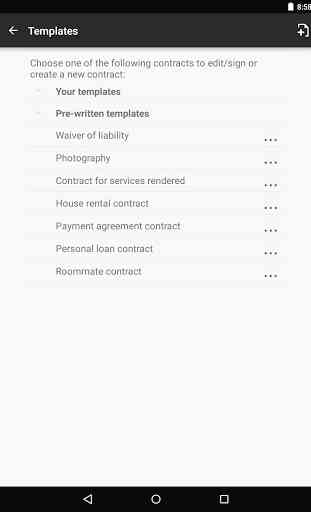
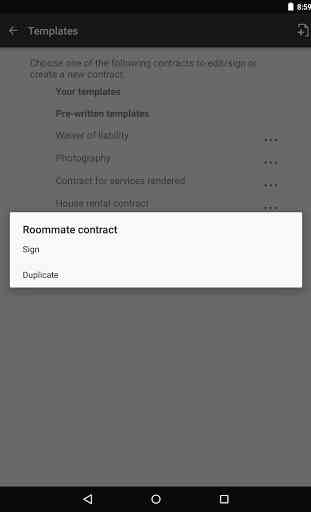
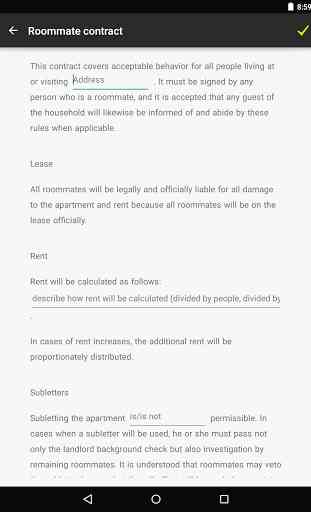
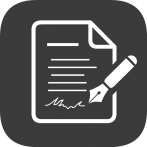
Junk can't use unless you pay for what you created