Jamboard
* Draw with various pens and colors to bring your ideas to life.
* Share Jams and work together with others in the same Jam in real time.
* Add sticky notes to brainstorm ideas together.
* Bring your Jams to life by inserting photos and stickers.
* Import drive files from G Suite to annotate documents together.
* Highlight objects with the laser pointer tool.
Permissions Notice
Camera: Takes photos to insert into jams.
Contacts: Share jams with people in your contact list.
Location: Find nearby Jamboards.
Storage: Access jam files and photos on your device.
Category : Tools

Reviews (26)
You don't have to have a team or not even one other person to use this App to get the results you want it of it!! It's so easy to use and understand but it's almost a bit too simple, in the sense that it doesn't have very many options for the fonts, colors, or thickness of how the color goes on.. but I can definitely doodle my heart out and ends up with some pretty good graphic design ideas for my new freelance biz ventures... So, thank you for creating this free App!! 5⭐'s
Wow App. We are using it for classrooms at our institutions. Only one thing is needed: regional languages entry in the sticky notes, instead of regional language letters, it simply shows question mark ❓ for all the letters. It is to be enabled or corrected.
Could be great, but can't type with a keyboard. In fact once you try to type in a stickynote with a keyboard, you can't type in a sticky note even without a keyboard. I like how simple it is and I can store them easily as PDFs in google drive. But the lack of being able to use my tablet's keyboard is a huge bug... Back to OneNote until it works.
Could be great... For now just so so. I love that the desktop app and the phone app allow for seamless work between the two. If only the phone app had all the features of the desktop -- which it doesn't currently. If Google updates the mobile app to have all the features of the desktop, then this app will be a home run!
This is the worst app ever. Whenever you try to insert a photo and then accidently unselect it, it wouldn't let you select it again and you have to insert a new photo and even if you do that, it inserts a photo equal to the size of a hydrogen atom. I don't recommend downloading this app. I don't know how people work on this. Waste of your mobile phone's memory. Don't download it.
The app is very finicky because the cursor option does not allow you move the page itself, instead it highlights objects on the screen. To move the view of the page you need to zoom in or out and the same motion is done for the objects on the page.
If you can, use OneNote. It has better sync, better mobile app, and is much less of a pain to use. This thing is hot garabage, boards don't load, sharing takes minutes.
Worse app always lagging even i have a stable connection. It takes too long to load and always getting late because its stuck and white screen all over the files are unresponsive and the refresh is not working... Worse app
It is nice to also have mobile application of Jamboard however there are a few flaws in the App version. 1/ There is no way to add Textbox which is confusing for most of us. The sticky note work but the sizing of sticky note is fixed in a square so if we work collaboratively on a jam board we prefer the textbox so please add that for the App version. 2/ To adjust the size I press on the arrow before resizing the page but sometimes it doesn't work as intended because it becomes drag & highlight
I don't understand this app. Jamboard works fine on desktop or even in another mobile browser (Chrome). But the official app is completely unusable. Can't even put up sticky notes without something breaking. At least give me the option to keep using it in browser instead of kicking me out to the app.
Jamboard was used during a workshop and I thought I'd try using it for an activity. I created a board on a 2019 Windows 10 laptop via browser, and put some notes on it, and shared it to a 2009 Windows 7 desktop with 2GB RAM, and a 2020 Android 10 phone. The desktop, via browser, promptly showed my board. The phone showed me a loading icon for some 30 seconds and then showed an unresponsive white screen with a back arrow at the upper left hand corner and a menu button on the upper right hand corner. I couldn't get the app to function on my phone. Attempting to connect via browser just brings me back to the app which was unusable.
At first the app seemed ok, but the more I use it, the more infuriating the app gets. The biggest problem is the inability to pan or select any items when in edit mode. I think this could easily be resolved by adding a select mode when editing. Other than this, the app is fine.
i got the app for chromebook. Your honestly better off using jamboard in your web brouser. There is no way to add text boxes but whats worse is you have to press on the more tools plus button to actually get to the sticky notes! I don't understand why they couldn't have made the app like it is on the website! more colours of sticky notes also needed!
Very unintuitive, there's no option to add a textbox and all the tools that you might use instead are incredibly clunky. From the sticky notes that are all one size to the assistive text that can't tell what word you're spelling. Simple fix is add a text box that can be resized easily.
I like computer version, and jamboard itself is useful in both mobile and computer! thank you developers, but why is mobile version squishing my images that i put that is not in the right ratio rather than the original picture. So that caused my low rating for mobile version
I use this app on my tablet and it doesn't want to register when I want to type. Using sticky notes while trying to type other than drawing in my response is frustrating. Nothing shows up and I am forced to draw in my response. I've used my attachable keyboard and onscreen keyboard only for nothing to register. A few times I managed to get it working but not without a fight. Also, I want the ability to just type in my response than use a sticky note or chicken scratch my handwriting in.
I love the app but more than once on my samsung galaxy tab 7 plus, the app lost my updates. Close and reopen yiur jamboards to ensure yiur data is safe. I hope this gets fixed soon. My connection was weak but stable enough for good browsing. Sensitive to connectivity?
Doesnt work on galaxy s20. The Plus sogn to add boards isnin gray and you can't click it so it is useless.
App is laggy and will often quit you out of your board if you try to do anything. Took me five minutes to add a single photo and then wouldn't let me resize it. The menu to quickly go to a certain page looks terrible
This is a garbage version of the browser program with poor controls and limited function.
Works great, except not showing how to use it which makes new users need to figure it out for a while.
much lazier version of the web app, some stuff missing, difficult to operate (buggiong out zoom/unzoom)
Don't really see a lot of use with this app but it's fun. But I would put this up to 5 stars if Jamboard had dark mode. Also, I don't know why this app is 3.3 rating it isn't THAT bad.
Please fix this app, its having problem in my ipad, and it keeps showing the problem, Im so done now! Please fix it now
I like it, I've tried LiveBoard too and I like this one more in terms of the integration with Google and some great features. But as people said below, it is definitely necessary and URGENT to add the possibility of changing sizes of images and objects. Besides, I would love to have a full palette of colours . Other interesting feature that I haven't seen before in this apps but I'd love is to have the possibility to have a "infinite" in a customizable orientation. Also, from liveBoard I like the chat, so I would add it here too
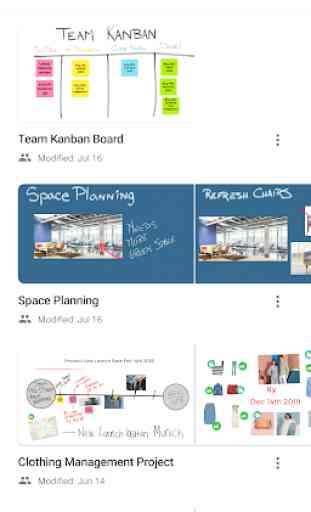
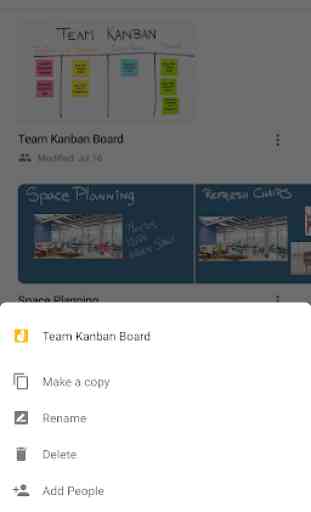
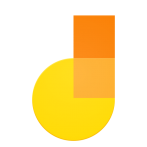
Amazing app, don't get me wrong! But definitely can be improved. I tried to open the app once and it wouldn't open. Another time I tried moving between boards and the whole app crashed. Couldn't open it. Please try to fix this. More options would be cool, like different pens, more variety of sticky notes and text box. I know that these features are in the browser version, so add them to the app version. The eraser either erases a tiny bit at once or the whole board. Hope there are updates soon✌️