Jammer Detector
Jammer Detector is the App that allows you to detect presence of jamming devices around. In that situation your mobile phone loses the ability to make a phone call. If it happened, the App gives you a visual or sound message. The time for reaction on a working jammer depends on hardware communication part of your device and typically can be in 30-60 sec range.
Features.
Completely NO ads.
The app records an event log and writes the location where a jamming device or 'out-of-service' state was detected.
The signal strength indication.
Vibration indication of the alarm event.
Background mode with notifications. Once this option starts, the App runs quietly in the background and requires no human interaction until the alarm event happens. It continues to run even after the device reboots.
Adjustable battery consumption in the background mode. The App is designed to conserve your device battery and allows to select the data update rate. The more update rate time, the less battery it takes.
Frequently asked questions:
Q: Does the jammer app detect if someone or another device is intentionally trying to jam my signal so that I'm not able to use my phone?
A: Yes, That's exactly the app does.
Q: How do I stop my signal from being jammed?
A: If your phone has been jammed and you want to get your cellular service back, you have three options to do it:
1. Change your current location. Just make few steps aside. Depending on the power of a jamming device, the affected area can be between a meter and a hundred meters.
2. Change 'Network mode' in the 'Settings' of your phone (for example, Settings -> Connections -> Mobile networks ->Network mode). The 'Network mode' could be: LTE (4G), UMTS (3G), GSM (2G). In some cases jammer devices are not able to work in all type of frequency ranges (network modes). So, it's possible that one of the network mode will be working despite the jammer.
3. Find the jamming device and turn it off. In some cases it's possible to localize the spot where the jammer has been installed. You can use an additional device called the RF Detector for it OR just use your phone, but in the last case you need some skills to search the jammer.
PS: Pay attention, if your cellular signal is very weak and the phone lose it, the app also will do alarm.
Q: I live out in the woods with no cell service and the alarm goes off like crazy.
A: That is exactly the purpose of this app: to inform when your phone out of service, no matter the reason of that. It could be the wood area, or a jammer device, or a deep underground. But if you launch the app with no cell service, the alarm will not go off until the switching between ‘in service’ and ‘out of service’.
If you have any problems or any suggestions to improve this application, please feel free to contact
by e-mail: [email protected]
Thanks!
Category : Communication

Reviews (28)
I don't think this app really works. having all kinds of signal problems today which is why I downloaded it. although I don't have a signal that works this app says "normal signal" not! even 2.4g security cameras are affected.
The app just show the signal strength and just probably take the decision based on presence and strength of the cell tower signal while the jammer does not effect the strength of the signal but it just radiates a strong signal with respect to cell signal on the same spectrum to mask the original cell signal,.. I believe it requires a bit more intelligence to detect the presence of jammer signal.
Sergei Gudkov is the best (and I mean BEST of BEST!!!) developer anywhere on the planet, hands down!! Thanks Sergei, for all the hard work and effort that you put into every tool!! And thank you for making these incredible tools available for FREE, no ads, no games... I don't know you, but I trust you:) So thank you for being literally one in a billion:)
When the app gives an address it does not open in a link with Google maps... No option to copy and paste address given. The map link only open at my GPS position Using Android 9....Samsung S8
All of Sergio's apps are amazing. Highly technical, yet easy, no ads; legitimately cares about giving us products to help us.
This app helped me in so many ways apparently this app stopped the jamming tools was attacking my wifi and made me realize that the wifi jammer was using my bluetooth so I switched it off and sin e then my wifi was reasonable and the this kept showing me the wifi jammer aggressions
Doesn't work.. Tried to see if jamming works but I don't have service for net and phone. We try the jamming detector in a consulate office that actually jams the area and it didn't sense anything.. Waste of time
Concise, functional, easy to use and to adjust. There is no reason to not get a 5 star rating.
It just says no signal then repeatedly crashes and it also wont let mesend report. Please help
I use this app because there is someone always using something to block our phones and jam the wi fi. It stops them some how.. But gives me a record of how many times a day they use whatever.?
Works and does the job without any hassle!! I will use it every time!!
1. the app has logged 130 events in 37 days. Is that typical? 2. why does the app log events that are 0 seconds long? 3. what would be the benifets of jamming someone's phone. 4. could these events be related to someone using an IMSI Catcher?
Very helpful and also easy easy instructions!!!
Seem this app nice working for intended signals purposes. Thanks for cooperation.
Starting to question the apps legitimacy. Never had service drops prior to use.
If used correctly it's frggin shweeeet. Thank ya!
Tried didn't understand it. Someone might have tried and done me instead of me doing it.
Awesome application good feature lovely update with good graphics nice application good
I only prefer selected actors actresses when I doubt only on youtube
didnt do a god damn thing for me mcdonalds manager nikki sheets still jammed my wifi and phone. she quit her job after my phone carrier told me that it was coming from mcdonalds. no thanks to this wifi jammer detecter.
Yet to confirm it works as described
Meters stopped displaying information
I'm not sure about it's function
Worst app...don't install
Got it thanks for cooperation
Got it thanks for cooperation
Got it thanks for cooperation
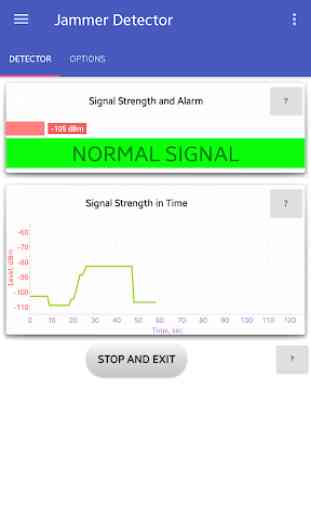

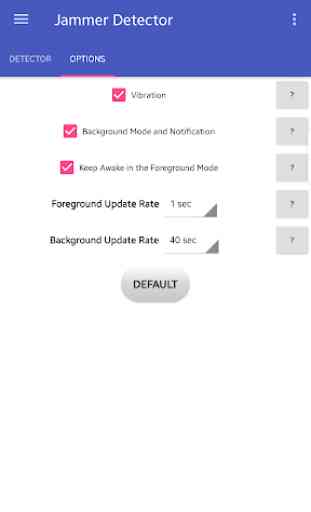
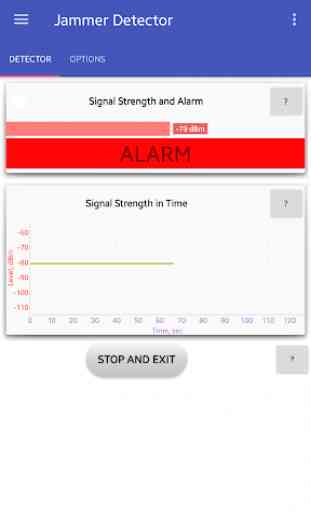

This app worked fine for a few days, then I woke up this morning with no phone service or mobile data. Called my carrier and they said, after he checked my line that there was a problem with applications. So I cleared data from off of this app and cleaned junk files then Uninstalled this app. After restarting my phone my carrier checked the line and it was clean and I did see that instantly I had mobile data an could make calls again. Samsung Galaxy S21 Ultra Software updated 9/14/21