Japanese for Smart Keyboard
Don't try to open it after installation, you just need to change the language in Smart Keyboard Pro to use this dictionary.
Language: 日本語
Category : Tools

Reviews (30)
Unfortunately Japanese isn't up to speed. While most modern input methods (Windows, Mac, iOS, even Android) pick the right kanjis for pretty much a whole sentence these days, this one can only pick word by word, and often picks wrong. While I'm an absolute fan of Smart Keyboard, if you need Japanese daily, this won't do it.
Must be the best keyboard out there. But please fix: 1. When a word is changed to hiragana/kanji from romaji input, then is backspaced, it somehow DELETES a character in the previous part of text! PLEASE do something about this, it is VERY annoying. 2. Consecutive words to be converted to kanji at once etc, e.g.あおいとり to 青い鳥 3. Option to hide "。" key, enter button is so small for me. Thank you! Love the concept of customisable long-press, dictionary and gestures though, good job!
The interface for choosing kanji is slow and unhelpful, and the prediction dictionary is inadequate. Take some hints from ATOK guys...
Smart Keyboard Pro is great.... except their Japanese keyboard. The predict feature is not very good (not sure it works at all) and there is no way to directly input katakana (maybe no way at all). The inability to enter katakana directly makes it impossible to use at all, given when katakana is used. I'm giving it 1 stars because it does work well as far as hiragana is concerned but as far as I've been able to use it, it only works for 1st grade/beginner Japanese student.... other then that, it's not usable.
It's great, but i still doesn't know how to change hiragana into kanji or hiragana into katakana, Anyone please tell me how to do it
This thing is pretty good. Need the actual app to open it though. But it says so, so it's all good.
The most frequent kanjis appear last in the list, and no ability to change a sentance interest kanji.
すごうい this app is amazing and anyone wo says it can't do カタカナ just dosn't understand how it works also suports kanji
I'm quite pleased with the way this app works. Granted there are a few things that could be improved but overall it works.
does the job. but certain words cannot get converted to right kanji. difficult to install.
This keyboard is great but it would be better if there's a different input if want to use hiragana or katakana. If it's also support japanese emoji will be awesome.
Takes a little while to get used to. You have to be more careful with Kanji conversion than a computer, and it's hard to use with a physical keyboard
Cannot type a long sentence all at once. It does not have the ability to change everything into kanji, so they will become a long hiragana sentence.
Japanese on arguably the best keyboard is great but needs work. 1. Katakana key needed. 2. Kanji suggestions are often not very good.
Error correction is really bad. XT9 does not work in compact mode. Nigoriten key in T9 layout shows two ugly boxes. HTC Hero 2.1
Works, but tends to suggest rare words and kanji instead of common ones :(
It's ok and has quite good kanji conversion, but I keep touching the wrong characters. I don't have this problem with other keyboards.
It works great but it's annoying the pop up telling you to buy the pro version. Sorry but i'll uninstall it and look for something free. See ya and good luck.
Smart keyboard is great but this module is totally lacking. Features you take for granted are missing like press-and-hold to get related kana.
Works well for Japanese, but could be better. Lacking commonly used kanji and need better kanji suggestion.
I can write カタカナ but always going to the last suggestions is too slow.
Installed but not able to find/open it - HTC desire HD
I got the paid version because nothing else I tried worked as well. Plus the kanji guessing algorithm in Dexilog's keyboard is better than my iPod touch 4th gen.
Great but it needs work. There are a few wasted buttons which could be put to better use.
Needs to have more common kanji. Also the order of the order of kanji show up needs work. Neitherless this is the best keyboard yet.
If you know how to use a Japanese IME, this works great, and lets you use one of the best keyboards around. Easy to switch from English to 日本語 as well.
t9 is kinda bad... it gives you the most unusual kanji first , and its very hard typing a simple は in the SMS mode, cause no enter key... simeji +1
Works great for typing in romanji method. (Type tsu to get つ and such.) For those that can't figure it out: hold 123 key to go to keyboard options.
I can't get the pro version so the ad that pops up all the time is really annoying... also this needs the cool symbols that the japanese people use all the time to make those cool emoticons.. UPDATE!!!
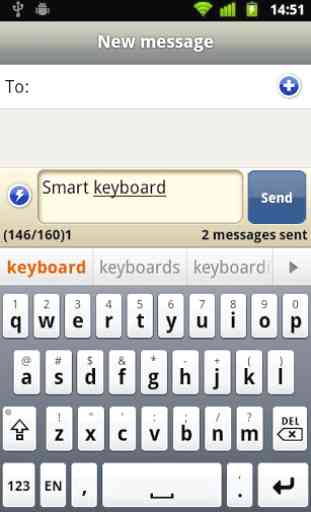
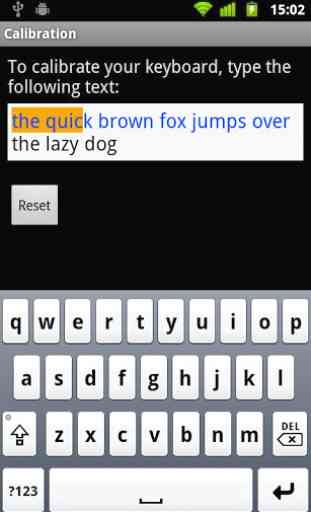

Absolutely needs katakana input (A KA SHI etc), and small kana input (xa xtsu xyo etc). Frustrating to use without it.