Japanese Keyboard
Easy Japanese Keyboard is to write all the lettering in Japanese Language when you typing in any social app in your cell phone/mobile.
Easy Japanese Keyboard helps you to write in your native language. Japanese keyboard app is useful for Japanese speaking peoples around the world.
Japanese keyboard is easy to use and help to write in Japanese language this keyboard is specially designed for the Japanese speaking peoples who adore writing in their native language. Japanese Keyboard is easy to use and cause no change to your keyboard settings and keyboard design.
Japanese keyboard is designed with a large amount stunning and eye-catching themes. Select between various themes. Select the theme that you most like and write the Japanese alphabets.
Japanese typing app will allow you to write in v language. With Japanese Keyboard you can write all Japanese Alphabets, letters and words. It’s the easiest keyboard for Japanese writing.
Japanese keypad gives you choice to modify your specific setting. Tons of Emoji, Emotion and smiles are included that will keep your interest in chat. Change the keyboard to English and Japanese within the same keyboard. Change and customize your setting from the setting button within the Japanese keyboard.
How to use Japanese Keyboard:
- Install Japanese Keyboard app. Enable it in settings with Japanese keypad embedded.
- Open Japanese -typing app where you want to type. Start typing.
- Go to setting to On/Off different features
- For user’s help the App itself will suggest you the right word for conversation from built in database for
- If you want to turn it into Japanese keyboard just turn Japanese keypad for Android in settings and update your status and sent messages to your loved ones.
- Enjoy Japanese writing with beautiful Japanese Keyboard.
Feature of Japanese Typing App:
- Japanese keyboard has extra icons, numeric, and special characters that make your text persuasive.
- Alter the keyboard From Japanese to English and from English to Japanese using this Japanese Keyboard.
- Japanese keyboard will allow you to write in Japanese language.
- Many themes are designed, select your desired one that most suit and write in Japanese language.
- Thousand plus Emoji, emotion, smiles are designed to make your Japanese Text impressive.
Category : Productivity

Reviews (28)
Overall I really like it, and use it a fair deal. I made up for the lack of daikuten by using quotation marks and asterisks, which can get really tedious after a while... But overall, I'm happy.
I already have a japanese keyboard it works pretty well but some of the letters are still the english alphabet like this そpひえ but this is not the case for this app, After dowloading this as I was about to make this my keyboard, My phone said that this app may collect personal data or information like credit card info, passwords, and other things that no one should know only you. Don't use this, it might steal your data.
I didn't like it at all. The ads kept popping up and interrupting my typing and whenever I tried to write in English, it would go back to Japanese after typing a single character.
is it possible to make the japanese letters be arranged as exactly as show on physical full width keyboard? num3 should be あ, e should be い, etc. i have been looking for such a japanese keyboard app for long time. i dont understand why major japanese keypad app only provide those 9-key type input. is not it a bit slower?
it's okay but there's no dakuten and handakuten.Please improve this. it's transition is too slow like when I switch it to English letters.
it's a confusing keyboard first when you go to the katakana keyboard the o symbols are pushed a row over, second, there is no way to write dakuon and handakuon the " and circle at the top right of the charter
i am confused that how to write de ge ga and all using (")this symbol but this symbol is not present there I SUGGEST YOU NOT TO INSTALL THIS APP IF YOU WILL INSTALL YOU HAVE TO FACE MANY DIFFICULTY WHILE USING THIS APP but it is also good somehow.
The best Japanese keyboard in my opinion, but it is missing dakuten, add that and this app is golden.
It can work but there are better JP keyboards with a more intuitive layouts.
it's pretty cool. I just wish the English letters would be where the Japanese words are when you hold it.
Ads are super annoying and you can't use the voiced consonants properly
When i went to the game and it goes to my settings and say to let them but it say that it might steal my passwords so I'm not going to play it anymore
How can I write kanji because おとのこ and 男の子 are very different words... maybe I need to turn on auto-sugestions or something? I didn't see anything in the settings.
LITERally puts ads on ur keyboarv too hard to type as you cab see im writinf it with the.keyboard and also no auto correct or.auto suggest its a scam go.buy another
It only shows a hiragana keyboard, no romaji to kana, no possibility of typing hiragana to kanji
it's nice but I can't type handakoun and dakuon. I cannot make a word without those. I'm going to uninstall this :<
i paid to remove the ads but they are still there!!!!!
I was not able to find dakuten hiragana. ads while typing annoys.
only hiragana keyboard is there.. there is no katakana, Ten ten..and kanji
Initially I loved your simple user interface, but while using I coudnt find the dakuon letters, whats wrong there?
it is ok for basic hiragana. but i cannot put the dakuten and handakuten signs. how will i do that in this app?
Nice app.... And helpful for me in write hiragana scripts... 😘
too much ads. it's annoying
Can't find numbers and ten, gen, maruten options
dakhten is missing....add dakhten u otherwise its good ...m gonna uninstall it becoz this app is good but without dakhten its useless ....😊
its easy and user friendly
This is not helpful that much ..some signs r hard to write in this app..😬

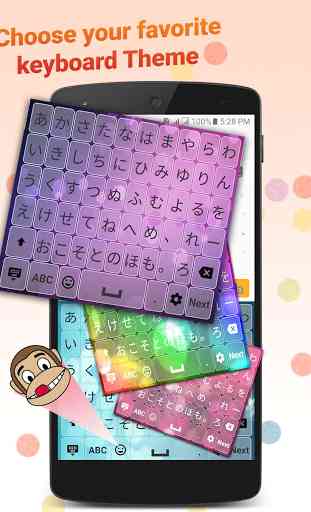



Hi. I love your app. However, an improvement should be made. For sounds such as "ji" you can write し" but I have to go through two keyboards to get to " . As for sounds like "pi" you can write ひ° but I have to go through three keyboards to get to ° . It would be a perfect keyboard if it wasn't for this reasonably irritating inconvenience, considering that I constantly have to go back and forth to write a single word.