Japanese Keyboard & Japanese Input
- Romaji Japanese Keyboard
- Hiragana & Katakana keyboard
- Handwriting keyboard
- English keyboard
Japanese Input & Japanese Keyboard, optimized for Android devices. Featuring a rich and relevant vocabulary set and convenient conversion capability to increase the efficiency of Japanese Input.
[Features]
- Rich and relevant vocabulary set. We have extracted all the right words from our desktop version to cover all the mobile use case: from writing an email to looking up a map and writing something on your favorite social network site and so on.
-- Places: [東京都中央卸売市場] [秋葉原ラジオ会館] [立山黒部アルペンルート]
-- Celebrity : [徳川光圀] [織田信秀]
-- Foreign words : [Android(あんどろいど)] [Bistro(びすとろ)] [Trattoria(とらっとりあ)]
- Neat features. Take advantage of unique handy features such as:
-- 「きょう」to get today's date or「いま」to get the current time.
[Requirements]
- Android 4.4 or later.
Category : Tools

Reviews (29)
Amazing app. Only thing I would change is allowing the option to choose which keyboard comes up first. I exclusively use drawing, so it's annoying to always switch between the 4 keyboards just to get to the back 😅
I think the app is exceptional and my friends in Japan have complemented the results. My concern is that I wanted to switch back to my Samsung keyboard when not using Japanese but couldn't find a way to do it. So, I uninstalled it.
Seems to work fine, but I dislike how I can't remove the romaji and english keyboards from the "keybkard cycling" button. Might be in "Software keyboard advanced settings", but that instantly crashes the app.
Anyone want to use Katakana you have to write Hiragana, when it is highlighted there's the space button or atop the keyboard to change kana. It's cool ただし When wanting to type somewhere else it doesn't let you unless you hit enter which is annoying and people forget that or don't know. Also switching between keyboards is tedious, make it easier. You can't properly practice Katakana which is sad, please make Hiragana keyboard a Kana keyboard where you can switch between the two Kana. App is dope.
This is really freaking great to use. Even in switching into hiragana keyboard is useful to communicate to others. For me this is the best keyboard that Ive input in my phone. Eventhough this is just my first try to review, I can say that you all did a great job in making this one, thats all...😅
been using the app since before lockdown and its been good so far on my phone but when i started using wireless keyboard on my phone the draw function of the app disappers and the other functions as well but thats the only downside and so far this had been my favorite japanee keyboard for my mobile devices. :>
Its ok. It works well enough, though the message telling you which keyboard you're using is annoying. But the app crashes every time you try to get in to edit the dictionary, which I was going to use for names and such.
the app crashes whenever I try to access the advanced settings. it would be great if I could disable the other keyboards since I'm pretty satisfied with the Hiragana and the english keyboard but nevertheless, one of the best jap/eng keyboard in the play store
Works fine but I can't find a way to get rid of the hiragana keyboard and the handwriting one. I never use these so having to flip through them each time is a hassle.
uninstalled once the app told me if I enabled it they will have access to all password, credit card information. even if they don't or have some kind of privacy policy I simply cannot trust it. I'll still to google input.
This app is absolutely terrible. Once I clicked on "enable" it said: "Jkeyboard may be able to collect all the text you type,including personal data such as passwords or credit card numbers." DO NOT DOWNLOAD YOU MIGHT GET HACKED!!!!
I am so happy, i am literally crying because i finally found a keyboard that 1, has all syllables and 2, switches between english and japanese hiragana very easily. The only thing i feel difficult is to search for the letters but hopefully, within time, i'll get use to it. THANK YOU!!!!!! <3
good but every time keyboard pops up it shows message "this is keyboard" and you have to wait several seconds for message to go away just to use the keyboard. I don't see an option to disable that message.
The app sometimes crashes, and I wish their was a way to order the keyboards. I have to click the switch button 4 times to get to the English version
Went to enable the keyboard option, where I was told that this app would have information to things that I typed, including passwords and credit card information. Don't install.
finally! a good japanese keyboard. it's hard for me to use, but im so used to my other keyboard. it has (from what i can tell as a begginer) what i need and it's easy to use. all the others just had little japanese. this is extremely helpful for me!
It has alot of different types of keyboards for example drawing one where you just draw the character that you want. Very useful!
Works well, but when I try to open certain settings (such as software keyboard advanced settings), the app crashes. I use a Galaxy S8 running Android 9
Fantastic app. Really a fan coz I can even key in katakana. Only thing is I couldn't switch back to japanese keyboard in Line app after I switched to English keyboard to put in an exclamation mark.
it' ok.. switching between keyboards is really annoying. have to pass them all, while i use just 2 of them mainly and maybe a third sometimes.
I like simple design and many word options to chose from. Just need " ' " option, like "I'll", "it's" choosing options.
All four input methods are important for learning this language . Besides everything else, don't overlook the dexiterity using hand-writing!
Maybe i'm retarded but the popups telling me "This is the ***** keyboard" are super annoying and I can't find a way to disable them. Get rid of that gimmie a way to disable keyboards I don't use and it's perfect.
I love this keyboard....but the "This is the ___ keyboard" keeps popping up and breaking it. It makes it impossible to select tge correct kanji. I hope this gets fixed soon because I hate to have to give up on this keyboard.
Fantastic Keyboard, Hiragana to Katana and Kanji are great. Having issues with the customization and would appreciate haptic feedback on the English Keyboard. Other than that its fantastic.
When I tried to enable it, my phone warned me that the keyboard would collect the information I wrote, such as personal data and credit card numbers. Don't use this. It's trying to steal our information
this is so beautiful , i especially love the handwriting mode. but using the English keyboard is kinda hard.
this is a very nice app but one problem was one of the letters in the keyboard wont work and also there is two english keyboards but only one works.
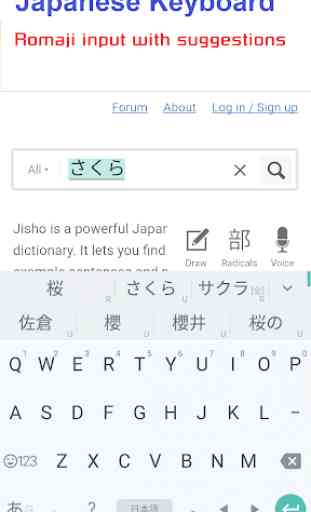

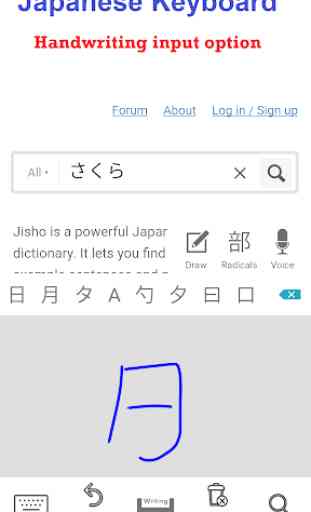
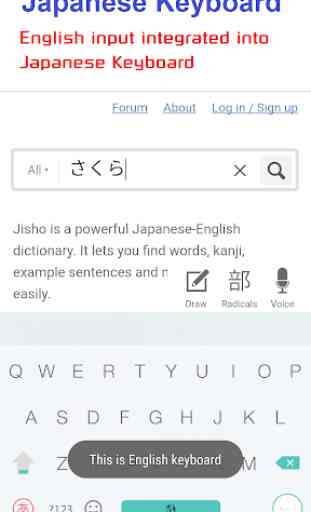

i want to like it. There are a lot of neat features, but it's very clunky. The typing feels laggy with imprecise input. Also i can't figure out how to switch to Katana from Hirigana. Looks to be an option in the bottom left corner, but if i try to hold and swipe down on the key (like you would if choosing the bottom option for other keys) nothing happens. I'm not sure if the app is still a bit buggy. for learning Japanese i cannot recommend