Japanese Keyboard - Romaji to Japanese
- Type in English to get Japanese letters
- Works inside all apps on your phone - a Japanese typing keyboard app for all social media and messaging apps
- Saves time compared to handwriting input or other Japanese input tools.
- Chat with your friends and family with this Japanese Keyboard English to Japanese
Installation and set up is easy.
- Download the app and open it.
- Enable Japanese Keyboard in Step 1 and choose it in Step 2.
- Change settings and choose from colourful Japanese keyboard themes.
- That's all! You can type Japanese everywhere now.
- To change keyboard easily, press and hold the space key.
Built in India. Amazing features.
- Type in Japanese faster. Start typing the letters and choose Japanese predictions from the list. This is the easiest app for English to Japanese typing
- Internet is required for this app to work. Offline support is coming soon.
- A phonetic Japanese transliteration keyboard that works on Android phones and tablets. Japanese text typing made faster.
- No need to learn Japanese keypad and layout.
- The best rated Japanese typing app that works as Japanese English keyboard
- This Japanese keyboard with English letters is easier to use than any other keyboard
Simple and easy to use.
- Use the language button to switch between English and Japanese. English word suggestions are also available.
- Press and hold the emoji key to view all emojis from the Japanese emoji keyboard
- Color themes can be changed from settings. Choose from 21 interesting color combinations.
Love it? Choose Premium.
- Buy Premium on this Japanese Keyboard for Android for a small one time cost for a fully ad free experience.
- Your purchase supports the developers and helps improve the app even more.
We respect your privacy.
- No personal information or credit card details are collected. A standard warning is shown by Android for all keyboards that you download.
- Anonymous statistics may be collected to improve your experience.
Share your suggestions by emailing us at [email protected]
Please leave great feedback - it helps us keep going!
Category : Tools

Reviews (28)
This is actually more of a 4.8 rating than a 5--I have had a few, albiet very minimal, issues with it. Getting certain katakana to appear feels more difficult than I think it would, and, sometimes the keyboard just feels "off" compared to where I'm typing. It ISN'T my main keyboard, so user error might be half the problem. Overall though, I'm incredibly happy to have a free keyboard with such few complaints with which I can type 日本語のかんじ とても カタカナ とても ひらがな!!
After so many reminders, I'm finally writing a review. It certainly gets the job done, just make sure you have the correct kanji being written. I wouldn't mind if there were more options since I occasionally can't find the right characters. Another pretty big issue is katakana. A lot of words can't be written because there's no way to write characters that have had the vowels changed with the smaller vowel characters. Words like sofa and party I've had to copy and paste from Google translate.
This is a great keyboard for dual language use. I do wish there were more direct translation options for typing in either language, but this is very effective if you kmow the language.
Found an issue when you type too fast the word that you are typing suddenly duplicates, And I hope that you'll add a traditional japanese 12-key pad, but overall pretty decent app.
so far, i'm enjoying using this keyboard. it makes studying japanese easier and more fun for me. i like the emoticons it has too than the previous keyboard i used. my only issue is those ads that suddenly pops out on screen and the need of internet connection to translate romajis to japanese characters. overall, this is very helpful app.
Very neat/good! .. but I know somebody else could have comment better because my class levels language of learning was only pre-elementary.
This app is a MUST HAVE when it comes to typing in Japanese and English in the same time for a person who is trying to learn Japanese!! It helped me a lot 🌟🌟🌟🌟🌟 And not only that It is so appealing visually 💕🔮
Does what it shoud pretty well. And the interface is easy to use, just two clicks and its done.
Just downloaded and i already liking it but it does need some work. And im kinda surprised to see that there is no Japanese keyboard in this which is annoying even though this does have romanji converter so i hope you add this.
I don't know much yet about this app, I don't it is a good practice to ask the user to rate the app when it is only my first time using it. It works, it looks ok, but I don't have enough time to test the app yet. Therefore, I cannot rate 5 stars, sorry!! Next time, wait until maybe 1 week of use. Thanks
Good keyboard. Hoping for Hiragana/Katakana toggle. Sometimes the app I use requires katakana. And sometimes the only way to get it is to tyoe the couplet three times... Eg. Ku displays the hiragana no problem. く(Hiragana) I have to type Ku three times in order to get Katakana. It isnt listed in the swipe list. ククク (Katakana) Does anyone know a way around this? Thanks!
Thanks its awesome and very usefull it will help tones of people who wants to learn Japanese language.. Sure it more and more qill download this apps
Convenient switching between english and japanese modes. Can't teach new words though.
The new update is good because the earlier version of the app don't have custom fonts, I love it. ❤️
This app is awesome!!! I can write in Japanese, my favorite, if you like Japan, download to speak it to!
It's very useful. I can use this app anytime and hassle-free. The good thing in this app is there's no ads that could interrupt the whole translation process. Kudos to this app.👍
Insanely easy to type. The predicting keyboard always gets it right.
I love this app i use this every day. Thank you. If some need Japanese keyboard download this app. You will enjoy using it. ❤️
This is a great keyboard! It gives you the option of choosing hiragana, katakana and/or kanji after you type the romaaji. And if you want to revert back to English keyboard, just tap one button (the あ button on the keyboard). That easy! Zero ads, and it's customizable (you can change keyboard style). Been using it for about a week, no problems whatsoever, and it's been very useful in my studies. 😄
very useful app, using it as i speak! would like to be able to customise the keyboard more. i want to be able to turn off auto-capitalisation because that's what comes more naturally to me. also, i don't like how using a suggested word automatically puts a space in front, and i would like to be able to turn that off. otherwise, super useful in getting me to use more japanese in my life! very valuable.
I was actually really excited about this app and hoped it would do a good job replacing an app that I had on my old phone. However the ads on this app were really very troublesome. I understand that free applications use ads as a way to accrue money but each time I turned on my phone it would automatically display an ad. This was annoying but not so much so that I would have uninstalled. The straw that broke the camal's back however was when it started displaying video ads at full volume whenever it pleased. Had it not been for that I'd have kept the app and trudged through the ads but I'd rather search for another option.
After using the keyboard for awhile, I like how it shows various kanji, hiragana, katakana AND also in ENGLISH that I don't need to switch between two languages !!!!! One drawback is that I need to click to use the numerals. If there is a line of numerals at the top, that would have been better. I am yet to find out if there is a setting to get all the firat letters of a sentence capitalized. I like the app. :) It is better if the Google profile name and photo doesn't show. :(
It's good, though i wish i could change the color of the buttons, too. If i press space after pressing on the apostrophe, i'd like it to automatically go back to the keyboard. I'd like to switch the positions of the quotation and the apostrophe.I'd also like to be able to change the height and size of the buttons, the normal keyboard is a bit taller, and i'm used to that.When i tap on a mis-typed word, it should automatically bring up suggestions for misspellings.
It's super fun and simple and I use the Japanese feature A LOT and I'll tell you it's very accurate. I also love how you can access the emoji's by pressing the number button and boom there it is! I also like the dark theme and the look of the buttons. I find them to be very nice looking. Overall it's just an extremely nice keyboard to have and I reccommend it to all reading this!!
Wonderful app, but I wish profanity was not blocked. I have just emailed the company, so maybe this wont be an issue for long. Other than that it is a perfect app, I've had zero issues using the microphone/ auto character select. The previous update had a few issues with the microphone not wanting to work. Ever since the last update, it has been absolutely wonderful! If they allow me to turn off the profanity filter, this will be a full five star app.
Everything that I type when I look on google it's something different. when I translates a word it doesn't like a real word. Just NO 😑😐
I have this for less then a day and the writing is awful when you translate it, its not what you meant.

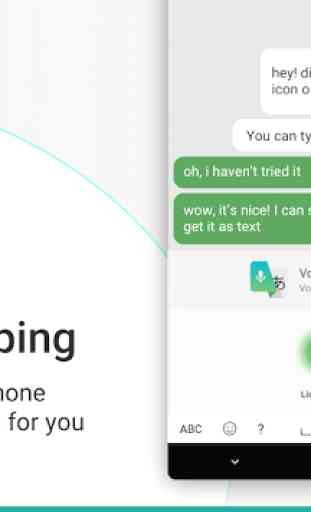

Simple, decent keyboard. Downloaded it because google keyboard gboard was having a lag in Japanese all of a sudden. About this app, you cannot enter katakana words that have long vowels such as エレベーター. Also, I'd rather have the ー symbol as the key default, instead of the period. For English users, I'd prioritise contractions or have an option for it. For example, if i type "I'm" the first option should be "I'm". Also, please capitalise the pronoun "I". Apart from that, all good.