JAVAD Mobile Tools
JMT includes several tools designed for the JAVAD TRIUMPH-2 and TRIUMPH-1/M GNSS receivers including the Survey tool which gives you control over data collection: Static, Trajectory or Stop-and-Go for Post-Processing.
The RTK Survey tool allows you to do RTK surveying and stakeout with your Android™ device by configuring the receiver as a Rover while receiving corrections from NTRIP, RCV or a Base using radio transmissions (FH, UHF or RCV). The results of the RTK survey can be exported into a custom plain text file or DXF file.Design points for stakeout can be imported from custom text files.
Using the RTK Base tool, you can configure and start the receiver as an RTK Base as well as configure and control the FH or UHF radio transmission settings via a Bluetooth connection.
JMT's File Manager tool allows you to download raw data (.jps) files from the receiver to your Android™ device which can then be immediately submitted to JAVAD's Data Processing Online Service (DPOS) using the Process tool. The Process tool also allows you to submit files directly to OPUS once the native (.jps) file format has been converted into the RINEX format, and yes, JMT includes a tool specifically for that task; JPS2Rinex.
JMT organizes your data with jobs for survey and design points and control point catalogs. You can use national and user defined coordinate systems and make localization with identical points.
Other tools in the JMT collection include Satellites, used for a quick glance at the availability and position of GLONASS and GPS space vehicles; Calibrate, a tool for calibrating the electronic compass and electronic level on your receiver; Pair Modem, a tool to enable the pairing of the receiver and the radio via Bluetooth; Repeater, a tool used for extending the range of your radio's transmission through the use of an intermediary transmitter; Load HPT firmware to update firmware in a HPT radio; plus other tools.
Category : Tools

Reviews (9)
the app closes when I access the radio in the base settings... Since this last update I can't even access it without the app crashing when connecting to the receiver
This is easy to use. But I still can't measure with radio correction
Best software for javad receivers
I asked how to input a different projection, they input (& tested) 16 projections for me.
The dxf file from the export menu was broken in this version, please fix it soon update !! (there is no eror again in latest version)
This is very handy being able to use Android. And this app is becoming more complete and useful every update.
When submitting file to opus the extended output defaults to standard. Nothing an update can't fix.
Connects fine over bluetooth, won't connect over WiFi (although the receiver will connect to the phone's hotspot, JMT will not connect to the receiver to control it). Using Triumph-2 receiver, running JMT on Samsung Galaxy S5.
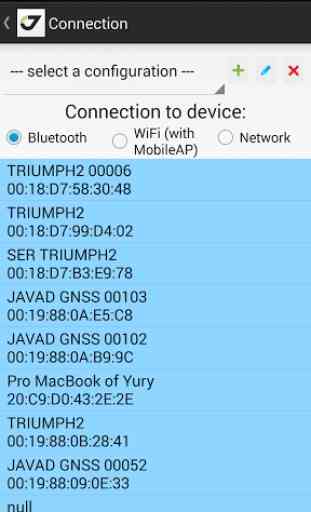
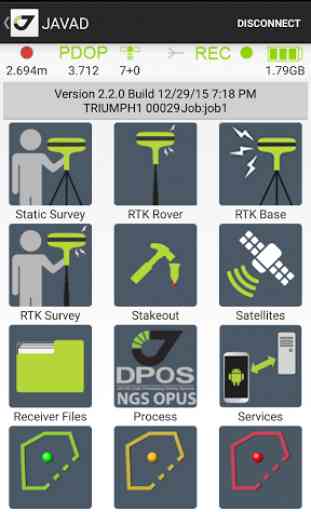
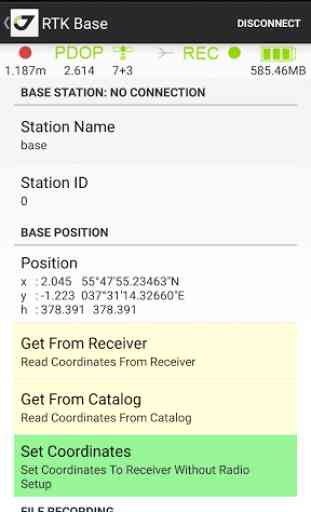


Light duty collection and stake out. I have never been dissapointed with techinal support. Good price for basic surveying.