JavaIDEdroid
You need Android 2.2.3 or higher and a storage card (/sdcard/) to use this app!
Following development tools are integrated in JavaIDEdroid:
* aapt tool
* Eclipse compiler for Java
* dx tool
* DexMerger tool
* ApkBuilder
* zipsigner-lib (this library also does the zipalign)
* SpongyCastle Library
* BeanShell Interpreter
* JavaRunner: allows to run any binary Java commandline application (.jar file)
The APP can be extended with modules. The modules are loaded dynamically and the integrity of the module is checked before every start of the module. In the download area of the project's website you'll find some pre-built modules, for example for Ant or the jar tool.
The APP can be controlled and customized with BeanShell scripts. The APP supports the 'protected script mode' which verifies the integrity of the scripts before executing them.
The software supports project features:
* Project definition files: Allows to define project specific information for every project.
* Default scripts: Due to the project definition files, it is possible to use default BeanShell scripts (for compiling and building) which fit almost all projects. The default scripts can be started from the project menu and can be customized if needed.
* Project template: When creating a new project definition files, you can tell the app to create a skeleton project for you.
* Recent project list: Allows to quickly re-open recent projects
* Project filemanager: Allows you to browse all your project files and create, open, edit, delete and run (only .bsh files) them. There is a 'Directory list' button that lets you quickly change to another subdirectory of the project.
* Project time log: Allows you to see the time spent for development
By installing the JavaIDEdroidPRO key (or the old JavaIDEdroidPRO 1.x app) additional features become available:
* Unlimited project support (the free version only supports very small projects)
* DexMerger Tool: Allows to merge 2 .dex files. So, .jar libraries do not need to be re-dexed everytime.
* dx: Merge functionality
* dx: Incremental option
* APK signing with user certificate
* Unlimited JavaRunner (the free version only supports very small .jar files and only 1 module at a time)
The Permission is used, so that Java console applications can access the Internet. JavaIDEdroid itself does not need the Internet access. For more details see the online version of the built-in help file: http://www.tanapro.ch/products/JavaIDEdroid/help-en.html
Check the project web site for more information and support: https://github.com/t-arn/java-ide-droid/wikiIn the Wiki you'll find a HowToGetStarted tutorial: https://github.com/t-arn/java-ide-droid/wiki/1.-How-to-get-startedIn the Wiki you'll also find a guide on how to create and use the module for the free Java obfuscator yGuard.There, you'll also find how to create Codename One applications on your Android device.
Please check the support forum before rating this app badly. We will give our best to help you there.
History: http://www.tanapro.ch/products/JavaIDEdroid/history-en.html
Category : Tools

Reviews (30)
Badly designed, unintuitive and free version very limited. Based on free version would not recommend the paid version either.
Sadly the idea is good but tools too old and many limitations.
This is extremely a good app i ever encountered with for running my java codes
I'm going to sue you for not having one single word in your app that's not in legalese. I'm a programmer, not a lawyer; I don't understand anything here.
Not user friendly
Did not work as expected
Keep working and please make the apps more friendly. The UI is bad and not easier to used.
I wanted to like this app, but I couldn't even figure out how to create a simple "Hello World" application. I tried reading the "Getting started" section in the help and "Creating your first project" part. The unclear instructions combined with the confusing UI resulted in non-success. It seems you should be able to simply create a project, type some code, compile and see the output without jumping through a million hoops. I've never used an IDE as unintuitive as this one.
I needed this for an intro class to do homework on the go. It's not as simple as install and go. There are instructions that you have to follow.
Im just looking for a simple ide , but can't even load my project into the app...
A really good program but be better will be great one fully developed
Its a nice ide but its got a poor UI
It's not the prettiest app, with a good UI it would be absolutely perfect. But still, it's functionality looks reeeally good. It's way beyond my knowledge, but it looks like a developer's best friend. If you don't know how it works, because you aren't a developer, please don't give it a bad rating, okay?
I can't see the txt because it's to dim
Wow i want to program i guess it's pretty good love when you can program on adnroid!
I love it
Very useful apps for programmer, who wants to create their java or android apps without using pc. It does not require any additional tool kit like SDK in windows or linux. It will directly runs on Android devices.
Its alright, it'll do I suppose but for beginners or even experts AIDE-Android IDE, is far better and more user friendly!
Love it
Thanks
Its a good app for Android devices and I love it too much thanks for the developer.
I like it five stars
I'm trying to find a JAVA IDE, this one didn't work for me. There's a poorly formatted version log right at launch which was confusing because I was not expecting it...not really a deal breaker though. My complaint is that I could not create a new project (even for testing purposes). I entered a project name, but when trying to select a root directory, I was told that the project directory already exists and that the project is too large for the free version....I hadn't done anything outside of picking a project directory... Nexus 7 - 4.2.2
It's a free Android IDE for Android, without artificially imposed limitations on development itself. This is what I was looking for, this is what I got. Open source, so anyone unsatisfied with it can improve it. Great work.
Best IDE if you know what you are doing, not user frindly, bit much more powerfull than others
Its not user friendly developer should make a big tutorial If you know its functions then its very good
Good concept. But I couldn't run my 12 kb jar with the free version because it was too big.
Poor design, mind numbing setup Coding by hand then firing up Terminal is easier .
But am unable to underload it on my innjoo i2s
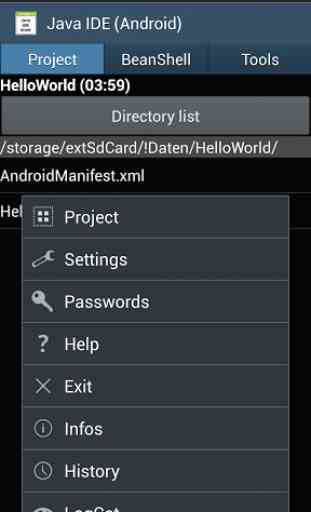
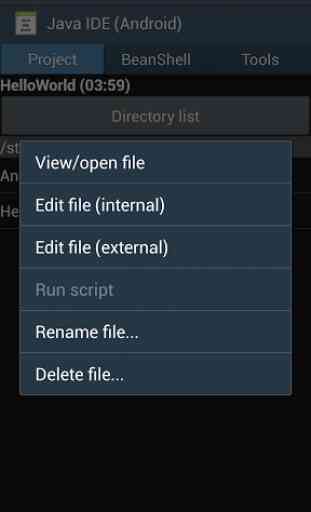

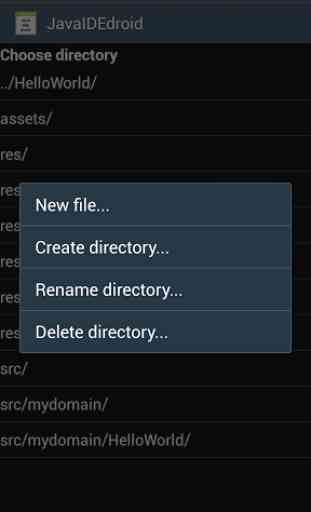
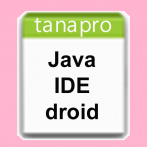
I had a 1.5MB jar file to run. It says it's too big for the free version. The jar has one Kotlin runtime library (jar) included without which it's not possible to create a Kotlin jar at all. Please change the limitation from file size to number of runs or something. I can't tell if the paid version would work or not so there's no reason for me to buy it.