JB Workaround Cloud Calendar
Info for Samsung users: at present you'll need this app too, see http://developer.samsung.com/forum/board/thread/view.do?boardName=GeneralB&messageId=232748
Under Android 4.4.2 it's recommended to install this app as well. There is a new issue in Android that causes accounts to be removed during an app update, see http://code.google.com/p/android/issues/detail?id=66905
The bug causes accounts of paid apps to be removed when Android boots up. To work around this issue this app pretends to provide the same account type that SmoothSync for Cloud Calendar provides. That's enough to convince Jelly Bean to keep the account.That's all this app does.
Please open the app at lease once from within Google Play to "enable" the workaround. It may not work properly otherwise. On some devices you'll have to install this app before you install SmoothSync for Cloud Calendar. Please try that if you still have problems.
Please note that the bug is in Android 4.1, not in SmoothSync for Cloud Calendar!
If you're not using SmoothSync for Cloud Calendar on Jelly Bean, you don't need this app. There is no need to give it a bad rating in that case! Please don't install it in that case.
Category : Productivity

Reviews (29)
Quick fix, wish I would have known sooner.
Its such a pain when I restart my phone to have to re-log in to my iCloud calendar and select all the calendars I want sync. This app keeps you logged in so you don't have to worry about if you logged in or not and missing an event on your calendar. A+++
This is a great piece of code. I run jelly Bean with this work around. I was having trouble syncing some of the calendar events, so I deleted the account, uninstalled this app then put the account back in then reinstalled this app. Works great now.
Good to have a solution for any problem. Even if it is a work around.
Samsung galaxy S4 + iCloud + MacBook Pro: contacts + calendar: work perfectly. A great Thank You.
Does what it needs to do. I'd removed it because I realized I'd not been on JellyBean in forever but on my last restart Iost my account info. Will see what happens next time I restart.
Works great. Before I installed, I would have to enter my iCloud credentials every time. Now u don't!
This app has had to be written to deal with a bug in Android software even on later versions than Jelly Bean - I am on latest Marshmallow build (July 2017) and the bug is still there. So well done for the workaround but surely you can get Google to sort out its software?
My iCloud account works 100% on my Samsung Note 3!
I love this and the contacts app. I use it for my Mac iPad and iPhone and Android
Now i dont have to enter my icloud info every time my phone reboots
if i had found this earlier i could have not wasted about 3 days scouring web sites/ ringing Samsung help line for hours( complete and utter idiots) and going completely troppo with this bug and i find you :) heaps of praise to you guys who care!!!!!!!!!!!!!!!!!!! God Bless You :)
Everything I always wanted :'D
A work around so that incan sync my ios calendering. ? I'm editing my previous review to now give this app 5 stars as the work around works fine.
Was a cinch to use.
It works! ... That's what counts
Does what it says. :-)
It's work great!!!
Thank you
Works as specified!
Does what it says
Thanks for the fix
It works for the described purpose, on both my galaxy nexus and nexus 7. Thanks for patching the bug. I do hate Android from not fixing their bug.
Great dev provides workarounds when Google breaks apps with buggy updates.
If you reboot your JB device your calendars lose sync without this patch.
Good guy android developer: Realises OS update has a bug Provides workaround instead of blaming OS repeatedly
I tried and tried to get my iCal on my Samsung Galaxy. This had the iCal in sync in about 2 minutes after installing. It doesn't get any easier!!! Thank you.
Works great on Rogers S3 jellybean 4.1.1
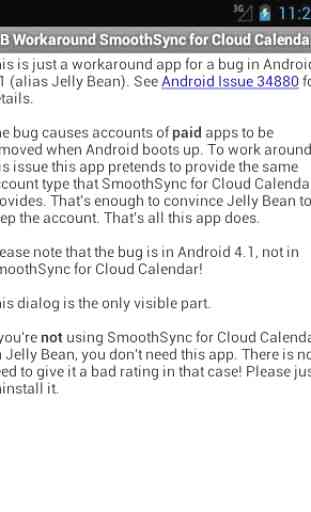
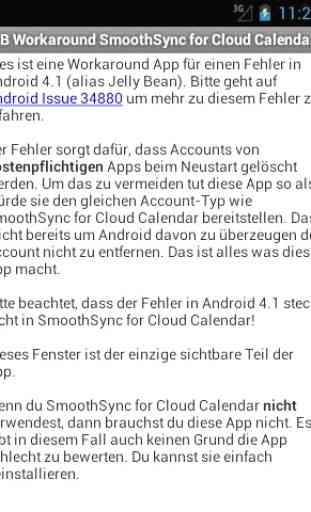

This app doesn't appear to work because I can no longer get the app it is supposed to support to work either. Despite Many requests to the developer the suggested 'fixes' supplied haven't been any use either. I think I'll dump both as hopeless cases.