Jbak Keyboard
- and this is not all, what Jbak Keyboard can offer to you!After installation just open keyboard settings and press first item for setting keyboard. Keyboard not steals any passwords! But can save its for quick access, if you want.
In settings you can easy set keyboard layout, key heights, themes, fonts of keys and other. For example, you can set large letters, which can be comfortable for peoples with poor eyesight.In keyboard you can found many useful features for input:
- Press key 123
- this opens Symbol table. With this tool you can type any characters from more, then 64 000 symbols.
- Long pressing of key for switch language
- starts cool voice input. You can select best variant of recognized text and insert punctuation during text dictation.
- Long press of Enter opens Smile table for input emojies.
- Long press of Shift-key (up arrow)
- opens keyboard for text editing. Here you can move cursor with arrow keys, select paragraphs of text.
- Long press of 123-key opens main menu with useful features. For example:
- Clipboard
- history of copying texts into clipboard. You can paste into any text field text, which you copy earlier.
- Temlates
- with this feature you can create own texts for quick paste into any text field. Also you can create templates, which replaces selected text, current paragraph or active word with your own text.
Another tool
- is secure private storage for passwords. Type password just once, press button Save on autocompletion panel. And now you can type this password in any application by one click.
Pro-version of Jbak Keyboard:
- Remove ads in keyboard settings;
- Become avaliable settings for Symbol and Smile tables. You can change fonts of these tables, set number of columns and even create your custom sets from symbols, smiles, texts and templates;
- Remove limitation for saving passwords. With free version you can save only 2 passwords;
Category : Tools

Reviews (30)
Nice & small data size but has all what I need. I delightly bought this excellent keyboard although I noticed some flaws: The question mark in the Arabic keyboard should be mirrored to be ؟ ☜ and the comma should be like this ، ☜ also we need the letter آ ☜. I wrote this review using Jbak keyboard only, because I found the missing symbols in the symbols table which is a unique feature in this incomparable keyboard.
Excellent Big Key Board. I especially like 1) the right-left keys which move the curser past what's been typed and 2) extra commonly used characters are are typed by holding down that character key on the main keyboard. Note: After buying Pro version, emoji changes made in settings are accessed in keyboard different ways depending on which type keyboard you choose.
Input writing so tiny you don't see what you are typing, this makes the app less interesting. Correct this you have a perfect app.
This is pretty nice. A lot of settings. And a lot of symbols. I like how how customizable it is but needs more.
Quite good and nice but keep up Quarty Keyboard 🎹 first and then you will be the best. Good luck with warm regards to all the team members of this app. 🌹 🌹 🌹 🌹 🌹
I love this app and it is exactly what I was looking for. But please add a search field to the app so that one cany find symbols easly.
Stunning the best app i ever downloaded take the time to learn all it can do Don't think it could be improved is well thought out
upgraded to pro before, went away suddenly and the pro menu option displays an already purchased error
This is a excellent key board and is a good job, keep it up.
The best keyboard so far I have installed from Play Store. J BAK KEYBOARD, so far the best. . . . . .
Love it going pro simply to show love the ads aren't in existence love it
best keyboard in google play ... but I gave it 4 stars because it hangs sometimes when i use arabic keyboard...
I love this thing. So much to dig in to and customize.
Please suggest me for autospaces after word selection.
Another terriffic app! Best keyboard anywere!
Very customizable but needs more emojis
I Iove this keyboard, and so I have been using it for years. #keyboard
useless app nothing interesting very complicated
This is superb keyboard on PlayStation thanks
best keyboard for android
Best app ever. This is the app ive been looking for.
Oh my god, at least I've found this keyboard.
great appear thanks love it
You can glitch out while going to the cyrillic page
Long time with me. Good
The best so far
૮₍ ៸៸˃ ᵕ ˂៸៸ ₎ა Yey.
Compact & Useful Keyboard.Just needs a little refinement here and there. Voice input not working in Keep - select choice of detected words, but nothing is inserted. Why can'the appear approximately cursor arrows for Left, Right, Up & Down movement keys - instead they have some strange symbols. Why can't auto correct enter a space at the end of each word when the user picks it from the list? Can't tell what word is currently selected - give me a clue please!
Latest update introduced overlay arrows on swipe. Those arrows appear during fast 2-hand typing. As a result: typed text is damaged, letters are skipped, etc. This behavior simply ruined keyboard functionality. Now its unreliable and annying.

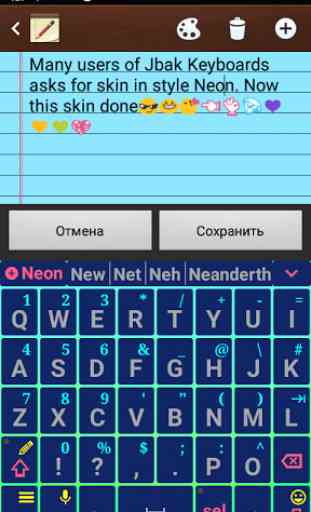
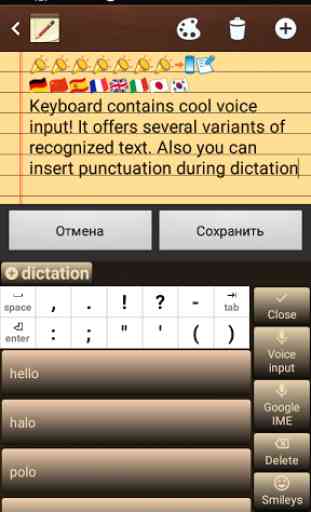
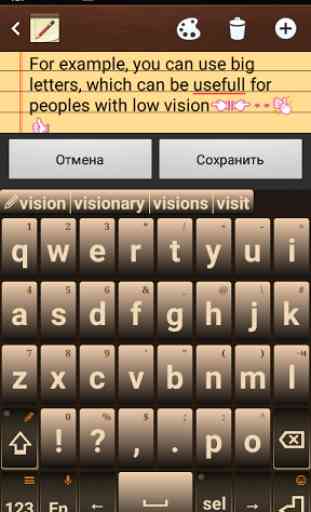

After a long and exhausting search for the perfect keyboard for my tablet - just when I was about to give up, I've found this treasure! It has everything I ever wished for - a text editing tool, layout customization, gestures, clipboard, templates, option to disable full-screen window in the landscape mode, dark flat theme... Thank you, dev.