jbak2 keyboard. Extension
Jbak2 keyboard is a layout constructor. You can make any layout of any language and create your own skin.
———
Jbak2 is a resurrection of the jbak keyboard abandoned in February 2013.
———
The keyboard supports all languages of two-letter code.
Built-in languages:
English, Russian, Ukrainian, Bielorussian, German, French, Italian, Spanish, Swedish, Turkish, Tatar, Bashkir, Hebrew, Armenian, Latvian, Arabian, Indonesian, Georgian, Polish, Estonian, Norwegian and Kazakh.
If your language is not in the list, you can create your own layout using XML file and it will automatically appear in the list of languages and keyboards.
T9 INPUT method was added.
CALCULATOR and CHARACTER COUNTER were added too.
Jbak2 keyboard provides a lot of features such as flashes, multi-clipboard, voice input, templates, hot keys, tabulation, emoji, auto input etc.
There are at least two layouts available for each language in this keyboard. As of July 2015, the program contains more than 50 layouts for different languages.
In addition you have a possibility to make layouts or languages as you like (Download jbak2layout app in Google Play )
You can also create your own skin (Download jbak2skin app in Google Play).
Separate applications were made to keep the keyboard lightweight.
Dictionaries are available for the following languages : English, Russian, Ukrainian, Tatar, Bashkir, Armenian, Spanish, Latvian, French, Italian, Estonian, Indonesian, German, Polish, Norwegian and Kazakh. The required dictionary must be downloaded via the keyboard settings.
After you install the keyboard you need to activate it (Read the "How to use the keyboard" section).
There are two layouts for each language: one is a standard qwerty, another is with larger buttons for easy typing in portrait mode.
B
Category : Productivity

Reviews (25)
This is probably the best, lightweight customizable keyboard for android. It has many utilities namely, multiple clipboards, calculator, which are good for coding. Some texts are not in English, which are hard for me to understand, so please change them and please add support for multi touch. Overall, all other things are OK, the explanations are OK and I haven't found any bugs in it. Also, I would like to recommend this to everyone. Developer, I know about your condition, so get well soon !
This app is the best keyboard app available. Unrivaled customization and none of the lag found in other apps. You can even adjust the long-press timer to make typing even faster! The only feature it doesn't have that I would like is an option to change the characters of each individual key, but since it has everything else I'm looking for and more I can hardly give it four stars. The developer is super dedicated too, which is always a plus.
An entirely different approach. Still trying to get used to the interface, but it gets better and easier really fast. Just pick the layout that suits you better (I chose the most qwertyish) and experiment a little. Awesome and surprising. On a personal note, I hope the dev the best of luck with those health issues. And a big thanks for this effort. Keep up the good work!
REVISED: I am revising my review because I found a workaround the issue I was having. Only 4 stars because it does not have a word prediction/suggestion list, only a spelling dictionary which does not list word suggestions according to context. This ap has a great future and I absolutely love the concept and layout options. However, it is buggy in its current state of development. It is sad because I so much wanted this to work well but unfortuneately, it doesn't.
More complex than I'd like, though impressive - wish I could rate it 4.5 stars. The "quick setup" instructions saved the day - otherwise I'd be too challenged. But the result seems to work smoothly and give lots of opportunity for customization beyond its large selection of built-in themes/options. I wish it had a Ctrl key; on the other hand the navigation arrows are indispensible (they're rare). Spell correction works well realtime. But fixing an old typo adds a superfluous space.
This keyboard exceeded my expectations drastically. Not only does it offer portrait and landscape options, but it offers a calculator, different layouts, multiple languages, various themes, incorperate a dictionary to help reduce the amount of errors as you're typing and i» offers larger keysfor hose with larger fingers/thumbs as well. I highly suggest for you to download this keybpard while it's still free.
App with the best big button layout and design with customization. However, annoying internal pop ups try to get me to rate it in the middle of typing, or the settings menu continually interupts typing, telling me I need to update my setings to allow the keyboard on top even though it is already set that way. So annoying, I had to remove it. Now I'm rating it a 1, especially after the developer tells me to post this rating on the program app, when his coding sent me here to rate the app.
I've used this app for probably over a week or longer now & really liked it. But last night it started insisting I grant it permissions I have never granted it before saying it must all of a sudden have in order to operate. Then it won't close or allow me to go back to gBoard. Once I get this review posted from my desktop PC I'll see what I can do to uninstall. All I wanted was a keyboard with arrows for occasional use that doesn't try to lock me out of my phone.
One of the better, keyboards. Not as easy to create (from scratch, although templates are available) as rivals, but free and very flexible. Working fine on Redmi N9 with Android 11. I recommend installing the Jbak2*** support files for ease-of-use when initially creating a keyboard (they can be uninstalled again later). Btw, If you haven't done so yet - after installing the playstore version, go to the website and update to that version. MUCH better and still being maintained. Thanks Dev.
Wonderful app! Really liked the possibility to change(and even create if y know how) the templates. It has many(though not my native language) dictionaries and words suggestion. One more thing would make extremely useful: Check Spelling And very important is to let us know something is wrong by maybe putting a red line under the word that is not found in the dictionary. I type without pause to check evry word, and after i am done, i take a quick look at what i wrote. Thank you very much!
This app enables me to create and customize my very own keyboard. I am amazed at how extensive the customization could be. It comes with samples and detailed enough explanations. I wish it comes with a dictionary editor so I could customize that as well. Perhaps the dictionary could suggest similar words due to usual typing errors.
Unfortunately no swiping (and being a woman with long nails, I need to swipe at times), however, this keyboard is amazing. There is an undeniable amount of work that I can see was put into it. There are many options to customize, anything from layouts (there arw several), font color, background settings, and more. If it had swipe, this would be my dream keyboard- but the developer explained why it wasn't possible (I recommend you read his help section, as it's very informative).
Best keyboard ever! You can truly customize the keyboard including not only appearance, but also where keys are at. Put alternate characters on whatever keys you choose, add functions to keyboards, etc... Uses swipe gestures, has dictionary, word suggest, clipboard & templates. The keyboard other developers should learn from. Even has a built-in calculator to total up a list of values!
The keyboard I've been looking for since I got my first Android KitKat! It allows creating absolutely any keyboard layouts, for any character, string or function, and switching amongst them. Creating a keyboard requires some programming knowledge (editting an XML file), but a quick look into any already available layout is enough to understand how to do it. Simply switch layouts to see the changes, no restarting required! All that completely ads free!
App kept crashing as soon as I try to turn the vertical offset up, I need a higher up keyboard because when pressing space I always accidentally swipe up to go home, and the keyboard itself is a little bit slow and misses some keypresses when I'm typing fast, was looking for a SwiftKey alternative, and this is a good candidate, but these issues are turning me away, if these issues are resolved I will most likely switch
I only use it for the selection functions. But that's enough to give 5 stars! I might use it all of the time except that it doesn't provide a swipe keyboard. My default is Microsoft SwiftKey. It has swipe and cursor controls
Sadly, i have sausage fingers and every keyboard is too small for me. But this one, this one i perfect. You can adjust everything ! It blew my mind. There is only one thing missing and that is Croatian language, but I don't mind that much. It is lite, customizable, fast, beautiful...
Thanks a lot. It's much better.This is excellent app I never have. it's given me the ability to edit the text and export the highlighted note that I never have under my PC platform. I would like to have a big tablet so I can work on my bed and use this app to make my work much easier for on online business.
I might have issue with how the developer seems to talk with his users on here, but there is one thing with this I do appreciate actually and that is that this is actually a pretty darn good tablet keyboard. It is one of the few that can actually use the entire screen while in landscape orientation .
There are too many limitations still that get in the way of basic typing no auto periods, comma turns into command, upper case not really functionality with i and so forth. Maybe you know about all the configuration issues and are sorting that out. The swiftkey apple is more productive at this time with its cursor mqnipulation announces, but i the end its about matter of getting the typing tasks done with as little effort and configuring as possible ..The apple is promising in the direction it is heading, and perhaps i may check into it later, if Yahuwah our Master permits life. Thank you for making this without ads.I can appreciate sincere efforts.
To my knowledge ive tried every ad free, pc style, photo background, autotext, settings backup, template and guesture featured keyboards and this app hits all those marks and more! I especially love to export my settings and templates and upload them to mh other devices so I never waste time setting it up and always have my passwords, frequently used common phrases and url links ready. I hate having to type wifipass words or search my bookmarks or type out my email. HONESTLY THE BEST. THANX JBAK
Has cursor arrows, yea! And I can adjust the size of the keyboard and the font size and color and contrast. I make way less typo's. Plus many other great features if I want them. Simple or feature rich, I decide! Thanks Mr Developer!
It's almost perfect, and once I can figure out how to reprogram the keyboard I can try getting it to change some annoying things, like changing double keypress like ee becomes 3, pp becomes 0, etc. Having arrow keys and delete to right make this keyboard well worth having and I recommend it highly.
Excellent keyboard for old devices with small screen. Very big buttons - good for bad eyes of our grannies. But It's all of advantages. Nowadays the arrow button looks ancientness like old cassette player :) Everybody use swipe on touchscreen Google keyboard has a very few settings, but it is more flexible and easy to use.
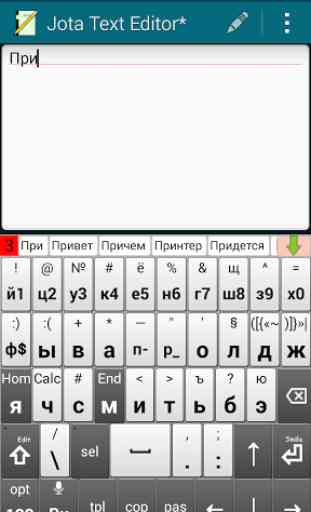
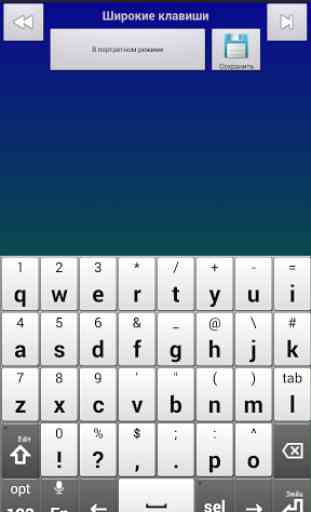
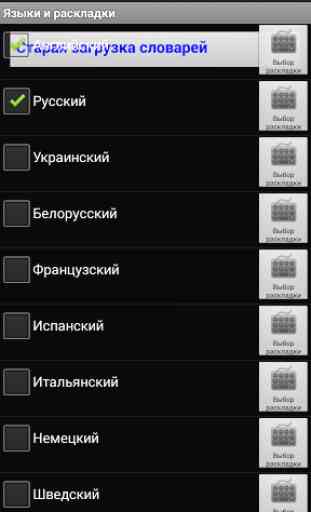
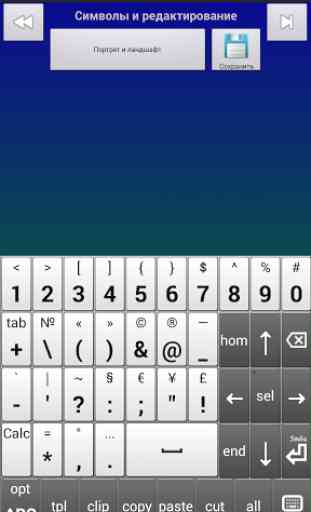

While using other apps it requests I rate it "later or now" even though I already rated it. Also, it often fails to type keys that definitely were pressed. That happened about 100 times while typing the first 2 sentences of this review, so to complete this review I switched from my custom keyboard layout to a built-in layout, which helped a lot. Maybe Jbak2 needs a "horizontal correction" setting? It has a "vertical correction" setting but it does not explain why correction is needed.