JBL Compact Connect
Key Features:
• Easy-to-use mixer interface for complete mixer control and added mixing capabilities
• Digital channel faders for adjusting volume levels simply and quickly
• Adjustable Lexicon effects for enhancing your audio
• Adjustable 8-band EQ for master output and each channel to fine tune your sound
• Synchronize and stream music to up to four EON ONE Compact units with full control over each speaker
• Software control changes are intelligently reflected on speaker’s hardware
• Customizable ducking functionality lowers background music levels when speech is detected
• Easily save your ideal sound settings and recall them at anytime
• Update firmware for all connected EON ONE Compact units
Category : Music & Audio

Reviews (20)
Very very disappointing. Cannot set the EON Compact equalizers (frequency, width, or gain) except Bass and Treble gain. All equalizer “balls” of the graphic equalizer graph simply ping back to their original position if I drag and then let go. Same happens for the vertical sliders. Unsure if the firmware has been successfully updated as although it states it's completed, on restarting the app and the EON one Compact, the app confirms that the firmware version is ??????????????. I’ve now “updated” the firmware about 5 times. Pressing the equalizer profile buttons - “FLAT”, “SPECIAL” “MUSIC” and “PERFORM” does nothing – i.e. they the UI doesn’t enable/disable the profile button and the graphic equalizer settings don’t change. Renaming a speaker doesn’t store the new name . I’ve reinstalled the app but this does not help. Running out of options…
BLUETOOTH RELIABILITY SOLVED. Like many reviews, the Bluetooth worked the first time, then never again. Bought two of these speakers for a traveling dance group. The Bluetooth app control and music feed to two or more speakers, from what I read, only works with certain devices that can support multiple Bluetooth connections. My cheap Motorola with Android 10 did it. It is critical that the connection sequence be this way every time. (The following assumes you've downloaded the app and have agreed to all the ridiculous app permissions and are using the latest firmware on the speakers) -Power on the speaker, allow to boot -Factory reset the speaker by holding 'ducking + phantom' for 5 seconds until all lights flash. Do this for every speaker. -Open bluetooth settings on the phone, pair with each speaker, one at a time. -Open security settings and, if smart lock enabled, add each speaker to the list of trusted devices. (This may not be needed, but can't hurt). -Open the JBL compact One App, select skip -Wait on the home screen for each speaker to show up. You only get one shot at this. -Choose link on the first speaker. Wait for it to completely pair. -Link the second speaker, wait for pair. -If you wish to use BT broadcast to send a Bluetooth source wirelessly to all of your speakers simultaneously, you should now go to the BT broadcast link from the top left menu. -Wait for both devices to show in the BT Broadcast screen. click the speaker icon for the first one, it turns blue. Go slowly as there is sometimes a prompt confirming connection. Now click the speaker icon for each remaining speaker, go slowly. -On one speaker of your choice, click 'Host' and the others will become remotes. You can also select LR or mono for each. -Do not rename the speakers even though it lets you. This will end badly. -With your host, remotes and LRmono set, press the 4 triangle / square icon in the lower left, just above the home icon. This is the 'commit' or 'submit' changes button for all the BT broadcast settings. Wait for it to be successful. -Press Home button, then choose 'mixer' for the host speaker channel. In mixer view, The 4th input fader is now controlling the Bluetooth input on all speakers. However, the main volume for each speaker needs independently set on the home screen. -If you turn off any speaker, your control device, OR CLOSE THE APP, you will need to walk through all of these steps again. EVERYTIME. Starting with a factory reset. --I also found it helpful to go into Bluetooth settings and choose to forget each device as well as go into the JBL app and clear storage and cache EVERYTIME. ------this was the only sequence that consistently worked for me to use BT broadcast. After it occurred to me that only the Bluetooth source could be sent to more than one speaker in a BT broadcast mode and not a wired mic plugged into the main mixer, I realized I'd need a 1/4 cable to jump between speakers if a hand held mic was going to be used with music. Turns out, you can't run a plugged in mic, have it loop to another speaker and then still expect to Bluetooth to all the speakers, because the output of the host speakers Bluetooth feed will travel through the 1/4 inch and feed the secondary speakers with two sources of the same thing, likely milliseconds off. With all the hassle, it's better to not use BT broadcast if it is anything more than a Bluetooth source. I have the dance group make all their plug-ins, power up one speaker, pair Bluetooth to that speaker (no app involved),Then power up the other speaker with input on line 1 only. This is mono music + mic. Technically, the app can still be used to control the mix of the main unit and volume on each speaker, assuming you've done the sequence each time. Speakers sound fantastic considering size and weight. Perfect for travel.
A great concept that needs refining. First let me say I LOVE the degree of parametric EQing available. You can really shape an acoustic-electric guitar. As others have said, pairing and updating is inconsistent. My biggest issue aside from that is the effects. CHEEZY! The reverbs are barely useable. The delay is worthless because you can't adjust the number of time repeats and you can't adjust the speed up fast enough to get a nice old slapback sound. And there's NO TAP TEMPO.
So far I am giving this a 3 star rating but I may upgrade that after an update. The app works for adjusting EQ and FX just fine. My issue is that after just a minute of being idle it disconnects. So, if I want to make new adjustments I have to wait for it to re link to the speaker. Fix this and get 5 stars.
there should be some kind of a GUIDE/TUTORIAL and PRESET CHOICES in the app. The only present default factory preset sounds too bland. Since many would desire to use it more as a plug and play device, tweaking the default factory preset often makes it worse and doesn't get you the desired results unless you are a professional. Most importantly, there's a major bug. More than 1 device can be simultaneously connected with the speakers through bluetooth and sometimes overlapping do occur.
Mixer and all that functions well but when I tried to update the firmware it keeps on failing and displays an error in board message. Hopefully it hasn't bricked my one day old jbl eon compact. Also failed to mention that the app drops out and disconnects from time to time. Could also use a default setting for the equalizer.
Bought 2 compact speakers , initially both speakers connected well but suddenly they just vanished from the app and not connecting or even app is not able to discover both the speakers at all ,I don't know how to connect th again ,did all the things as trouble shooters , reinstall the app, reconnect the blutooth.. admin help me out please
Recently bought my eon one compact, after downloading the app it made controlling and adjusting the sound much better. Haven't had any issues with the app crashing or having the need to sign up with JBL before using the app.
Installation was easy. Sound levels functioned as expected. EQ hasn't functioned as described and any changes don't remain. Would be nice to have a "how to adjust" manual. New problem: app will not connect to the eon one compact, message says the app will only connect to eon one connect loudspeaker.
Would be ok - if it even worked. The app keeps diconnecting from the Compact unit every 40 seconds or so - so it is virtually useless as far as adnustments go. JBL customer service seems to be unresponsive. Giving this app "0" stars and the Eon One Compact speaker "1" star because it at least stays turned on... this is far far from professional gear for any actually working musician.
Installed app on Android phone, opened it and demo mode comes up. Skip to home, blank screen except for orange bar at top rest screen blank. Does absolutely nothing! No attempt to connect JBL Go2 speakers. Obviously I am doing something wrong, but no idea what! Bought two speakers, returning one of them (or maybe both)
Connected once and saw the mixer only once. Now it won't ever show up after I start playing music on Spotify. Pretty bad experience when you can do anything with the app after purchasing a not cheap item. But at least the app was free i guess 🤷🏻
I bought two eon one compacts with the expectation of being able to pair them with my android note 8 (bluetooth v5) and stream audio in the background and use the control app mixing functions simultaneously. After 2 weeks I am able to pair my speakers, establish "bt broadcast" and use them. JBL advertising did not point out that a microphone/line input only sounds on the speaker they are attached to. The mixer does not broadcast on bluetooth in my experience.
Crashes as soon as you move to the music player app. And again starts connecting when you come to the app. It's not a seamless experience. Very tiresome as you have to connect again and again .
I barely received a pair of these jbl eon one compact been trying to use them with bluetooth they have been giving connecting issues with my s10+,iPad, iphone...not even the bose s1 pros that I had would give these issues,app needs a bit of work after they fix the connectivity issues with bluetooth it will be awesome...
Keep trying to update the firmware for both my speakers by using this app and it constantly crashes mid download. Speakers are not working properly and wondering if it is due to it not being able to update.
My review was deleted, not sure why. The effects don't work, chorus and delay do nothing, only reverb works and you don't need an app to use that.
Thank you JBL - Changing my review to 4 stars as I have been finally been able to update my firmware ( after waiting about a year or so ). Minus one star because the only Bluetooth android device that will connect to the JBL is my Pixel phone....but it works so I will leave it at that. Other than that the unit sounds good and performs well - even at my last gig with 250 + people. ( Had to go to max volume ) It even survived a surprise rainstorm. 😳
This app is a joke. Worked one time. Device is hooked up via bluetooth. Does nothing. Useless. Got it working. Factory reset. Bingo up and running.


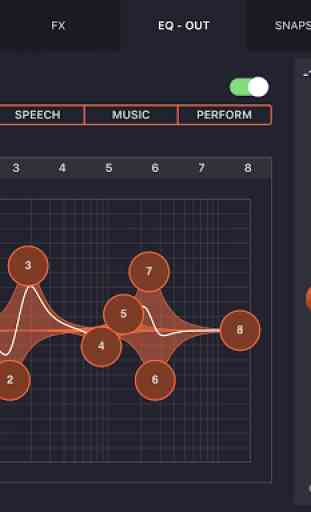


The Bluetooth connection sometimes works, or not. My main issue is when trying to play music from my android during performance breaks. It's very temperamental. But otherwise, the speaker is very good. If the speaker is already connected to the mobile by bluetooth, the JBL app will not play music files properly. But it seems that if the bluetooth on the mobile is turned off, then turned back on, then the app will work correctly after it makes it's own bluetooth connection. This is my workaround.