JBlueCut - Screen filter
- eye protection App.Can effectively reduce the bluelight on screen and ease eyestrain by few simple steps.
Bluelight is the most harmful light in visible light.It can cause damage to the Retina (the back of the eye).So it's helpful to use JBlueCut's bluelight filter to protect your eye when using LED screen devices.
If you like it, please download "JBlueCut Pro" to support.
★For security reason, Android system may be block some dangerous action when you turn on the filter like install app, change permission.It because it detect filter is cover your screen, and prevent you from do the dangerous thing unconscious.You can dismiss the filter temporary when you need to do such action.
Function
★ bluelight filter mask
★ 100 phase adjustment
★ boot automatically executed
★ notification bar shortcut MILESTONE
★ Top New Free Health app #1 (Taiwan)
★ Top Free Health app #6 (Taiwan)
Notice
★ If you want to install an app outside the Google Play. Please turn off the filter first to enable installation.
★ When capturing a screenshot turn off the filter first, otherwise the filter will apply to the screenshot as well.
★ https://www.facebook.com/JintinApps
Category : Health & Fitness

Reviews (30)
good 4 making the screen good 4 eyes
Love it
Best, no frills blue filter Ive found after trying MANY. Free version works great, absolutely no complaints, but since the upgrade is only a dollar I'll likely go for it.
Best blue light filter, does exactly what it is advertised!
Keeps my eyes safe Thanks
Simple to use and easy on the eyes.
it works great. It is simple to use. No ad. But it crashes everytime I use firefox
Simple and fast!! Thank you for making this app. I recommend it guys! Solid.
Always use b4 bed. So much easier on the eyes
An Excellent little app that look after my eyes.
One of the best.
Easy to use
Ok. Thanks
I like it very much but it has a problem if I want to connect to a vpn, unfortunately it overlays the "trust this app" pop up somehow, I can't tick the "yes" unless I use a bluetooth keyboard which is annoying more than once. I wish it didn't have this bug .
Easy to use, small, doesn't require permissions for everything.
I have use this app for more than a year now!
Better if it will auto start.
How do I stop this which is keep running?
Best blue filter out there by far
Really awesome. As it uses minimum ram memory as compared to others. Also its so simple and without ads.
I love it
I don't know why all the screenshots of this app show the whole color spectrum that you could choose from. When the app is installed you still see that spectrum of colors but you can't really change any colors, so its pretty much useless. It seems that that filter is yellow. There's lots of better apps out there. Nice try though, developer. No useless permissions, so the app gets an extra two stars.
Fixed the force close problem I was having. Turns out since I had the notification set to Never, my phone didn't think it was a priority and was force closing the app to free ram. To fix this I set notification to Always, then disabled the notifications from this app from android settings. Problem solved! No more force closes!
My screen remains the same even if the filter level is at the maximum...
Love it..
Good app, however for some reason the timer doesn't seem to be working to toggle the filter on & off. I like the simplicity of the app, just needs a little TLC to be 5 stats.
So much easier on the eyes, especially at night. Tiny file, no ads, least permissions of all similar apps. EDIT ▶ More recent version adds network permission - not updating - was 5✳ before
Great! Thanks!
Seems to work, but I wish someone with a spectrometer would test how much it cuts emissions. No issues with functionality on my gs5.
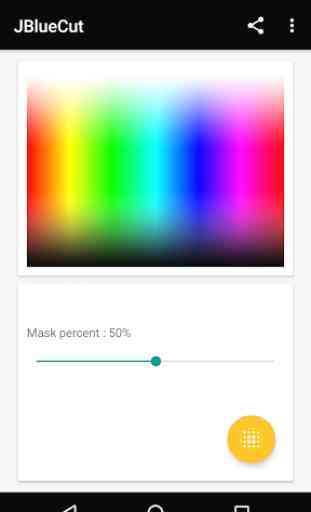
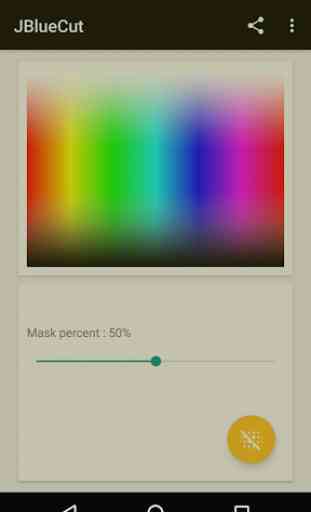
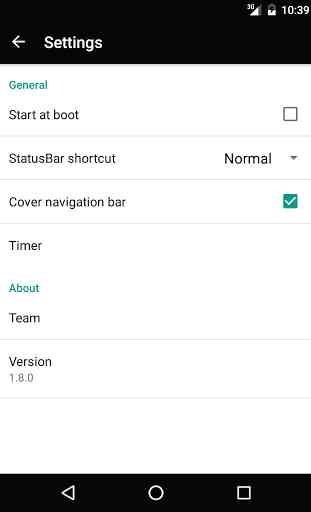
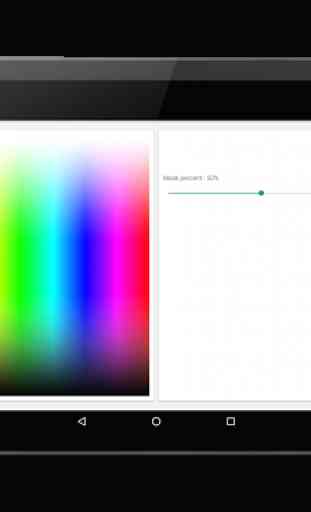

previously i have used paid bluelight filter pro by holo tech lab and many other paid apps.but it was misbehaving time to time .it automatically open and closed services time to time .kuch apps aise hote hain jise khardo bhi aur usse perao bhi. now i have used jblue cut i think that is the best bluelight filter .