Jelly Bean Keyboard 4.3 Free
• Emoji input
• Change color theme
• Adjust size of keys
• Split keyboard layouts
• Compact/T9 keyboard layouts
• Arrow cursor key row
• 3rd party theme (Go Keyboard, Better Keyboard, etc)
• Use your own picture as keyboard background
• Change keyboard fonts and text color
• and many more enhancements++Notes++Internet access permission is for ads. It won't send any personal information to anywhere.If you are concern about this permission, you can get the PRO version, which doesn't have ads therefore it doesn't need Internet permission.+++++++++Supported 40+ languages layout: English, English UK, Arabic, Belarusian, Bulgarian, Bulgarian BDS, Croatian, Czech, Danish, Dutch, Estonian, Finnish, French (Canada), French QWERTY, Georgian, German, Greek, Hebrew, Hindi, Hungarian, Icelandic, Italian, Kirghiz, Latvian, Macedonian, Mongolian, Norwegian Bokmal, Persian, Polish, Portuguese (Brazil), Portuguese, Romanian, Serbian, Slovak, Slovenian, Spanish, Swedish, Thai, Turkish, Ukrainian, VietnameseSupported dictionaries:English, English UK, Croatian, Czech, Danish, Dutch, Estonian, Finnish, French, Georgian, German, Greek, Hebrew, Hungarian, Icelandic, Italian, Latvian, Norwegian Bokmal, Polish, Portuguese (Brazil), Portuguese, Romanian, Slovak, Slovenian, Spanish, Swedish, Turkish, UkrainianThe creator of this keyboard is not associated with Google Inc. in any ways.
Key features:
• Emoji input
• Change color theme
• Adjust size of keys
• Split keyboard layouts
• Compact/T9 keyboard layouts
• Arrow cursor key row
• 3rd party theme (Go Keyboard, Better Keyboard, etc)
• Use your own picture as keyboard background
• Change keyboard fonts and text color
• and many more enhancements
++Notes++Internet access permission is for ads. It won't send any personal information to anywhere.If you are concern about this permission, you can get the PRO version, which doesn't have ads therefore it doesn't need Internet permission.+++++++++
Supported 40+ languages layout: English, English UK, Arabic, Belarusian, Bulgarian, Bulgarian BDS, Croatian, Czech, Danish, Dutch, Estonian, Finnish, French (Canada), French QWERTY, Georgian, German, Greek, Hebrew, Hindi, Hungarian, Icelandic, Italian, Kirghiz, Latvian, Macedonian, Mongolian, Norwegian Bokmal, Persian, Polish, Portuguese (Brazil), Portuguese, Romanian, Serbian, Slovak, Slovenian, Spanish, Swedish, Thai, Turkish, Ukrainian, Vietnamese
Supported dictionaries:English, English UK, Croatian, Czech, Danish, Dutch, Estonian, Finnish, French, Georgian, German, Greek, Hebrew, Hungarian, Icelandic, Italian, Latvian, Norwegian Bokmal, Polish, Portuguese (Brazil), Portuguese, Romanian, Slovak, Slovenian, Spanish, Swedish, Turkish, Ukrainian
The creator of this keyboard is not associated with Google Inc. in any ways.
Try this keyboard. You might like it!:-)Now with Emojis
Category : Productivity

Reviews (28)
I've tried a number of keyboards This one reminds me of Smart keyboard Pro. In fact its very similar. However it takes the best features of Smart Keybord Pro. It uses the built-in user dictionary and many Smart Keyboard Pro features. If you are worried about blue light you can set the hints to another color.
Does not come with emoji included. Pretty darn sure that with jb 4.3 it's standard and they should be included in the app's files. I could deal with that, but when typing, if I backspace an emoji the icon jumps around and any further characters seem to be invisible. I was forced to quit whatever app I was using and restart, hoping I didn't need to delete anything again :(
A number line on top of the qwerty row would make this a perfect app. It would really help with passwords etc. Maybe a less static predictive text base (ive never used the word INTENDED after the word THE). Otherwise the best keyboard app NEW PROBLEM is it doesn't seem to be compatible with the s8 speech-to-text.
Amazing and would of had 5 stars if 3 things were sorted. 1. Please allow me to put the zero in the space bar 2. Please make the letters bigger in the keypad when using t9 3x4 and lastly the speak to type dose not work with my s8. Other than that well done people :) thank you:)
Unlike the act actual stock keyboard, Google Keyboard does not hide it. Users are free to switch back and forth. It works much like the Android 4.1.1 keyboard. Word prediction is similar. Works for all users on Kitkat and Lollipop. For the user who wanted Emoji: Switch to Google Keyboard for emoji. Come back to this keyboard when serious typing is to be done.
I've tried a handful of keyboards on Android and I've finally settled for this one. The best part about this is that it has simple design -with the letters spaced out well. And the more important thing is that the spacebar is slightly above the home button and it is a God send! The other ones I've tried have the spacebar too close to the home button which meant that I kept hitting the home button unintentionally ever so often which was extremely frustrating. Not with this one!
I prefer to type using T9 and this keyboard works the best of all the ones I've tried. There are three things I don't like though: 1. When tap on a word, the keyboard changes it to gibberish. Then I have retype the word. 2. I want an option to force the enter button to stay as "enter" in those apps that change it to the smiley button. 3. It does not appear to learn new words or suggest words that I use most often.
I've used quite a few different keyboards, and this one is the most solid, most versatile, and easiest to type on I've seen. Without themes to update the look, it looks a bit dated, but I like how there are many options, even in the free version, the prediction and auto correct is intuitive and smart, and the layout works with my fingers well. Other keyboards have trouble predicting text. This one is great.
Finally i got these wonderful keyboard!everything i need is in this app,especially an options to choose from like in portrait mode i can have t9 physical keyboard for my "fat thumbs" and if i wanted a qwerty i just flip my phone into landscape mode and there i have it. the thing is,when i type a bit faster in portrait and t9 the word appears jumbled.but everything else works perfect Thank you so much for this free app.my next plan is to purchase pro so that i can have themes.:-D
This keyboard adds letters without me typing them, and half the time the spell check doesn't catch even the simplest of words. Like whar vs. what. Or just interrupts the word you are typing with a space or period, then adds random letters afterwards. Going back to 4.2. I don't need emoji that badly.
I love T9 texting. It's what I grew up with, and the keyboard I prefer on a phone. When I had my Samsung note I used the Go Keyboard. I loved it and it worked great. When I recently got my LG V20, the Go Keyboard wouldn't do the 3x3 T9 texting. I emailed them and they never responded. I tried several different keyboards until g found this one, and I am so happy g did. It allows me to use the texting I know and love. I only wish there was a way on the keyboard to switch to the standard keyboard. But overall super happy with this app, and I hope it doesn't change!
Just got a LG G4 & found I didn't like the stock kb. My Galaxy S4 kb was great for swiping plus other nice features. I got free trial of this jelly bean keyboard and bought the paid version for $3 w/in a few days. Swiping works great & paid vers has option to put number bar at the top of the kb which I use a lot. Also has long press for alt character feature. 2 things other kb's in play store were missing. Plus other cool features. Worth it! Great job guys!
Was so happy to finally find a keyboard with arrows that has good Swype recognition and no lag... But the emojis (gods help me for caring about emojis) don't work or look right, even with the plugin. I'm about to give up! Uninstalling, with a heavy heart.
I have searched high and low for a key board that works how I searched for it and i finally found this and its perfect. I don't rate apps I have many apps I love still nope won't rate so to rate this one u can guess how happy I am with it .no lag huge space bar u can see the word check huge keys hell of a job guys
I've been using JB keyboard since the Samsung Galaxy Nexus, my very first Android smartphone. The stock version that came with the Galaxy Nexus was by far the only one I could ever use. FFW to the SIII and I found it on GooglePlay and have been using a version of it ever since. This version by this developer has finally outdid the one I'd been using. It seems fairly new and now that it even has a working emoji plugin I am sold!!! Forget Swiftkey, download this!
I use this on my phone and it has saved me hours of madness with not having to hunt and peck my way through the keyboard, and having a voice option that actually works (what happened to google's keyboard?) Is awesome. Installing this on my tablet, and as soon as I get done moving, will be buying the pro version. :-)
It was my best keyboard, not anymore since I had upgraded to Android 4.1.2. Miss type a lot no matter how slow & aware & accurate you type. Android touch position sensing process is much interfered by this keyboard app. It's causing jitter even when you only scroll on menus or drag icons (with no keyboard on the screen). This phone is running well when switched back to the samsung stock keyboard.
I had Google keyboard installed in my new phone. It was OK for about two month then when texting kept lagging behind badly, it was so annoying. I looked at loads of keyboard reviews and this one came out one of the best. To me it is the best, I type pretty quickly and it keeps up with no effort, it does everything I want it to. It is a suburb keyboard and highly recommend it 100%
Finally a return to the compact layout. May rate up after I've spent more time with it. Wish I could relegate the XT9 button to maybe the same space as microphone? It's been so long I don't rightly recall but I feel it wasn't at that spot in the one I had in HTC sense. Feels a little awkward. We'll see.
Never ever will I mean ducking. I type swears a lot. Maybe in a new update make it so it can read how much you type a certain word. Same with my corrects to NY when I mistype it. I never talk about NY. Double space to dot works just fine though.
Now the curser jumps all cover the place when you hit the ?123 key it is a big waste of time. I really thought this was money well spent. it is just disappointing. As you notice I have no choice but to type the full phrase out without using abbreviations.
I like the keyboard as it's got a functional T9 option but it just needs some minor tweaks to make it perfect. AND IT HAS TO HAVE A DEDICATED COMMA BUTTON. Mine has 2 full stops but no commas. Please rectify this. Thanks.
This is still the best iteration of a Google made keyboard. I can feel the typing speed increase already. Just gotta perfect predictive text for 5 stars. I never loved the Lollipop "Material Design" keyboard. Now I remember why.
Useful app, but hard to discern black punctuation characters on dark grey keys in unpaid version. Seems tight that developer only permits background colours to be changed on paid version.
This is a solid keyboard. I actually like the stock android keyboard and was hesitant to change, but I did and like it so far. Looks and feels good to use.
It is similar looking to default Android keyboard, but its performance on LG 4 is far more accurate and quicker!
Decent and up to date without making life so difficult. Emotes seem to be iOS6 related. Might be useful for Android users that have a up to date prepaid phone.
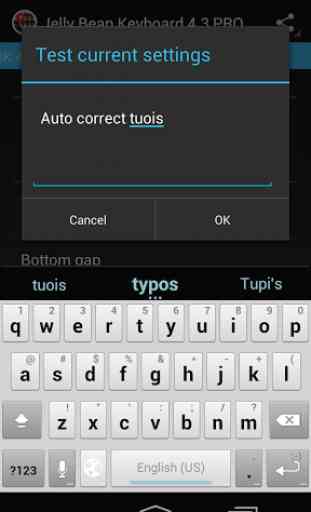


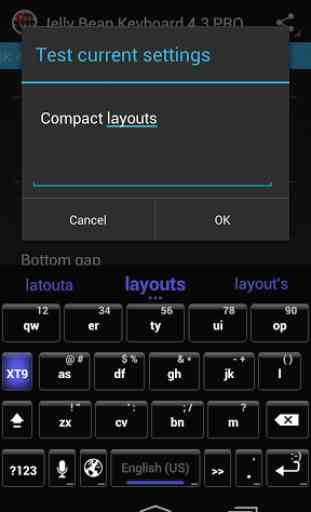

Happy with the keyboard app in most things. It gives a lot of options on how to set the keyboard up. You can choose the color, sound and how loud, the size and type of font. However, the prediction is off. You have to just about spell the word out before it figures the word out. If you type the main word and select that and then backspace so you can add a d or s, it removes everything and you are forced to type the full word. Also missing my keyboard predicting the next 2 words.