Jellyfin for Android TV
The Jellyfin project is an open source, free software media server. No fees, no tracking, no hidden agenda. Get our free server to collect all your audio, video, photos, and more in one place.
To use the app, you must have a Jellyfin server set up and running. Find out more at https://jellyfin.media
With a Jellyfin server, you can:
- Watch Live TV and recorded shows from your Jellyfin server (additional hardware/services required)
- Stream to a Chromecast device on your network
- Stream your media to your Android device
- View your collection in an easy to use interface
This is the official Jellyfin companion app for Android TV. Thank you for using Jellyfin!
Videos shown are used under a Creative Commons Attribution Licenses from the Blender Open Movie Project. More details available at http://www.blender.org/. Music from Binärpilot used with permission.
Category : Video Players & Editors

Reviews (27)
While the app has it's issues, i have not had any issues playing my media through it. thanks for all the hard work. I read over on Reddit that they are adding a bunch of stuff and fising a low of issues. There is only like one person coding this and they are doing it in their spare time for our benefit. thanks for a great open and free app. And for a server that allows you to host on your own network without phoning home!
New update is amazing! No more crashes and everything just works.
I love Jellyfin but the Android TV app is kind of a disaster. It constantly errors out when loading a video on Chromecast with Google TV, forcing me to force close the app. The interface is also pretty terrible. The 'All Items' screen is awkward to get to by default, and having it scroll horizontally instead of vertically is even more awkward.
I love jellyfin. But there are some issues or bugs in android tv app. 1. No subtitle font size settings. Subtitle font size is too big on tv. I have changed to smaller but nothing happening in tv. 2. Fast forward issue or workaround. Single press is 30 seconds. While pressing continues it should be 30+30+30. And please make display the seconds or numbers while Fast forwarding or rewinding. After that you will get 5 on 5. :-D Thank you very much for your efforts.
The server side looks good. The Android for TV side of it complete fail. Select user = nothing. Server is OK - I can change it to what it is - pointless. Finally got it working. Logged in. A lot of very ordinary screen work. Back button seems to be the only navigation tool. Then logged out. Started app. Wanted user id password again. Seriously?
Further to my previous review. Just spent some more time playing with the Sony remote to enter user name and password. Whoopee! Finally worked out how to enter name and password with remote and the use of the Back key. Not as intuitive as one might imagine, but got there in the end. Impressive Jellyfin.
I would have liked to have given this app 5 stars but couldn't because of the interface. Jellyfin for Android TV looks and performs great. The only problem is, after adjusting the size, and banner/thumbnail button, the thumbnails are still small. Can you increase the size of the thumbnails and also create a grid view?
Not sure what happened, was working perfectly until a few days ago where it now just completely crashes when trying to connect to the server Edit: after consulting with email, issue was the server update and the baseurl changes, turning off baseurl fixed the app. Now connects again, but is stuttering where it wasn't before.
Wow. Works amazing! Setup was much easier than what I thought. I set up a server on my windows 10 machine. Few tips, keep decoding to none. On this app, set to exoplayer. Manually add firewall rules in win10. Also, HDhomerun was cake to setup too. DVR works well so far. Does everything I want it to do so far.
Installed Jellyfin on my server alongside Plex to see how it does. Configured for movies and that wasn't too bad. Now to testing on the Nvidia Shield Tv 2015 Pro... The login screens don't show the password when clicking on next, you have backout so can choose the cancel/ok on the diaglogs. Once get past that then seems to be ok, just got to work out the layout, but the biggest issue is that even though you can select dts output.. IT DOES NOT WORK.. So can't pass any DTS audio through to amp for decoding, kodi, smpc and plex can all do it, so why not this when the option is there. Overall better sticking to other players until they fix this issue
Android TV app won't support vp9 hdr videos in exoplayer
the android tv app is too laggy and buggy sometimes it works great and other the video runs at 2x the speed or the audio is out of sync. even a reboot doesnt seem to fix it i also installed kodi on this andriod box and whenever i have issues with jellyfin, i use kodi and it works flawlessly ruling out the server and network i use the web interface on my windows computers which seems to work just fine
Jellyfin is awesome, however the android tv app lacks options and looks hideous compared to the mobile apps purple haze theme. It needs the option to change "my media" to "my media (small)" at the minimum, also it would be nice across all apps to be able to pin the side bar permanantly on screen similar to plex.
Great it's free and open source but it needs a lot of work. Playback compare to emby and plex is not smooth. Browing on android tv is just torrable. The plug ins are limited. If these problems can get fixed then it would be a great app
Great for getting info about content, the player itself is very basic fast forward and rewind have issues that even using external player like VLC can't solve. Those buttons don't even show up.
Kudos to all those contributed in the development of this app. I've been a long time user of Plex and I've got to tell you that you've outdone Plex in such a short time. The user interface is modern, fluid and you have Incorporated Live TV with a nifty EPG. The media section is amazing, transcoding on the fly is flawless. I'm off to give you guys a donation for the tremendous work and dedication in the development of this app. Keep up the good work!!!
Select user and nothing happens. Its unusable on android TV. The regular android app for phones works fine. TV shows with no files should not be displayed (Emby fixed this, you can too).
This app and the server program are great. However, I can't scrub movies. If I try to rewind or fast forward, the app kicks me back to the movie screen.
It's getting better but there is an annoying bug. On new Chromecast when using Google assistant it cuts out video playback and loses its place in the show/video every time.
it looks good. some activities keep refreshing, i cant scroll. settings flips to portrait and i can't see the settings, they are too far right.
Hi. The android tv app doesn't work. I can identify the server (IP and port), but i can't select a user. The same app in my phone (a different android version) work fine. Why that is happening?
I've only used it for 1080p content on Android TV and it never misses a beat. I disable all the special feature though for it to run as smooth as butter
In general it is good, but russian translation is a joke. Better not have any, than this. And there is apparently no option to select language from within the app.
I just migrated from plex to Jellyfin. I have it in my Chromecast with google TV and it does what it should do just fine. I have the server local in a Raspberry Pi 4 with docker. So far no issues. I would love if it supports subtitles.
Update Android TV app with subtitle settings. The black background on subtitles is horrible.
a lot manual tham mobile version. i have no idea how to enter user setting, audio, subtitle. the play back page also no audio, subtitle to check.
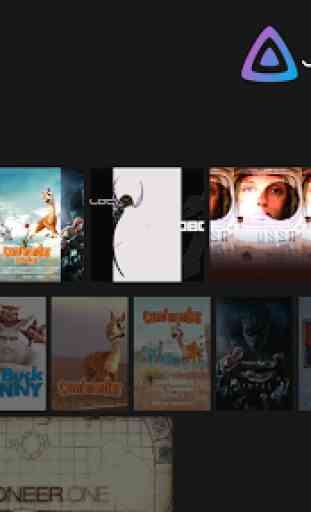
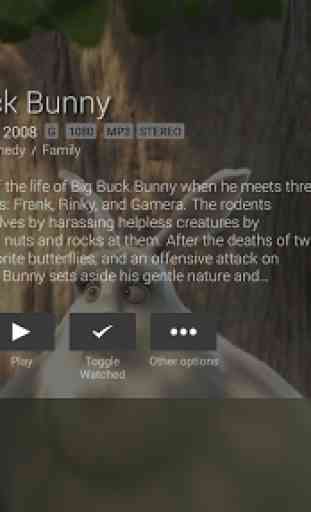

Trying to scroll through content doesn't work, the display immediately jumps back to the top, making the app completely useless.