Jeppesen Mobile TC
* provides immediate, direct and reliable access to IFR and VFR terminal charts, airport diagrams and Airway Manual Text for use on the ground or in the cockpit running on Samsung Galaxy tablets (7", 8.9” and 10.1”) and supporting Android’s Honeycomb (3.X), Ice Cream Sandwich (4.0) and JellyBean (4.X) operating systems.
**This application will not run on devices that are rooted.
•Jeppesen’s high resolution, optimized and tested vendor image format provide the best zoom and clarity.•Fast rendering capabilities, opening, and download speeds as well as low storage space requirements drive efficiency.•Brightness control integrated within the App improves both day and night operations. •Ability to display the aircraft own-ship on 10-9 charts
Easy to Use, Intuitive Interface•Favorites functionality provides quick and easy access to the airport charts and diagrams you need, and allows for single-touch update and filtering.•“Scrubber” shows you what you need, not what you don’t, and allows you to quickly navigate through charting information.
Quality Information and Distribution•Jeppesen’s time-tested, stable vector format has been in the industry for 15 years and used by pilots on certified avionics.•Jeppesen has delivered reliable aviation information for more than 75 years – now there are even more options for accessing that data in an instant.•Jeppesen charts and information can now be widely distributed to all pilots using our trusted delivery mechanism that links directly to your subscription coverage.
Reduced Complexity and Improved Situational Awareness and Increased Safety Margins •Enhance decision making, ensure mission completion, and increase safety with up-to-date information access through all phases of flight. •Jeppesen Mobile TC has helped to establish a precedent-setting process for gaining FAA authorization, necessary for operators to use Android devices in the cockpit as a portable or mounted EFB solution. •Decompression tested for integrity in the unlikely event of sudden cabin pressure loss.
WARNING:THE ANDROID OPERATING SYSTEM IS DESIGNED TO RUN ON MANY TYPES OF MOBILE DEVICES THAT CONTAIN VARIATIONS INCLUDING BUT NOT LIMITED TO HARDWARE, SYSTEM CONFIGURATION, SOFTWARE, AND FEATURES. THIS APPLICATION MAY NOT BE COMPATIBLE WITH ALL ANDROID MOBILE DEVICES WHICH COULD RESULT IN INCORRECT RENDERING OF JEPPESEN CHARTING DATA.
View application End User License Agreement here: http://jsum.jeppesen.com/jsum/license/MobileApp_Eula.html
The following devices and models were used to test the application.Motorola Xoom MOTMZ600 Samsung Galaxy Tab GT-P7310MASamsung Galaxy Tab GT-P7510UWGRSamsung Galaxy Tab SGH-1987Samsung Galaxy Tab SCH-1905Acer Iconia Tab A500Nexus 7 ME370TSamsung Galaxy II GT-P5113 (Costco)
Category : Productivity

Reviews (27)
One star until they remove the ridiculous restriction of not working on a rooted device. That said, with a root cloaker I was able to use it, however it displays very poorly on my Nexus 7 2013. Menus are cluttered and don't display all options, and charts aren't rendered properly. Lousy attempt Jeppesen. Stop treating android users like second class citizens.
Sorry Jeppesen, but failing to run on a Nexus 7 updated to android 6.0.1 is not good enough in 2017! Device is NOT rooted (app claims it is...), and tablet needs android >5.1 to run acceptably. Seriously needs attention and an update. Very disappointed in the complete lack of android support from Jeppesen and, as a result, would not recommend them to anyone.
Update: Cluttered menus on Nexus 10. JeppTC doesn't display menus properly in High density displays such as the Nexus 10. Very hard to pick and airport and the charts in the drop down menu. Please fix this! After several months waiting for a response from Jeppesen's support email, I am taking the issue to this review. Why does only on the Android platform did Jeppesen decide to use a lower quality rendering vectoring the charts? If you zoom in you clearly see it gets all blurred out, very ugly. On windows efb solutions, like on my airline, also on the ipad, they went for the higher quality. Jeppesen, I am still waiting for an answer. And also, we badly need a night mode option. Drawing over for taxi clearances like in the ipad would be a plus too.
Some lines on terminal charts fade out and/or don't display at all, making it hard to differentiate which numbers are grouped together. Talked to Jeppesen and they informed me that since my tablet wasn't used in testing that it isn't guaranteed to work with the app. They said I was basically SOL and recommended I buy a tablet that was used in testing. With a subscription this pricey, you'd think they would test more tablets or at least make an effort to fix the problem. Uninstalled. Sticking with the free FltPlan Go.
Terminal charts themselves are great, app needs updating to display menus properly on high-res screens (currently a bit squashed/truncated vertically). Also needs to be updated to run on Android 6. Having basic Airways charts would be great. Please please please don't force me onto Apple!!
It works well enough for me, sometimes it force closes, but it is generally stable and gives me the charts that are unarguably the best in the industry. Can't wait for version 2 that will allow users to have a rooted device! It's pretty absurd that they don't allow root and don't bother to tell us why. I find this interesting considering they allow jailbroken iPads with both their FD and TC apps. I am using a Galaxy 8.9, not sure why my review says 10.1
You would think a company as large as jeppesen would have a decent IT department. Overall their software is horrible on every platform. Android obviously gets the least attention. Android version doesn’t have near the features of the apple version. The program won't even install on my One plus one (not rooted). It sometimes works on my nexus 7. The app hasn't been updated since Oct 2013. Today it won't update the charts . I have tried everything including uninstalling and it still won't work.
I've just updated my tablet to Android 6.0 and the app isn't working any more (It says that my device is not supported). Jeppesen support on Android platform is ridiculous. I WILL NOT renew my subscription. I won't buy an iPad just because jeppesen is forcing me to do so.
The app runs on a Samsung tab 3 apart from one small detail... I can't see any charts! The title of the charts is shown and all the menus to get me there, but no charts. It worked fine on my Motorola Xoom previously. As and when Jepp sort this I'll score higher! I would add I have a subscription!
Works well on my ASUS Transformer Prime. Would like to see have a night mode where the colours are inverted and would like to have the ability to draw on plates (taxi routes, cold wx corrections, etc.) Over all a good app, looking forward to future updates!
I use Jepp TC on iPad for work. Excellent tool. However it is unacceptable that Jepp has the audacity to dictate if and what ones personal device is and how it is configured. Rooting or not is MY prerogative, and I am sorry that Jepp are still awfully controlling and unresponsive to the general public demands. I use Jepp TC daily as part of the approved efb of our airline, and the data is excellent. I simply can't understand why the developers are so adamant on rooting. If its copyright they are worried of....well, I assure you, there a tons of copied firmwares.... But they (Jepp) forget to remember that the liability of using unapproved, in licensed copies for line use. Easa etc will gladly dissect the pilots using it. I hope that Jepp effectively addresses and reviews its position. As a database they are second to none.. And its a big pity with their approach.
On my Xperia the SIDs and STARs have many missing graphics. When I queried this with Jeppesen this was the response. " You are not using an unsupported device and that is likely the reason for the display errors. We had many similar issues to that during the initial development of MobileTC and unfortunately only the below devices are supported. Motorola Xoom MOTMZ600 Samsung Galaxy Tab GT-P7310MA Samsung Galaxy Tab GT-P7510UWGR Samsung Galaxy Tab SGH-1987 Samsung Galaxy Tab SCH-1905 Acer Iconia Tab A500 Nexus 7 ME370T Samsung Galaxy II GT-P5113 (Costco) We found that different devices rendered charts differently and it became impossible to guarantee that the app would display correctly on new or untested devices. For this reason we ceased new development on the Android platform. There are no plans to expand compatibility beyond what is listed above." For a company of this size and reputation I find this response unacceptable and arrogant!
Nexus 7 is rooted, and this app will not run. Instant uninstall, but based on the reviews of others here, it is no big loss. I've been running Garmin Pilot and nothing else comes close.
The best part of the ipad version is the moving map where you can confirm your routing. It's missing in the Android version and a huge omission.
Just started using JeppMobileTC. Covering only terminal areas nullifies the other good features. Need to cover Dep to Arr also. Esay to use-call it idiot proof if you like.
Seems like it only support a limited number of devices.
Won't run on rooted devices and won't run on stock device because it thinks its rooted. Fail app
Pls add enroute charts for android users..whole purpose of downloadin is defeated if u dont hv enroute charts...android too has a strong presence in d market.. This version is far inferior to jep mobile fd for ipad users..
I have an Asus Fonepad and this app considers it as rooted. Uninstalled. No wonder that the app has a vast majority of one star ratings. Big boo to developers.
Just bought a new tablet for my kneeboard so that I can use my Jepp subscription to vie charts and after installing Jepp TC I get error "JeppTC will not run on rooted device". It is NOT rooted, brand new, unboxed yesterday.
Does not render charts correctly on the Nexus 7 2013 (missing symbols, table lines in minima, slashes in fractions) Does not dim enough for night flights (would rather like a inverted mode) and menus are not scaled correctly.
Used as supplement with Jeppview but Mobile TC was not upgraded for use with android 6.0.1 so have not renewed Jeppview or Flitestar and using Ozrunways. Prefer Flitestar at double the subscription $ but ..........
Many of the plates, particularly those for SIDs and STARs (e.g. for EGSC), are now unusable due to missing beacon and waypoint symbols. This is a very poor product, largely unmaintained, and falls far short of Jepessen's iPad products and those of competitors like Skydemon.
This app is good but has NO Enroute Charts. I have used Apple version for several years where High and Low Enroute Charts are available along with GPS overlay and Radar. Surely Android programers can figure this out.
They forgot to tell that this is useless unless you register and pay for a subscription...
Waste of time as it is not working on ASUS Fonepad 8 (FE380CG). It is showing "JeppTC not run on rooted device" on my brand new tablet. Developers ... Please do the needful. I'm uninstalling it till then.
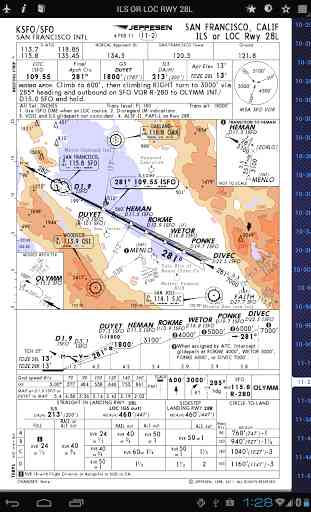
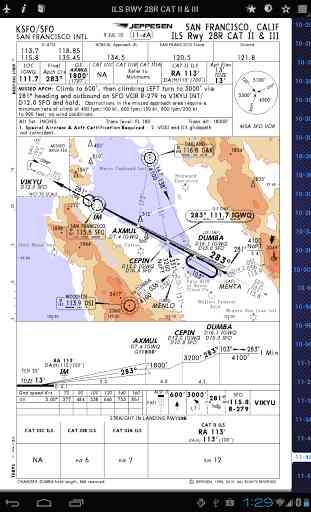
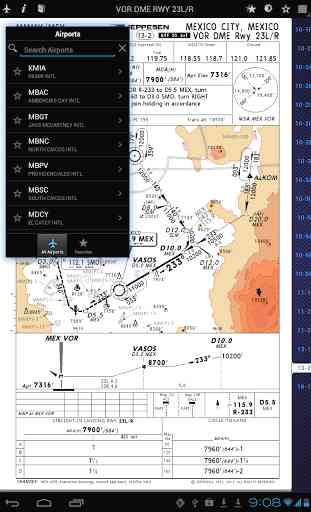
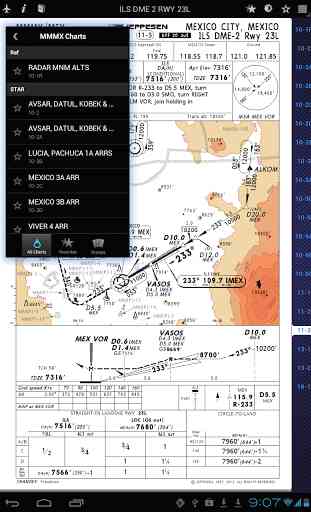

My issues are similar to those expressed by many others here: - it takes an extraordinary level of arrogance for a company to tell users what they are allowed to install on their devices. If I want to root and install a mod firmware, that's my decision, not yours. - No Android support for FlightDeck I use this because I have the electronic charts, and I refuse to buy an apple device.