JetSign e-Signature App: Sign PDF & Word Docs
SUPER-SIMPLE SIGNING EXPERIENCE
Tap or click anywhere to sign with your finger. Add your e-signature, dates, and text to your document and generate a signed PDF!
INVITE OTHERS TO SIGN WITH SIGNING LINKS
Send out documents for e-signature with a simple signing link that you can share in your own email or text message. You and your remote signer(s) can view and sign your document with a full audit trail.
CONVERT ANY FILE INTO A SIGNED PDF
Add one or several documents at a time including Word (doc/docx), Pages, PDF, HTML, RTF, WordPerfect, images, and 15 other file formats.
EASY IMPORTING
Add files from Dropbox, Google Drive, Mail, and other apps to start signing.
STRONG SECURITY
We protect your documents in the cloud with leading encryption methods (AES-256), SSL hosting, and full audit trails for electronic signatures.
To share documents across devices and with other users, JetSign uses encrypted cloud storage in a secure US-based data center. View our Privacy Policy for full details at https://www.jetsign.com/privacy.
JetSign can be used for NDA's, sales proposals, contracts, job offers, lease agreements, and more. Discover how easy e-signatures can be - download JetSign and get started with our free trial! (no account or registration required)
About Us
JetSign is made in Vancouver, Canada and is a secure e-signature service by GrowthClick Inc. We're focused on creating a super-simple signing experience that you'll love using from your smartphone, tablet, and web browser.
JetSign is a paid subscription service that starts with a free trial to sign any 3 documents. After the trial, our Pro subscription starts at $4.99 USD per month and includes unlimited signings and remote signings with other users. (Note: Signing and accessing documents sent by other users is always free).
Payment will be charged to your Google Play Store account at the confirmation of purchase. Subscription automatically renews unless it is canceled at least 24 hours before the end of the current period. Your account will be charged for renewal within 24 hours prior to the end of the current period. You can manage and cancel your subscriptions by going to your account settings on the Play Store after purchase.
Privacy Policy: https://www.jetsign.com/privacy
Terms of Use: https://www.jetsign.com/terms
Category : Business

Reviews (28)
Holy cow, an app for filling out stuff that actually works!!! You can even have others sign and send your files via email or download. It's great. One bug though, is that it will make the text box stretch clear to the right and I can't zoom in and see the left side of the document.
Trust me. This is a great app. No sign up, gives you 3 free uses which is all I needed. Straight forward, helped me sooo much. Because I don't have a printer and need to fill in forms. It has a signature, add text, tick box's and date features. Simple and great to use. Also it doesn't leave white boxes covering the lines. A+ I never leave reviews
USE THIS ONE- I just tried a handful of form fill and sign apps to do a single document and this is the only one that worked without any glitches! The others wasted hours of my time sadly. Will be back next time I need this. User friendly, not a lot of ads and it sends the documents without rearranging everything- in short, it works the way it's supposed to.
Out of every document signing app I've tried this is by far the simplest yet efficient tool to quickly and painlessly complete documents. The fact that you can check boxes, type on whatever line you need to while easily moving it to the best position on the document, actually sign your signature and place it or size it how it needs to be presented is awesome! There are alot of features to make any document look seamless. Thank you JetSign, this is the best app by far!
Used it once so far. Imported a .pdf file and then very intuitively (even skipped the tutorial pages) and was able to fill in the form blanks with text info, signed it and then emailed myself the finished form, still as a .PDF. No problem - even for a boomer. Or at least so far.
Amazing app, amazing company. Even if they had ads on their app I wouldn't mind, because the service is free, smooth, and exactly as advertised. I went through six other PDF apps trying to sign ONE document, each claiming they free until the very end when they surprised you with a paywall. Thank you JetSign!
Very intuitive and easy to use. A convenient tool to have when you need. Wish the subscription fee wasn't quite so much or was graduated based on how many files you sign per month. E.g., three or less per month $1.99, five or less $3.99 etc. Because although it's nice to have when I need it, I don't use enough to justify $4.99 a month. That is why I gave 3 stars but the function and design of the app itself is 5 stars.
This App is awesome, fast and efficient. Its like having a secretary right at your fingertips. I used another app right before it which would not all me to move the text box to position the info into the document which was frustrating. I immediately found this App downloaded it used it properly and I was satisfied and relieved of all frustrations within 2 minutes.
Might work on a tablet but is TERRIBLE on a ChromeBook with touchscreen. There are some MAJOR flaws in this app. Especially for ChromeBook use. Not being able to scroll up or down on a multi-page form is a HUGE problem. BOTH touchscreen and touch pad only allow for zooming in or out & to move the document left or right on the screen. I have a 17 page form to complete & I can't even scroll to see the bottom of the very first page so I can fill it out! Also, you can NOT circle your answers.
Honestly, I'm not one to review apps but this one is really good. Does exactly what I need it to do with no weird changes to the formatting of the original document. User interface is intuitive and ease of use puts Adobe to shame. Didn't require an account to use and sends the file to your email so if you're low on memory you don't have to download the file (but you can if you want). Big fan and happy to pay for an app that truly does make my life easier.
This app is excellent! Allows you to add additional text to the document, as well as having the touch screen option to write your signature as you would with a pen - which is exactly what I needed! Amazing! You get 6 free signings and I'll probably buy the upgradrd version when Ive used them up because it's perfect in terms of what o require!
This App Is FANTASTIC! I really needed to find a good app to be able to sign various forms and documents with. This app definitely did not disappoint! 😊 It is very user-friendly and straight forward. I was able to sign a few very important documents with ease and I'm used to having a very frustrating experience with these kinds of apps. Other apps have come up short when it comes to delivering on their promises but JetSign far surpassed my expectations! I would recommend this app to everyone!
The JetSign App is not just amazing, it's surprisingly astonishing!! I honestly believe this is the most helpful and useful app I have ever downloaded. Now instead of printing out documents, signing them, faxing them back into your computer, all you have to do is open them up and save them to whatever file you want, open up jet sign takes 2 minutes to sign your signature and then send it back, and you're done! Thank you so much for this app I am going to use it often!!!! BRAVO
Awesome app for esigning! After trying several Adobe apps and having multiple issues trying to sign documents, I found this app in the play store. It literally took less than 20 seconds to sign the document and send it. It is so user friendly. All of the prefilled fields showed up like they were supposed to (wasn't happening with Adobe apps) and it was very easy to select fields to esign and date. So thankful that there's apps like this out there!
Literally, since the internet came out, i have tried every editing app. They either glitch or says it's free until you try doing something. This app, you don't have to position and size the text to put it in place... Unless you want too. There is a drop down menu with every option and no sign up in the beginning... Its like a "get started" button...that actually gets you started!!!! THANK YOU FOR YOUR "USER FRIENDLY" COMMON SENSE!!!!
This is really a messed up app. It looks like it's going to be just great, but it's not. You cannot get the pdf form to fit in your phone screen. You can't zoom.in or out so you can see your progress then after a nail biting hour, the page you are working on disappears. Oh my God have to start all over. It's a headache app, do not download. Wish I could of given it a negative 10. The good reviews? Really? Not true it's a headache app.
The only time I bother writing reviews is if I'm impressed, or horrified, at how an app functions. Super glad to say I'm writing this review for first reason. I've used several pdf editing tools, and some tools for creating signatures. This one did it all. It was a little bit of a headache, but that was only because of the number of docs involved. Congrats on being the first app of your kind that I would be willing to part with a subscription for. Thank you to the devs.
Not sure why you would use this for forms when Adobe and wps produce free versions that have more features. This is good for filling in form fields and signing, but signing can only be done via drawing on screen, not by picture. Documents uploaded to cloud for unknown reason - probably to drive people to use their subscription services. Worst only 3 signings per month free so OK for some people, but clearly for monetisation purposes - there are free alternatives though from the big companies!
Wow! Easiest signing app I've used ever! I have had to sign several documents since covid started and finding the right app was a challenge. But with this app signing was easy as 1 - 2 -3 ! You only get 3 free signs though in the trial. I wish there was just a simple free version who have to use the app just once every a long while. Please make a free version!
It's pathetic how you need to pay to be able to use this besides the paying part to use the app the first free try was pretty great but remove the paying part and make it a optional feature or if needed everytime we open the app give a little ad if you trying to make money but making it completely $$$ won't make people stay for long at all.
The signatures couldnt be resized after the first page and kept being anchored to a certain part of the page no matter how much I tried to move it around and change the size, etc. etc. It means I can't even properly use the app.
awesome!!!!! I've tried other ones and they right away want to charge me. But this app is amazing and easy to use. thank you so much. Im glad there are still free things to help out. i had to fill out a court doc for transfer of title from when my mom died, and I was having such a hard time trying to fill it out, { Ive never had to do this before} until i found your app. thank you again.
Exactly what I was looking for to fill out documents. Easy to use, you don't have to search for days for the functions you need. Just press on the section or sections you need to fill out and you'll get a drop down of options to choose from. Definitely keeping this app
Fantastic app and easy to use. I sign documents occasionally, which means the subscription price doesn't represent value for money. Could you consider a set price for perhaps 25 documents per year, or pay as you use. As I say great app, but too costly for occasional users.
Super simple. I had to quickly sign a document. I dreaded it because most apps have a bit of a learning curve, but this app was so easy, it has taken me longer to write this review than to install, upload, sign and download the copy. Impressive. I'll use no other.
Very easy to use. Visualy pleasing and not cluttered. Smart features like large box to make signature, and the ability to place it exactly in the desired position with ease.
Couldn't figure it out. My Samsung Galaxy Note 10 + 5G w/ 11 OS just showed either type your signature. But for actual written signature I used my S pen. Managed to get signature done. But then trying to email it to recipient, was just not intuitive. I'm not a 'dummie', but what looked to be simple just left me confused, sadly🤔🥴😩 Also, so many apps are now asking for monies. And it's just overwhelming for low-Income Seniors. Free w/ADs w/3 signatures❓
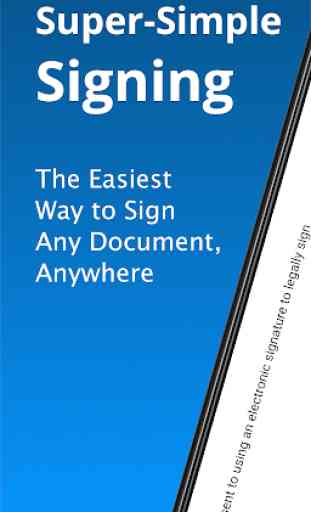


Good work guys. A very good app that let you sign your documents in the most easiest way. For more security it would be great to have an option to delete the document from your servers after downloading the signed doc. I'll not hesitate to share your app with my friends. Thank you so much. Edit : it would be great to have an option to add a signature or a text with a white background to replace the placeholder (html).