JG Dash Automation
This is the main function of "Dash Automation"
Use any notification as "magic button" to take pictures or selfies, to send alarms, short messages and location to any of your contacts.
You can even use a Dash Button "not fully configured" and trap the notification you will receive any time you press the button.
Dash Automation is fully integrated with "If This Then That". With your "magic button" and the "Maker Channel" you can can trigger any "Action Channel" you want
Dash Automation is fully integrated with "Automate for Android". With your "magic button" launch any flowchart,
Dash Automation allows you to trigger "web actions" : https links and MQTT integration. Use this for home automation
Use as many notification everywhere without limitations, each one can trigger its own alarms !
Pro Version of this App will work totally in the background, with very very low impact on your smartphone precious battery. It will as well remove ads.
Try the App, it's free and could help you to protect your family :
- give a Dash button to older people to give them a way to call you in emergency conditions
- give a Dash button to your children they can send you mesage when at home with a single click
- put a Dash button in the dining room and press it when diner is ready !
- send your location to friends during your trip or before a meeting
- with IFTTT automate your home and use buttons to make actions such as :
- if Dash then launch music
- if Dash n then open googleMap and go home (or other address)
- if Dash then send a mail with choosen content
- if Dash then switch On cooler, Hue bulb,
- if Dash then open garage door
- with Automate use buttons to create your automations with flowcharts :
- if Dash then launch music
- if Dash then open googleMap and go home (or other address)
- if Dash then send a mail with choosen content
- if Dash then switch On cooler, Hue bulb,
- if Dash then open garage door
- take pictures with your phone as soon as you switch your Dash button On, even when the screen is off or when the screen is locked (Pro version)
- and many more that you will invent ...
Category : Lifestyle

Reviews (13)
My notifications are detected as Amazon Shopping, Null, Null, so I cant decipher between different dash buttons. The actual toast notifications come in properly, but the app fails to read the other values. I am on an HTC M7 with Android 4.4.3. I cannot upgrade unfortunately.
I bought the Pro version specifically because it is supposed to run completely in the background. It doesn't. It only works when the screen is on.
Hi I have this working with my amazon dash button and IFTTT but it stops working when the screen goes off. Is there any way to keep it working?
Doesn't save options I click save it goes to some options but they don't save.
It works... kind of. I have so many questions. How do I set up a maker page on IFTTT? I already set up a web request service, but is this the same thing? What should I name the service to get it to work? What is a maker key?
buy pro still had ads restarted phone no change
I could not get the MQTT client to work, can you guide please
Did I get scammed I bought the pro version for 1.99 the App still has ads and doesn't work when the phone is locked
Kind of does what it claims to...but it is terribly temperamental.
Testing
Great tool for making dash buttons useful. I use mine to control WeMo smart plugs via IFTTT. I had a little difficulty setting up via the maker channel in IFTTT until I realised that you have to name the event the same name as you name the dash button in the Dash Automation app. When pressing the dash button, it takes around 3-5 seconds to toggle the plug which is more than adequate for my usage. The app requires an in-app purchase of £1.79 to work when the phone is locked which in my opinion is pretty good value. Overall great app
I love the idea here. I think it needs some work to appeal to your average user. Keep up the good work!

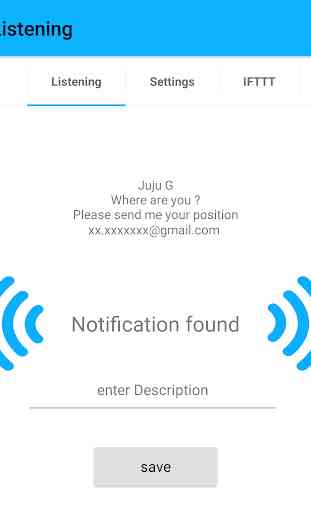
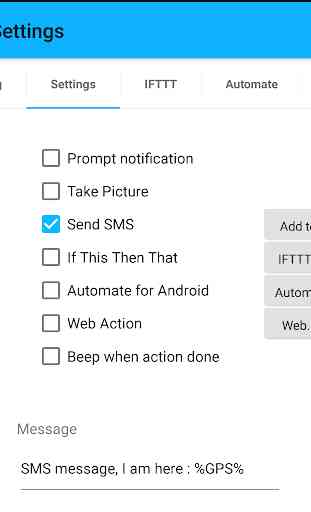
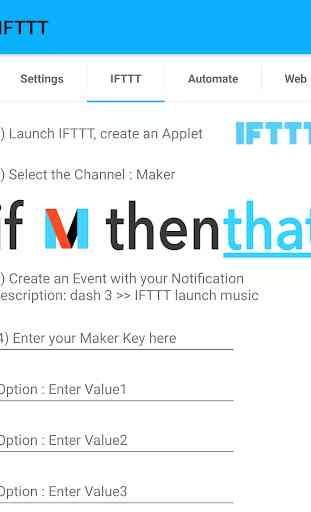

Functional. Very ugly but functional. Good: -I have been able to use Dash Buttons to trigger IFTTT tasks and that's what I wanted to do. -If you have a spare Android and are too lazy to figure out MAC addresses this fits the bill nicely. -Huge potential! Bad: -The UI is rough. -It can be tedious to capture Alert events. -I can't figure out why I get so many duplicate automations while I'm attempting to set up just one. -I'm not sure if the "web" function actually works (it hasn't in my testing so far). Next: -I wonder if this can make my old pile of worthless TrackR bluetooth devices do something useful...