JIMU
With 3D video guide on how to assemble your Jimu Robot and tons of pre-programmed actions for each robot model, you will be able to start playing with your Jimu Robot from the start. You can create custom actions for each robot model, and learn how to program robots with graphical programming interface.
Feeling creative? Design and create your own Jimu Robot models and share them with other users. Program custom actions and show off your latest robotic creations in both pictures and videos.
Category : Education

Reviews (24)
This app is absolutely terrible. It's VERY buggy and memory intensive, which ends up in a poor user experience. I've tested on 4 tablets and 2 phones. It is completely incompatible with new versions of Android and would not even attempt to start on my pixel 2 with Android 10. It worked on an older Galaxy S5. I was also able to get it to work on a FireHD 7, with Google Play sideloaded. On just about all the devices where the app "worked", you could not switch between the features (instructions, programming, controls, etc) without force quitting the application first. 100% of the time, on 3 different tablets, the app would disappear, show the Android home screen, then display the Jimu app again, and then return to the original feature page you started on, not the one you're trying to switch to. When force quitting, it worked every time, so as long as you don't need to switch from controls to programming quickly, it'll work fine. Privacy is also an issue with this one. It asks for just about everything Android can provide, much of which is not needed for the functionality of the robot. I recommend the robot, I recommend against using the app, but I haven't tested other apps to see if they work yet, so you may just be stuck with it.
As it takes a long time to assemble, you'd think the "Build" portion would remember where you left off or give you a bookmark function. it doesn't. When I restart the app it takes me to a random step and I have to waste time figuring out where I left off. At least give me a page number I can write down when I stop! Praying I didn't skip a step somewhere.
This has been an excellent app for the last several months, but after the last update, the video camera connected to the app no longer allows for the option of moving the robot so you can't record it's actions. I'm sure that this was a mistake, as kids love to make movies of their robot in action. I look forward to the 'fix'.
The experience didn't start out well as the app won't install on a Chromebook. I installed it on my phone and it works, so far just working through the build instructions. Once we get the bot built i may update the review but won't be able to give it more than 3 stars until they allow it to install on Chromebook.
Bought as a present for my 10 year old, scanned the qr code on the box...nothing, i also used a separate qr scanner app which takes me to a page not found error on the UBTROBOT page...can't believe it...get this stuff right it's very infuriating
This is an AMAZING app, it allows you to code and engineer. I love how I can make my robot dance and greet people. My sisters also love watching my robot. I don't have to worry about losing the controller because I know where my phone is at all times! I love it and would rate higher if I could. Perfect for entertainment and you are also learning! My dad and I had fun putting it together. Thank you for this AMAZING app!!!😁😁😁
The app, when it works, is fantastic. We have three Jimu robots (BuilderBot, AstroBot and ChampBot) for three kids. They all love using their robots and have learned a lot. Our frustration with the app is that is does not work on two of the kids' three android devices (all of which meet the required specs). Which means that when they want to play together, both my wife and I have to give up our phones. Their support team has not provided any meaningful help, which has left us dissappointed.
Awesome app, you need the robot and i have the grabber bot. It is sooooo much fun to play with it. Thanks! Only thing is that the robot itself is very loud and cant grab big things all that well without falling but whatever. If it can pick up a bar of choclate, im good.
This took so long to build, 4 hours exact, but I had fun the whole time building it. Now I can control my robot with this amazing app and it is real fun, but at times it will still kinda mess up.
I am frustrated to find out that this app cannot run on a chromebook. Yesterday was my daughters birthday. We gave her a Jimu set and a new chromebook so that she could use the robots whenever she would like. We just opened the Jimu box and attempted to download the app...we are let down that our gifts really did not work out as planned. I wish that I could leave a better review because she was so thrilled to finally get the robot set that she had been begging for.
One of the best apps there is even out there! This app tells you how to build the robot, I do recommend if you do have a robot you need to build but it's only for a type of robot. That's why it deserves a five-star review!!!
Piece of junk. I take 3 hours to build it, and then one of the motors keeps breaking on me. I wanted to fix it on the app, but I have to take all of the wires off. That sure won't take any more of my time. Not impressed.
No go. The app doesn't connect, but it does just not in the app. Many errors yet power is fine and wiring correct. Hope an update will fix because it's useless right now.
Built in movements have servos that are misaligned and won't allow user to fix and save. Worthless if we can't customize and at least correct bad servo programming.
Removed the build instructions for some kits and now the kits are useless. NOT cool after spending a 100 dollars on the kit. There was no reason for removing the instrctions. Be careful because your kit could be next.
it was working just fine. but my phone died i charge my phone. when i open i got told 20 that jimu has stopedd. this made me have to uninstall and reinstall the app. YA'KNOW DATA DOUSNT GROW ON TREES.
This app wil not let me program how long the wheels turn! It slowed down my device and had a terrible user interface!
I love it but I can't connect it. .it would not let me Jimu makers please fix this. If you are reading this do not use it to much or it won't work . And make it easier I think it was to confusing.
Great toy, kids love it. How can we not build this robot without a smart phone/tablet?!??!?! Cannot use computer to build, horrible designing. Would not suggest for that reason.
You telling me to install an outdated version when Google has this version and your app saying that it failed to update but it didn't...
The bot dose not connect if you do not have the exact motor attached to the correct port but the motor dose not tell you what number it is so you are not able to make any thing other than the exact disine but you can't do that either because you can't tell what motor is plugged in.
After I built the robot, the app keeps crashing when I try to load it. It also says that the app failed to load even when I am doing nothing that has to do with it.
From last 1 month I am trying to login to my Account but everytime I get the same error that my login password is wrong.i even tried to make a new account but it never send me the code.
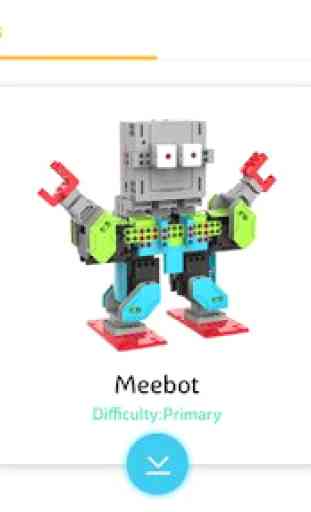
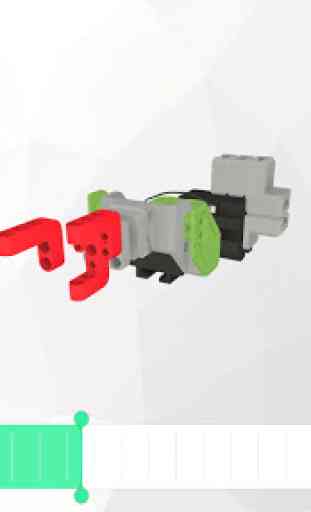
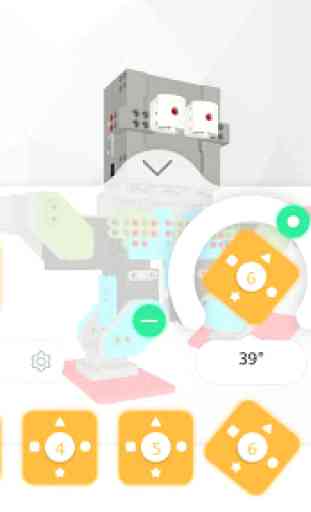


I love to build robots and legos and things like that, when I came across the jimu dragon set I wanted to try it out. I loved the fact that it finally has something other than a paper manual. I started building the robot and was testing the app, I love that you can veiw things from different agels, everything is so much easier. My favorite part would have to be the fact that you can put in your own coding and the app has presets so you can chose either. I just love this app.