Jinvoo Smart
100% brand new and high quality guaranteed.
With the connect to Internet, Control your sockets in real time with a smart phone.
Support status tracking, home appliances status timely feedback to your device.
The UCsmart House app features a countdown, multiple timer function,multiple timer settings and scene setting.
Feature:
Working Principle: Smart Socket connects to Internet through WIFI and controls the power of socket from APP in Smart Phone.
Fitted with SmartLink technology.
Supports WiFi network & remote network connection through the router.
Support Smart configure net technology, easy to access settings.
Know the status of your sockets at all times.
If you switch it on, the App will show you that it’s on and vice versa.
The socket integrates the latest and most reliable SmartLink technology.
The UCsmart House app under goes frequent updates to maximize the user experience.
Two Wifi sockets can be plugged in the same double socket with room to spare.
Designed to allow access your sockets ON/OFF switch.
In terms of size, reliability and performance this socket is without an equal.
CE, ROHS, certififed
Plug and play, no need to install battery( Plug into socket and operate according the detailed Instruction Manual).
Specification:
Working voltage: AC110~240V.
Max power: 1100W(resistance loading)( In US).
Working current: Max 10A.
Material: ABS flame retarding polymer.
Plug Standard: US.
Wireless frequency: 2.412 ~ 2.484GHz.
Wireless IEEE standards: WiFi 2.4GHz b/g/n.
Security type: WEP/TKIP/AES.
Security regime: WEP/WPA-PSK/WPA2-PSK.
Wireless consuming: ≤0.3W.
Working temperature: -20~ 40 degree.
Working humidity: ≤80%.
Category : Lifestyle

Reviews (26)
The devices are no longer connecting. If try to connect your device it will attempt to connect then the blinking stops. I don't think it's with the device because it has happened to all my devices. If you just reset the switch it will try to find a connection and will blink for more than a minute. However when you try to connect it to the app, it will try for 10 seconds then the blinking light stops. Devices were working for 3 months without any issues.
User interface is overly complicated. Can only edit 4 out of the 8 available scenes and only change between 8 colors in those scenes. Doesn't give me the option to rename them or create my own scene. Setting up multiple bulbs to the same scene is challenging. Also has redundant names when telling the bulbs to play a scene, making it more complicated. Overall, very difficult to use, would rather have spent a bit more on bulbs for a better UI.
Wants waaay too many permissions for a plug on/off app. It's ridiculous. It recently started running in the background so I checked the permissions and it requests practically everything, and there "privacy policy" pretty much says they can share whatever data they want and use it for themselves or "third parties" on their behalf. It doesn't even mention that the data is encrypted, non-personalized, etc... Will be buying different smart plugs -very- soon.
I hate that this app lacks a remember me option, I don't want to request a password or code every time! The design and functionality of this app is identical to Tuya Smart, devices Wi-Fi plugs work on both. Hopefully, the plugs will work for more than one week (Until re-setup) due to the new router. No idea what is the difference between the apps, but a different login server/service/domain. Now I am worried about the TOS, selling our data!
This app is garbage. It's completely counterintuitive. I bought lights that said no Hub required and made the mistake of thinking I was going to have an easy install. Instead comes this app where the instructions are vague, at best, and even after jumping through the hoops of creating an account for them I'm still unclear as to how I'm supposed to even connect the damn lights to the Wi-Fi. Returning them immediately.
These plugs were very cheap on Amazon, so cheap I was a little leery when I bought them. After having installed the Android app , and using smart Wi-Fi electric plugs for around a year now. I have to say I'm very pleased. I use them for a power cycle for my cameras when I'm away from home. I also use it as a power cycle for my Wi-Fi router, but you have to have them paired up to a different Wi-Fi router in order to make that work. You cannot cycle the same router they are connected to.
Well the light I have is always disconnecting and then the app takes forever to get it back. Also they don't give you an option to save the colors you make for your light. They should let you save your own colors to intergrade with Google home using your own hot words. It just seems like they're missing some obvious stuff that could really make this app good. Instead they just settled for mediocre😕
I was wrong this is the most user friendly app ever. I was just struggling connecting it to my wifi and to help other people out. And if you want to connect your smart plug to your wifi MAKE SURE that your phone, smart plug and router are LITERALLY close to each other (at least 1 foot away from each other) to connect them properly.
It has been 2 years with my Jinvoo smart plugs. I wish I had purchased a few more. This is my go to plug they are extreamly reliable and work better then other more expensive plugs. They just work with no problems. If you loose power once it is restored they just reconnect. others I have used do not reconnect on thier own and need to be totally reset.
The speed at which this app comes up and let's you control devices is very good. It has a layout flaw however when it comes to the 2 in 1 smart plug. I would like to see this fixed. Instead of each of the two residing on the home screen, displaying the status of each, you have to first select the device and enter into a new screen in order to see the status. You have to do the same in order to control the device as well. If you wish to set up a timer the controls are a bit silly.
I've had smart plugs from Jinvoo for 3 years now and I just moved. I've moved several times since I've had them, but now the App simply won't recognize my devices. It's incredibly irritating to have a product that worked fine but an App update ruined. There's simply no way to control the plugs when the app can't discover them.
I have many switches and outlets installed from other Manufacturers I use this app for a 3 button multi switch in a bathroom it controls a fan a light and a heat lamp....I installed it a while back maybe a year...the switch plate never fit right. I actually had to modify it with a dremel...after hours of trying to figure out how to put it together without modification...It never fit correctly flush to the wall the sensor buttons worked off and on for may a month. I was however able to control
Insanely bad... difficult to set up... finally got it working... then suddenly it claims it can't connect to my network after it was just working. Then all I get is non stop error messages... half of which look to be in Chinese, the others make no sense and give you no direction. Deleted app... cleared memory, reinstalled app and now it refuses to even log into my account and just keeps giving me error messages in Chinese. What the hell kind of garbage is this?!
About 2 weeks ago google assistant started changing my lights to a light purple whenever I try to change them white. While testing I found that this app now has 2 scenes labeled "white" when I try to setup a smart scene; first option changes to light purple and the one further down on the list changes to white. I've tried getting assistance through "feedback" but I have not gotten a response for over a week.
I would give zero stars if I could... 'Enter home wifi password' step when trying to setup a device (Smart plug) I hit confirm, it does absolutely nothing, there is nothing that says password valid/invalid, or why it will not advance to the next step. I have only written 3-4 reviews on any product ever. This is one of them. This app is garbage.
This worked great, then the update came and nothing worked. I did however have an old phone that still had the original jinvoo app. That's when it came to me that the original app wanted phone numbers for the account. I used the numbers I originally setup the account with and it works fine. It would have been better if the update didn't log everyone out. The developer (s) should have done a better job during the update process. Just my two cents.
⚠ I have 3 of these wifi plugs for a few months now. I didnt have too much trouble setting to wifi or Echo devices & Alexa skill app. The plugs sometimes need to be reconnected to the wifi using this app or might need a firmware update, sure ok. REASON FOR 1 STAR: App wants too much personal info & phone "access". My phone has been acting up since downloading; like freezing up, battery drain, random white box in Status Bar, & Force Stop does nothing. I believe that this app is DATA MINING. ⚠
The app said it will collect all your personal data even your pictures and wants to link to you amazon account where your credit is held. Seriously just to turn on and off some devices they demand you have to accept all that. I've got other devices that just connect and work. This is going back. Seriously if every one just keeps handing all of there personal information to every one that asked for it why would you complain when your identity is stolen.
Easy to set up: I downloaded Jenvoo Smart app, created an account, connected to Amazon Echo, and it was ready to use in minutes. Easy to use: We use this for a lamp just out of reach from our bed. Now, instead of having to get out of bed, we simply tell "Alexa" to turn on or turn off the light. Or, if I have my phone, I can use the Alexa app to turn on/off the light.
Works ok, besides having to switch off my 5mhz band to setup a new device. HOWEVER, the lack of ability to set my time it time zone, specifically wrt daylight savings time is very FRUSTRATING! I now have to change every one of my numbers schedules to counteract this discrepancy.
Same problem as everyone else. The app no longer recognises any devices and I cannot add new devices. It doesn't work at all in EZ mode, and AP mode just disables the device network. The app was working just fine before this and I expect it to be fixed
Download the Gosund app as a replacement since devices no longer show up for automation. Don't buy new outlets to resolve this issue, the Gosund app will solve it. Just reset then according to the in-app instructions. If this works, mark this review as useful to help others save time and money. Thanks!
Seriously even 1 star is too much for this app; the app tries to search for the light and essentially turns the bulb off from the connection mode. The support directs you to setup via the AP mode; which does not work as the app tries to bring your wifi password over to the smartlife hotspot.
For the most part the app works pretty great. Has worked flawlessly with Alexa, sometimes it has issues turning on my lights on the scheduled timer. Other than that, I recommend.
Very difficult to reconnect to network. Works well but app is very difficult to use. not very logic to set up and reset. It should be better.

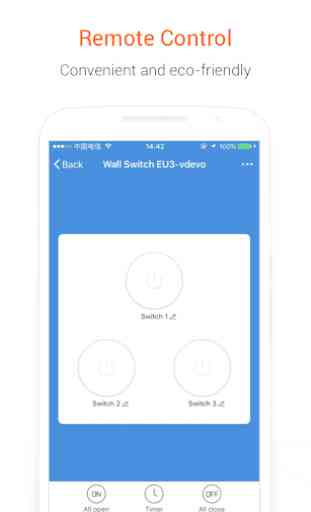
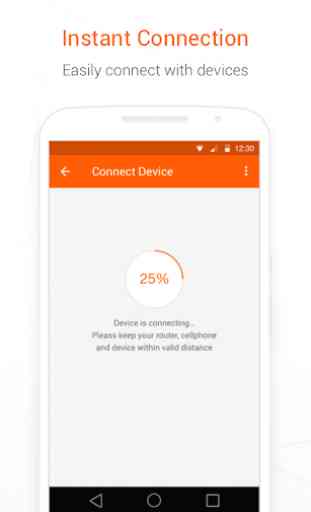
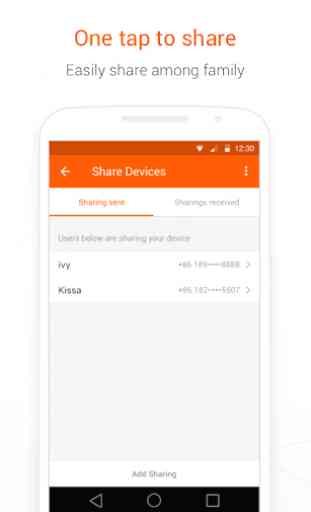

This app is terrible. It says it has automation features but they don't actually work or perform according to how you set them. Does nothing when conditions should trigger a switch, switches prematurely when set to remain on for x hours, needs constant supervision which is the opposite of automation. I finally just gave up and turn on and off manually, and often discover that it's not in the state that I last set it to. The only positive is I haven't seen it disconnect on me. Total rubbish.