JIRA Cloud
• See your issues, add comments, and get notified of important updates
• Assign issues and @mention team members that need to be in the conversation
• Create, edit, transition, prioritize, and attach photos or videos to any issue
• Search and quickly find any issue for any projectJIRA for Android works with both JIRA Software and JIRA Core.Your feedback is invaluable, so we've made it so you can shake the app to send a direct message to our product and engineering team. We look forward to hearing from you!
PLEASE NOTE: The app is currently only available for JIRA sites hosted in the Cloud.
With JIRA for Android you can:
• See your issues, add comments, and get notified of important updates
• Assign issues and @mention team members that need to be in the conversation
• Create, edit, transition, prioritize, and attach photos or videos to any issue
• Search and quickly find any issue for any project
JIRA for Android works with both JIRA Software and JIRA Core.
Your feedback is invaluable, so we've made it so you can shake the app to send a direct message to our product and engineering team. We look forward to hearing from you!
This mobile app...
Category : Productivity

Reviews (29)
This app is completely broken in fundamental ways that make me think that nobody at Atlassian has actually tried to use it in a production environment. I could write an entire essay on it but here are a few choice examples: Let's say you get a Jira notification via email or Teams that informs you that someone commented on an issue. You click on the issue link to see what's going on. Jira app loads up the issue but it doesn't show the comment or change that you were notified about. Instead, it happily displays the issue in whatever state it cashed last and you have to manually pull down on the screen to force a refresh. Why are you wasting my time? Comments in the Jira app are sorted from oldest to newest. You can change the sort order in Jira Cloud but the default is newest to oldest. This means that every time you switch between the two environments, you have to reorient your brain to the chronology of the conversation. If you aren't going to let me resort comments in the app, at least match the default sort order of the cloud. Notifications. Lots to say here but here is one busted aspect. Let's say I have 200+ unread notifications that I want to clear out. You'd think a button called "Clear All" would get the job done, no? No! Instead, it will clear only the ~20 or so notifications currently visible on the screen and the app will happily load and display the next 20. So, to clear all of them you have to press the button 10 times and wait for the list to refresh between every press. Again, why are you wasting my time? The text box for inputting a comment breaks every time you try to use it. Usually happens after you've typed a sentence or two. The entire thing goes blank and the text is neither visible nor selectable. It's still there though and if you post the comment the text you've already entered will appear on the issue. I guess we are limited to monosyllabic responses - we've got to be quick before the app decides it's heard enough and cuts us off. I can keep going but there's no point. The basic features I touch every day are broken. I sigh every time I'm away from my desk and have to pull up something in the app.
the notifications/other things commented, moved into a new part of the workflow don't seem to show up as cleanly in the UI as the notifications outside the app appear. I also just find it a little unusable if it can't show the correct notifications/past changes on tickets
[Edit] They added notification schedule! Thank you! ---- I like but at the same time at night I want to disconnect from work, impossible to snooze notifications like Slack. The same way I snooze notifications with messaging apps, from 7pm to 8am no notifications Else never stop thinking about work stuff. Life matters :)
Terrible app. I can't believe businesses pay for Jira. The app is constantly crashing and you can't do simple things like sort your search results in the app. Open a search and try to determine what order the results are in...you can't! I have tried and failed to emulate my desktop JIRA experience in the app, even the most basic features are bugged or incomplete like search.
This is an excellent app, however simple task like start date and end date and not available. This makes managing time, and time management it difficult one. If all of these options are on the desktop version, then there is no need for this app.
I spoke too soon lol. The app has serious sync issues. Basic things like removing a start date take decades to get reflected on the board. Crazy stuff. OLD REVIEW: The app has improved the experience quite a lot. It used to be so slow to load EVERY screen that I had to uninstall it but I see now that that has changed. As of now it's a simple yet powerful mobile board app. It really has everything you need to use as a planning app while on mobile.
This is generally a good app, but lacks the most simple feature which requires me to use a laptop instead. If they simply added the same copy issue URL button that appears next to the ticket number on the web version, I would actually be able to use this app. But because I'm constantly referencing tickets and sending them across slack, the lack of the of ability to copy The URL for the ticket to the clipboard makes this app frustratingly useless in about 90% of my needs.
Back to not working again. Stuck on splash screen even after clearing storage. Eventually, Android reports that Jira is not responding and I could either wait or force close.
The most recent update has improved usability dramatically by defaulting the view to the home screen instead of some random project. Having the quick filters available on the home screen helps navigating Jira out a lot on mobile. The only problem I still have is that it's still a little too easy to accidentally go back one screen when commenting on a ticket, which unfortunately wipes out everything you typed.
I can't login to Jira. Last time I open it, it's suddenly log me out. When I tried to login, it's said "Hmm... There's a trouble when trying to login". I was able to login before that, now I can't. Reinstalling the application not help.
Some major features from desktop are missed on mobile, or just plain hard to figure. would love to see mobile support for Zephyr Scale plug in.
all good but key features like mentions should work consistently across channels e.g. I can"t mention groups/Teams on mobile, some users don't" appear in selection
this is a good tool but does have some bugs when saving or cloning. otherwise it's great and very easy to use.
Good software overall. Just doesn't allow have basic features, such as calling tasks tasks, not issues...
Stop wasting time trying to develop this app and clearly failing on every single front and just improve the mobile version of your website. What the hell is wrong with you?
Works very well. Can't do the full on stuff that you can on desktop but that's expected (and would probably get very messy anyway)
Web version seems better. It does not even work when installed in a secure folder (samsung)
Inconsistent app, filters not always work, sometimes the links cannot open the app, little to no response from company when reported from app
Latest update as March 18th, 2022 never loads, literally more than 10 minutes and is stick on the loading page, uninstalled, reinstalled, nothing. Is not a network issue cuz every single app works except Jira
Highly gimped compared to the iOS version. Difficult to see what stories are currently in flight for a current team. No access to custom filters
Okay I guess, sometimes I open a ticket link on my browser then the app opens automatically but redirects to the Homepage instead.
Works great. Has consistent performance. Only thing is the design of the view (not edit mode) of each task's "description. It's too smal and condensed on mobile. Not on desktop though.
I am studying Jira as part of my FTCI Scrum course and suplimenting it with some great Linkedin courses. Jira is interactive and adaptive as our class leverages the tool to better understand Scrum fundamentals and generally accected Scrum practices. Thanks for making it available to needy Agile teams across the world.
Comments are flaky - text entry seems to act strangely and it's too easy to lose what you've written with an accidental tap.
This is my response to the unwanted annoying forced "give us a rating" popup. Thank you, product owner, this is a smart idea, I wish all apps would beg for ratings at least once a day.
I'm having an issue with the task board view where if I try to drag a task to another column, a dialogue pops up asking me if I want to open the task in another view (pop-up or half screen). I'm unable to drop the task into another column.
Was good until last update. I can no longer see filters I have created in the widget - unless I have done something in error.
Lack functionality of web app AND since you are including released versions in fix version selection, they are sorted the wrong way.
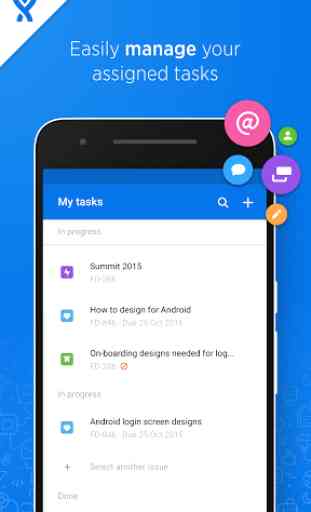
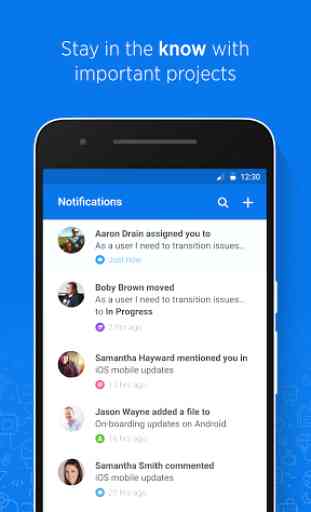
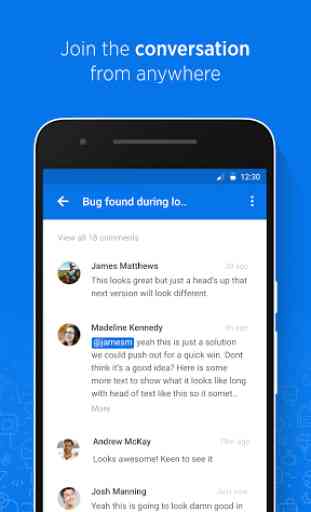

Overall the app works fine. But it took me a while to be able to login, the app saying "unable to continue - please install a browser" when I tried to login. If that happens to you, you can fix it by opening the legals from the links in the bottom, which will trigger the browser options to open, and select the "always" option otherwise the bug will persist. Then the app works ok.