JJYEmulator
We will receive more emails requesting radio clocks from other countries, but since you can not create it without materials, please attach the clear material you need.
It outlines the steps to transmit the time sync audio beeps with headphones to the watch, which after a few minutes, results with the watch being synced as if the watch owner was actually in Japan.
Place headphone speakers by the atomic radio clock’s internal
antenna, with the volume as high as possible before it starts to
distort. Or, place the clock’s internal radio antenna as close as
possible to the smartphone speaker. Again, with the volume as
high as possible before it starts to distort. When time sync
receive mode is active, the clock will sync within 2 to 3
minutes.
Category : Tools

Reviews (27)
This amazing free App allows your Atomic Clock Watch to receive the emulated signal of the transmitter synced to your smart phone (mine is an android), to have the most accurate time. NOTE: My watch resides in the middle of the largest Ocean and does not receive the typical over the air signal from the various World atomic type clocks (ones that transmit the time signal to watches). My watch is from Japan, I used this signal from Japan. Put watch on phone speaker loud for 1 day, it works.
App sets Citizen Attesa watch 1 hour forward in SYD/Australia, phone TZ is good (UTC+10), time shown by phone and app is good, watch SMT is OFF and watch TZ set to SYD (which uses JPN beacon). When I rarely get the real signal from Japan I don't have this issue, looks like emulator is sending UTC+1 or it converts from SYD to UTC to JAPAN and mucks up the maths.Out of 3 JJY emulators I have tried,the watch detects and sets from the signal quickest using this app, but it needs the TZ bug fixed.
I've had difficulty to sync my 15 year old casio at first, but setting to the Fukushima one with maximum volume and putting the smartphone and the watch in a box with rid on for 5 minutes did a trick! Thanks alot for the app!
I fell in love with the table top SEIKO clocks in Japan so much so that I got my own, it always made me sad that I couldn't sync it automatically when daylight saving hits. So I woke up today thinking there was to be a way, I googled and found this. And it worked perfectly by using headphones near the clock and pressing the WAVE button. I am beyond impressed that it actually did work. Used the Fukushima setting. So if anyone has any Japanese clocks that aren't wrist watches it indeed does work for them.
For almost 1 year this app worked perfectly for me until around December 2020. When I synchronize my Casio Lineage watch I get the message that synchronization was done correctly but the time on my watch is exactly 12 seconds behind correct time. What could be the problem? As I am in Australia there is no other way to synchronize my watch.
This is the best for JJY clocks!! A few years ago I bought some very nice Casio clocks sold only in Japan, but they were only made for the Japanese market and only could use JJY. Even if I could at times get the JJY 40 signal, it would set my clock to JST. Now I can buy these nice clocks from Amazon.jp and your app will set my clock using JJY emulator to my Galaxy S9's clock. Thank you for a very nice app! 👍 Update: I tried a out few others apps and while they might do the same thing, they miss details like the correct date or the server they use is 2 seconds off. So in the end, your app does the best job.
It work great sync via default speaker A50 to my Gwm5610 multi band 6, only took few minutes. I am from Malaysia, it does the trick to default the watch to TYO time without problem switching back to HKK, but i wonder why it has obvious delay by milliseconds when compare to other Atomic watch App?
Worked perfect for me in the Netherlands. Didn't need to fiddle with any settings, just lay my watch down on the top speaker of my Pixel 2XL and let it do its thing for a few minutes.
App works great! Able to sync my Atomic Watches accordingly. However its trouble to keep changing the TimeZone to do so. Would appreciate if developer can actually release a BPY Emulator.
A great app, but caution. It synchronizes your watch time to phone system time and not to atomic time. So if your phone system time is incorrect by 10 seconds, your watch time will be incorrect by 10 seconds. Make sure your phone system time is set to correct time before using the app.
My gw5610 successfully synced with J40 but was off by one second less than 2 hours. This happened twice. Currently, it uses the phone's local time as opposed to Atomic (ntp) time.
It's working for the Citizen 8RZ185 clock. Downloaded and used the phone speaker at max volume to sync. Took about 2 mins.
Does what it says on the tin. I followed the instructions from the app, set my Casio Wave Ceptor up for a manual receive, worked first attempt.
Worked great on my Citizen and Casio watches. Had to set phone na watches to Tokyo prior to synchronization. Please build an app for DCF77!!!
It helped me, because my watch not sinc for a long time, and now i know that the place is the problem, not the watch. Thanks.
Works on a Casio 5052 WVA-470 Wave Ceptor. Used the app on the 60Khz setting with the watch set on AT (40/60 Khz).
This Application works Perfect :) Please do the followings in your smartphone: 1) Select "Airplane Mode" - neither WIFI nor 3G/4G/5G available 2) go to "settings" ->Date &Time 2a) disable "Use network provided time" 2b) disable "network-provided time zone 2c) select timezone as Japan 2d) enter your local country current date 2e) enter your local country time all above settings - will cause this app to fill in Japan however with your local Date & Time settings 3) activate this amazing JJYEmulator mobile app 4) set full volume and put your Radio-Controlled watch as near as possible to your smart phone 5) long press (2 Sec) on button a on your watch - verify the Sec hand move towards the "RX" sign 6) Wait for about 3-4 Minutes (This app. will communicate with the watch and transfer the Date/Time 12/24 Year... data) once the watch complete to receive all the Atomic Date&Time data, the hands will move to correct Time and the Date will be automatically fixed 7) once the Sec hand start moving in normal mode, your radio- controlled watch was already set 8) Enjoy Your Time
works as described. I have a Casio ITM-660NJ and it took a little over 4 minutes to syncronise.
Thanks it works!! Just tried this on my samsung S10, first time i can sync my phone in my country!!
Outstanding! Worked out of the gate. Couldnt be happier! Swapped phone and watch home time zone to Tokyo and DONE! THANKS DEV!!
Fantastic for syncing atomic sync watches! Thank you so much!
Why this app doesn't pull time from ntp server or similar? It uses system time which usually not accurate.
Perfect but would to be able to set time offset.
It worked great and synced a Casio 4350.
Thanks for quickly added the feature from my suggestion.
works great with casio g shock mtg
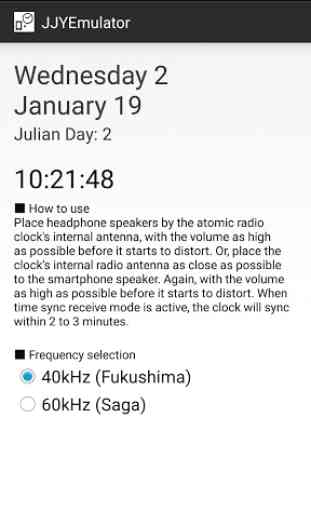
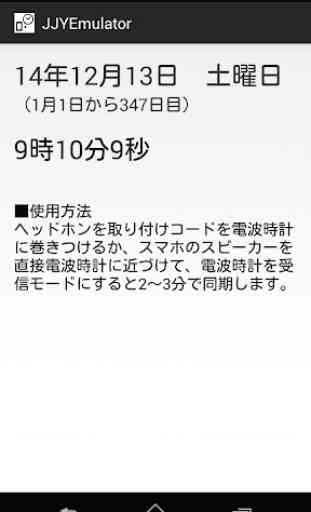

This app does what it says perfectly! I want to advise the developer to unify his other time sync apps into one for the benefit of all. Luckily for me, I'm in the JST Time zone most of the time so this works perfectly as is for me. I was going to complain that time was off by 1 second, but it turns out my phone's clock was not perfectly synced to JJY.