JLab Audio Burn-in Tool
Access how-to guides, help articles, including how to pair or connect to your headphones.
Category : Shopping

Reviews (17)
1) The menu just takes you to different web pages. It's literally a low-fi in-app browser. 2) The highlight of the app "Burn-in Tool" (which they put in the title and 3 banners within the app), required you to provide e-mail address to register. Again, it's just a page with Soundcloud plug-in, which could not be played/open in Soundcloud app or browser. Only thing you get is an error page. 3) It has no function whatsoever. You CANNOT manage their headphone settings through the app.
Not entirely sure why people can't figure out the burn-in process. After opening the app it's the first option up top. Once on the burn-in page, just tap play on the SoundCloud in-lay. You don't need to download the SoundCloud app. Warning, however, do not out of curiosity start the burn-in with your headphones in and volume jacked. Almost blew an ear drum, it is LOUD. Other than that, the app is exactly as advertised. It is simply a store with a burn-in link. That's it. Nothing more.
really I never hardly ever rate any apps but this is pointless misleading**** what you actually downloading is a shopping app, a mini catalogue of all of their with links to Instagram etc etc yawn. it does not even download an audio file that you can play through your headphones. it requires the headphones or device to be connected to the internet all the time .. just a waste of time and even the energy taken to click on the app. at this rate I expect I'll be returning the headphones quite soon.
The directions for audio burn-in may seem clear on paper but one aspect is impossible to carry out. The "Shift+L" command can't be done without a keyboard. How is anyone supposed to do that? Serious workaround needed. This problem makes getting 40hrs of playtime look like the better option.
The "Burn-in Tool" fails to work as promised. The file stopped playing after 1 min or less on each of my first 3 attempts. It played about 8 min on a 4th attempt, and then I gave up. Now, why not make a burn-in file avail. for download in mp3? It could be an hour long, or whatever, and the customer would play it with whatever music player is already installed on one's device. No extra app would be required. Instead, however, we get a memory hog which is just a shopping app in disguise.
Crock shopping/info gathering app. Not much to do with my ear buds at all. Waste of time.
helpful, broad-spectrum, user's guide and tech specs. NOT A 'BURN-IN-TOOL'!!! It takes the user on a never ending quest. If the app would actually 'DO' a ”stand alone” burn-in, which would not require the use of a computer, i would definitely like to try it out. otherwise, the app name and the app itself, are grossly misleading!
I have tried everything to get these earbuds to work for about a month and am about to throw them in the trash. Make sure you choose the correct device to pair with because I some how am permanently paired with my neighbors tablet. We have spent hours attempting to unpair the two devices using every method available in the directions. Cheap product with a frustrating touch design.
Can't speak much for this app, becuz an app service isn't exactly something I expected to need using for any quality products. Honestly, I own two pairs of your headphones, with only ONE small problem I'd noticed in both: the bluetooth connection between my device and JLab products don't always allow me the distance as advertised. So I've been having to keep my device on my person to avoid disconnection, which isn't always so convenient. I'd hoped the app might help that, but I was disappointed.
Nothing of substance in their Burn-in Process/App. Just an advertisement to buy other products and of course they want your email to sell. Disappointing. But the AirSport Earbuds I have from them sound great out of the box without a 'Burn-in' and were at a great price so I'm a happy customer.
Well in giving review for any product the 1st thing noted or described is problem issues, with that, from a commonality perspective I identify with the "one earbud just stop working, the app being remiss". I own 3 earbud, the true air ANC, the sport, and headphones, sound is actually great, the feature and idea behind the features, especially the ANC, are fabulous, IF THEY WORK. Which tells me Jlab can't be listing as the exact same problem I've experienced with each device is the exact same iss
(1) ONLY for Android ??? (2) 40 hr burn-in would work much better whrn phones were paired to a PC which could be lefy running without interfering with phone commo (3) Remove ALL extraneous BS, such as ads, and let the utility be a utility rather than a billboard. In sum, as is, not worth the time it takes to install.
Downloaded... Dumbfounded! Some reviews I read they actually got the the burn-in app to go, for a minute. I could not even find a working link, file, or any button that did anything to or for the burn-in tool. I was the only tool, round and round I went! Ha ha. Jbuds pro- so far so so. It was all good until the app, where I ended up the only tool to burn-in... Although there were ads galore, and they worked fine
I give this app and product a -5 stars. I would return it if I could but since it's an electronic device I can't! Sound is horrible, can't go more than 3' from my device without losing connection, very uncomfortable and last but not least 2 hours of playtime before needing charged. VERY DISAPPOINTING.
The description makes it sound like you can manage your earbuds settings, but it's nothing but a portal to their website that links you to the phony app you're already using. Very disappointing and extremely misleading.
Burn-in tool: Literally it's a 20 minute clip of audio that you have to keep repeating for it to work for the "40 hours" they tell you and then tells you "Oh you can plug it in to your computer and play the file below" (keep in mind it's not downloadable and connecting it into my computer would cause my phone to just make static noises) Store: Really? After I purchase a $50 pair of earphones you direct me to an app where 85% of your entire app is dedicated to getting me to buy ANOTHER pair?
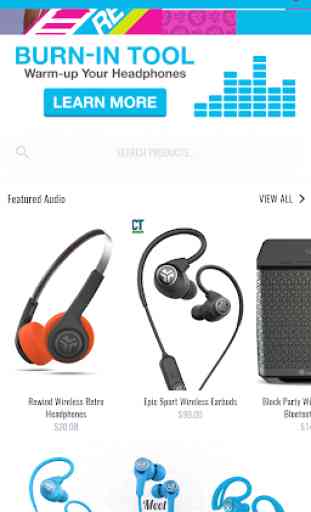

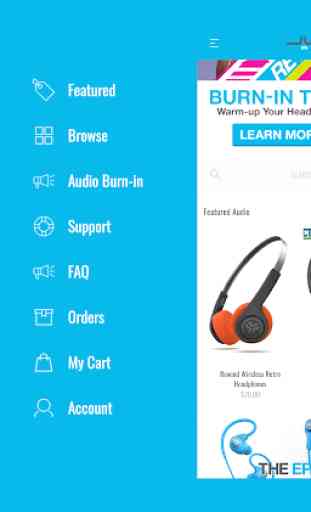
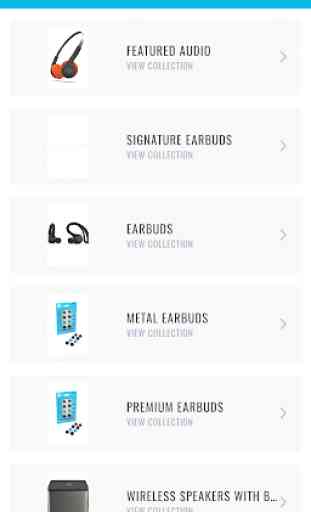

This is as bad as it gets! Don't buy any of their products I'm on my third set of headphones and I'm about to take a YouTube video smashing them with a hammer and buying something else. Constantly have connection issues. Constantly pull them out of the charging case only to find only one earbud will connect and they will say low battery. Don't Believe the specs is not worth it.