JLG Analyzer
The JLG Mobile Analyzer is a Wi-Fi enabled evolution of the JLG Analyzer Kit (part number 2901443), developed for essential programming and troubleshooting of JLG equipment directly from your mobile device. Required for functionality is the JLG Mobile Analyzer Wireless Hardware (part number 1001147542), providing Wi-Fi access, which when connected to a wide range of JLG equipment will communicate with your mobile device.
-Wi-Fi connection provides an extended operating range, delivering mobility around your JLG equipment and a useful range away from it.
- Available in multiple languages (Advanced Mode)-Easier to understand, full description readouts (Advanced Mode) -Perform the same functions as the current JLG Analyzer Kit-Regular Application updates for compatibility with your mobile device
The hardware required with the app is available from any authorized JLG dealer. JLG dealers may purchase the required hardware directly from JLG via Online Express or any JLG Customer Support location. If you are a JLG account holder and do not have an Online Express username, please go to http://onlineexpress2.jlg.com to sign up.
Powered by GDC IT Solutions
Category : Tools

Reviews (10)
edit to my original review. got working after seting phone to airplane mode and turning on WiFi. app interface does not work half the time though. Have a star for being able to connect jlg. Service manager got one for me. Shows that it is connected over the wifi but the app refuses to connect. Have tried following instructions, uninstall, reinstall, on different machines. Using a google pixel 3 xl. Wish i got the old style analyzer instead
App is always slow and most of the time it freezes. Doesnt matter what device I connect with.
Frustrating doesn't work no matter what android device I use and when it starts to work it immediately crashes buy the wired one
In the 2 years I've had this I have never gotten it to work on any of my Android phones, personal or work. Should have spent a little more $$ and bought a real analyzer. Feel free to get hold of me about this if you dare. I'm not happy at all.
Really frustrating. Tried it on 2 different Motorola Z Force Droids. Got it to work on one of them once but never again. Does not work with Samsung 7 or 8 tablets. It will connect to the device, at least that is what the app is showing, and the lights show connected also on the transmitter. The screen is just has the operational screen on it. No Menu or Help or any response when you push any of the fields. I would have to say it is a non-functional app. They don't seem to offer any support for it, at least, you can't really get in contact with anyone.
Has not worked on three android phones, always locking up.
Always crashing or freezing up
It's not working for my 5s please fix it. Keeps telling me there was a problem and shuts down my app when I get it going it does not read any options or displays anything
Instructions say to press the menu button to connect but there is no menu button on my galaxy 5
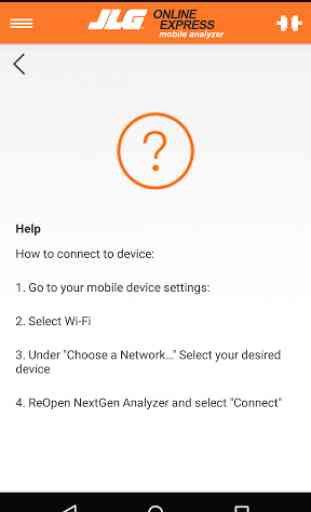
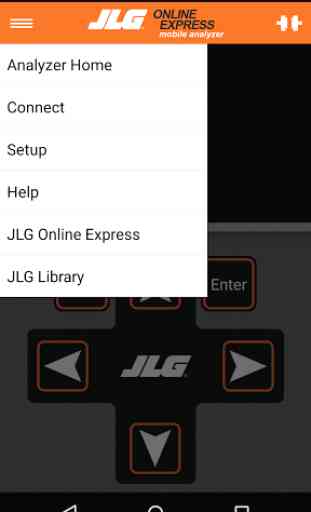
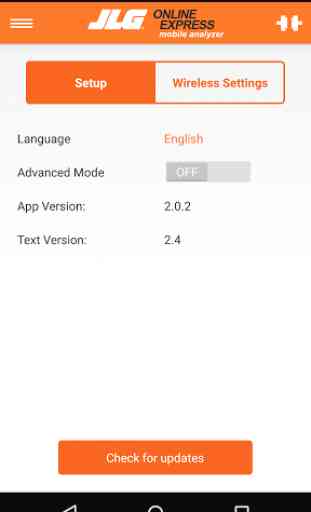
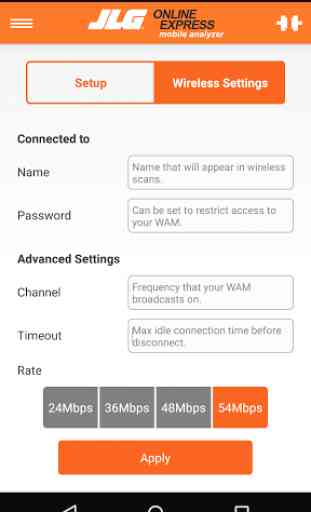

App doesn't work with most androids. There are no updates available to get it to work either. It was designed for older android phones and became available around the year 2013 to 2014. Do not buy this wireless device stick with the wired analyzer. It will not connect on most new android phones. iPhones not sure.