John Deere Mobile Farm Manager
John Deere Mobile Farm Manager enables instant on-the-go access to all your agronomic data. You can view any map and any report from any year. View historical applications. Analyze historical reports. Use your Android™ phone or tablet to track your position within your fields. Generate grid zones and perform soil sampling tasks and more! Download Mobile Farm Manager today to discover for yourself how you can drive higher levels of productivity and efficiency in your operation.
Features: Map Viewing – View historical application maps Report Viewing – Store and review reports generated by Apex™GPS Tracking – Use your consumer device’s GPS to track your position within a field Navigation – Get directions from your current location to a field in your database Soil Sampling – Generate grid zones and document soil sampling operationAnd More…
Mobile Farm Manager is compatible with Apex. See your local John Deere dealer for more detailed information.
Features: Map Viewing – View historical application maps Report Viewing – Store and review reports generated by Apex™GPS Tracking – Use your consumer device’s GPS to track your position within a field Navigation – Get directions from your current location to a field in your database Soil Sampling – Generate grid zones and document soil sampling operationAnd More…
Mobile Farm Manager is compatible with Apex. See your local John Deere dealer for more detailed information.
Category : Business

Related searches
Reviews (5)
Jas. M.
Jun 9, 2014
Please update this app. Good start but many more features on Apple version.
Tim. C.
May 29, 2014
Finally on Android! Thank you
Roh. M.
Aug 25, 2014
Apart from scouting, very limited features compared to competitors at the moment.
Aar. B.
Apr 10, 2014
Really nice having maps on Android finally. Worked well for my Nexus 7 tablet. 3 years of medium sized farm production data only took about 260mb of space. Would like to see a legend. Moving around pointer with finger directly over bullseye is awkward
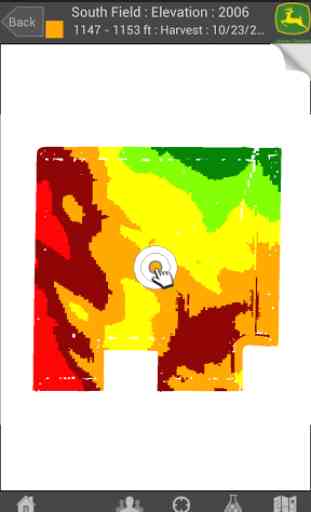
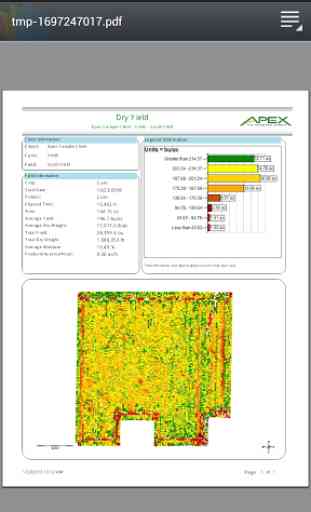
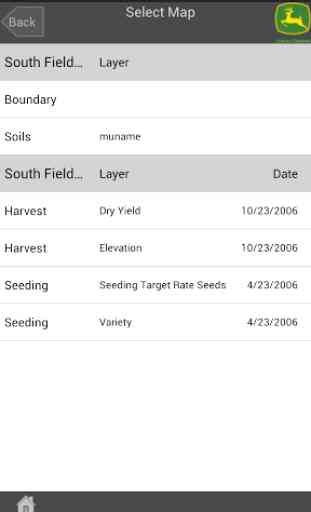
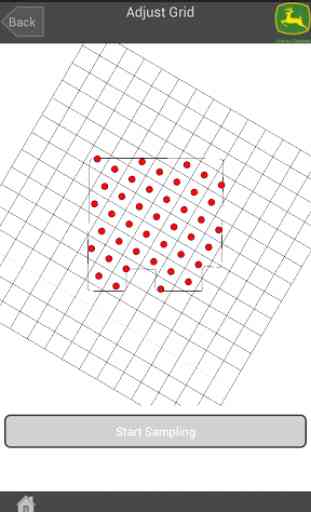

Hope you can fix this I don't want to have to get a different tablet