John GBA - GBA emulator
Features
- Original GBA engine
- Cheats (Raw/GameShark/CodeBreaker)
- High quality rendering
- Search game files in SDCard & Internal Storage
- Virtual On-screen keypad
- Zipped file support
- Save States (with previews)
- Customizable keys
- Turbo buttons
- Screenshot
- Fast forward / Slow down (x0.25
- x16)
- Wiimote/Gametel/MOGA/Bluetooth controller support
- Dropbox support (requires John DataSync)
- No ADs
- No internet connection
Hardware requirements-CPU: 1.0GHz Dual-core-RAM: 1GB
Category : Arcade

Reviews (24)
Love it, if they had a way to connect to other phones using the emulator to simulate a Link Cable, that would be incredible! Also, it would be neat to have an option to disable the top left save state button. It's a bad habit to develop when you want to play Fire Emblem the way it was intended 😅 (won't deny that it saves time tho). Other than that, money well spent.
It's a great app in landscape mode. When I play it portrait mode it clips my fov. It allows me to adjust the position of the screen but I can't change its size. It would be nice if I could adjust the size of the screen accordingly. *Edit: it would be nice if I could increase the game speed by .25 increments. After 1x speed it goes right to 2x.
I've tried a few GBA emulators and this is by far the best. The interference is simple and easy, and the emulation is (relatively) easy on the battery while being very faithful and smooth. All the bells and whistles like save state, custom virtual buttons/dpad, speedup, etc are there. Well worth the small cost!
Its a pretty solid emulator there are areas where it can improve. Maybe add a feature to change the opacity of all the buttons that appear on screen. Also add the option to change the screen of the actual game to full screen or stretched out to fit the actual size of the phone.
Ye old faithful. I used the free version starting a decade ago and upgraded recently. Really solid with only minor issues (very sparingly) that I pretty much never come across or are easy to fix. Really reliable and easy to use
I'm loving this emulator. my only gripe is when playing a game such as the "sims:bustin out" where moving diagonally is required. I've fooled around with the settings( making diagonals larger, smaller etc.), but I can't get it to read diagonal movement very well. wish there was maybe a virtual control stick option, unless I glanced over it. Otherwise 5/5, awesome emulator.
The emulator works great, I really recommend saving within the game and save states to completely be safe, the cheats work nicely but can take a while to figure out. Hopefully the devs can throw in a cable link function with Bluetooth, so games like The legend of Zelda: four swords could actually be played. Other than that it's a great emulator.
Simple and light emulator that works perfectly but it has a few issues on my device (Samsung A52s 5G) -With the screen set to 120Hz, the games seem to be stuttering -Customizing layouts and setting the resolution multiplier (eg 4x or 5x) doesn't work, if I set 4x it's actually 5x but not pixel-perfect (the result is slightly more than 5x and some pixels look wrong if you zoom in)
Hi, nice app and does as expected. Handles saving really well, and even saves the state of your current playthrough, which other emulators don't do. Please add a screenshot button option in the Virtual Keypad if you can. It would be very convenient for people who screenshot heavily. Thanks.
I hoped to make better use of my screen with no ads, but sadly there is no way to adjust screen scaling for vertical and landscape modes individually. Would've still given it a chance, but as this is the old version that won't get feature updates anymore and reading that the dev removed old NES apps entirely, I guess I'll be safe and just continue using the lite one. The new app seems to have even less options for screen scaling, while also showing a wrong screen ratio for GBA in layout options.
Emulation is great aside from this cracling noise I cant seem to get rid of. I have tried to change the setting to get rid of it but nothing seems to be working.
The ads got annoying and i wanted to give the creator my support, so i decided to buy. Great emulator, never had any problems. Customizable controls layout, great settings options for graphics. Automatically finds games downloaded to your device so no hassle to install or move files to a direct place.
I installed this just to play pokemon emerald and it runs smoothly, I had no problems playing it but one thing I learned the hard way is when you exit without saving when the pop up tells you to it won't save any progress since the last time you did, I lost 6 hours of gameplay because I thought in game saves would be fine.
simply perfect lvl of customization, compatibility, speed. paid only for no ads, free version has already all features. your smartphone is of course a gba on top of all its various other functionalities. IMPECCABLE controller support, with mid range and entry level wireless controllers.
By far the best emulator for your phone from my experience. It has an intuitive customizable UI, tthat doesn't feel like it's blocking your vision or feel like it's hard to use. Save states are easy to manage too. The emulator doesn't contain ads either, I'm sold.
This GBA emulator is fantastic. I've gotten back into playing the old Pokemon games and have not experienced any issues with the app whatsoever. If I could give it more stars I would. Definitely worth paying a little extra for the full version. Great job!! 🤗
I love this emulator so much! I have been playing dragon ball z legacy of goku 2 and I have got it stuck in sleep mode! Deleting save files and the app itself and re downloading does nothing to fix it. I can't find any solid info anywhere on line and I'm hating it because I love the game so much! Help please!!!<3
pretty good app but even though I like it, I have two complaints that has me going back to the My boy emulator, when I play games on my S9+, it runs well but when my fingers leave the buttons on the screen, they instantly stop working, My Boy has a slight pull that lets my fingers glide on the screen and still use some directions. as for the other buttons, My boy lets me use combo buttons unlike John GBA, though if there is something Im missing, sorry. But unless this is fixed, My Boy for me.
Easy settings doesnt change even if i click it many times. I've purchased the premium version since 2016 along with your gbc emulator. And also The Legend Of Zelda : The Minish Cap reset when my character is inside the dark hyrule castle, the room where u need to hover using gust. This lead to not finishing the game. This issue is within the emulator not the rom.
Amazing app works flawlessly, however I wish there where more settings for us to mess around with such as on screen button opacity from 100% to 0% Am using an ipega controller so I need to place the buttons on screen manually using the shooting v3 software because am not able to use the in app control scheme. More options I will then put it to a 5 star rating!
Been using this app for years and it's worked great until now. all of the sudden the audio is choppy but if you put the Frame skip at full power then the audio will get clear but the game itself gets choppy. fix this please.
The app is pretty good, and I do not have any problem, talking about gameplay, but even with the paid version, some adds still appearing in my cellphone, even out of the app, and it's a king of boring, and it anoys me because now, when I try to use whatsapp or youtube, for example, these adds start to appear, I would like to receive a feedback, 'cause I don't wanna stop using this app
I love this emulator and dig the ability to move my buttons around, its very streamlined as well. However, i can not get cheats working in any way shape or form regardless of the type of cheat. It always says invalid code when entering anything more than one line long (which most master codes are)
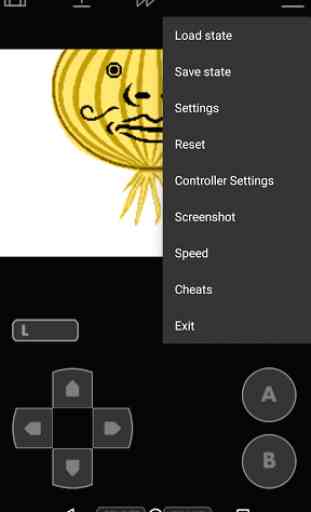

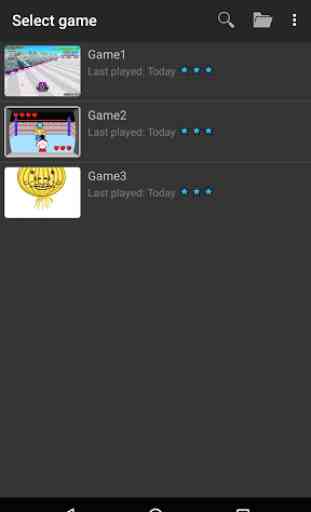
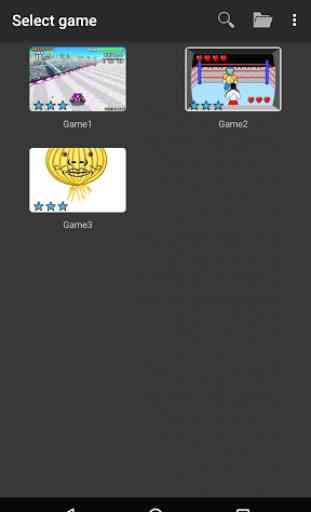

I love this emulator. I've always had the free verison but finally upgraded. It's easy to load games, and everything runs smoothly. The only complaint I have is when playing with the on-screen controller, it is hard to diagonally move. I see now from other reviews I can easily use another controller via Bluetooth and I will try that to avoid this issue when playing games that require that type of movement, but I would love to see a custom button on screen for this also.