John GBAC
John NES and John SNES users must read the following.
For John NES and John SNES, please visit the following page.
https://sites.google.com/site/johnemulators/johnnes
John GBAC is GBA/GBC emulator for android 6.0+.
This app does not work without your own game files.
This app is optimized for newer Android.
John GBAC is a successor to John GBA and John GBC.
John GBAC is fully compatible with these apps.
Features
- Original GBA/GBC engine
- High quality rendering
- Search game files in SDCard & Internal Storage
- Virtual On-screen keypad
- Zipped file support
- Save States (with previews)
- Fully customizable layout
- Customizable keys
- Turbo buttons
- Screenshot
- Fast forward / Slow down (x0.25 - x16)
- Bluetooth/MOGA controller support
- Dropbox support (requires John DataSync)
- Cheats
To remove ads, please purchase "remove ads".
Category : Arcade

Reviews (21)
This is the best emulator I have used so far. All you need to do is to download the game file and then it does the rest for you. At first I was unsure on whether it was safe or not but after scanning it with multiple antiviruses and doing some background checks i can assure you that this is legit. It is so very convenient. You save the game at any point you want. Also for all those complaining about adds just turn off your wifi and data and you won't be interuoted at all.
Great emulator, recognizes all the gamepads I've attached. The only problem I've come across, and it's a pretty annoying one, is the in-game save only seems to work like half the time. Too many times I've saved, closed the app, and come back to the game and it starts me back like 8 hours prior to the save. I shouldn't have to rely on save states to play, but I guess that's what I'll have to do.
Overall amazing emulator, I have started playing my pokemon games on my phone and a co-worker suggested this app. The only suggestion I have would have the option to add more buttons like the speed up, I constantly switch between speeds for the speed up function. If there was an option to have more speed up buttons mapped to different speeds it would be a even more amazing!
Amazing emulator for gameboy advanced games. It let's you play all kinds of ROMs with pretty much no issues. It gives you ability to speed-up your game upto 16x speed and also let's you use cheat codes. The ads don't pop-up while playing the game so not a problem. Edit: My phone doesn't give John Gbac permission to access Files and Media but Media ONLY. This is why the app doesn't work on new phones due to the Android software itself. John GBA Lite however gets the full permissions. Pls fix.
One of the best emulators I've used. It has a really good user interface that's really clean and easy to use. The settings are pretty much optimal when you first get it and requires little changing. There isn't much lag or many FPS drop either. It's very good for people new to emulators. The mechanism for cheat codes is really good, especially once you get used to it. Also there aren't any pop-up ads, only when you use the settings. It also automatically finds ROMs on your phone which is helpful
Great emulator, a little uncomfortable to control with a digital d-pad. it would be nice to have an option to use a joystick. Other than that this app is great the emulation quality is good and the ads only appear when first opening the app and changing but do not appear during gameplay. This is an all around good emulator and I recommend it.
I normally do not give out five star ratings. But this, this one deserves it. Ads are almost non existent, they are minimal and those that are not is almost always instantly skippable. The quick saving and quick loading is really easy. Even when you exit the app without saving it lets you resume the game from the exact point from where you left off. Overall, it's quite amazing and one of the best, if not the best emulator out there for the GBA.
All in all, you have a wonderful and very complete emulator here, good job! Though I do have some feedback to add. If there were an option to let us change the virtual pad's opacity, which is a must-have, I'd appreciate it, since the pad blocks the screen in Landscape and that's a deal-breaker bordering on unplayability. Maybe an option to only see the virtual pad's white outline instead of the gray filling too, since that would be even better for screen visibility. Also, needs a link option.
Amazing GBC and GBA emulator. A large amount of features are available gor free, including but not limited to: several different game speeds, cheat codes, save slots, and screenshots with no watermark. The UI is just great too, having clear markers for all your games, ability to filter what platform they are on, and a number of different color themes to choose from. Highly recommend, will be purchasing full version to support the upkeep of the app.
There's 3 important requests I have that would make this app 100% perfect. 1. Some roms don't work properly or work at all. Problems range from visuals to no sound to some delay on the game to some being blacked out. Needs to be tightened up. 2. Cheats and save states for GBA roms don't stay after closing the app. Fix this, please. 3. Add diagonal controls to the d-pad. It can be frustrating to play fighting games right now, a fix would be greatly appreciated.
Fantastic app worth the price of coffee/a train fare to remove ads. Works seamlessly with both on screen controls and a Bluetooth hardware controller. I love how customisable the on screen buttons are. I wish I could import cheat lists more easily but that's a minor hindrance for a feature I'd rarely use. Only thing I really want now is link cable/wireless support. Make it happen John!
I've been using your emulators for years now, they're the best emulators for their respective consoles on Android, that's why about five years ago I decided to purchase all four of them. These new and improved versions are great and all but naturally they come with ads, nothing wrong with that but I purchased your emulators before to get rid of them. I feel that for us people who had purchased your apps before these new ones we shouldn't have to pay more to remove ads. Keep up the good work!
This emulator has been a joy to use from my brief tests - I still have Gameboid on my phone (lol) and in comparison to that it is an improvement in virtually every way. I generally found it easier to use in portrait mode because I couldn't see the controls well in landscape (though the vibration helps a little). One feature I miss though is being able to use the accelerometer to trigger the L/R buttons but otherwise this is really quite nice.
Emulator does work on both GBA & GBC roms fine. It has good modern UI which is minimalistic. Had issue with gamepad but the one I want to talk about was the inconvenience of the ads. I know this is to support the Developers but does it need to be a pop-up one?! Banner ads would have been acceptable but this type of ad integration used here is similar to those cash-grab unrefined games. I find this app as clean & polished but the pop-up ads just ruined it, such a shame.
It's perfect in almost everyway. The ONLY drawback here is the lack of extra features. There are no options for tilt controls, gbc camera, or multiplayer . That is kind of a let down, especially for the price tag (without ads) here. But otherwise this is BY FAR the EASIEST, and SMOOTHEST emulating experience you could ever hope for with GB, GBC, AND GBA emulation in one app. The dev has absolutely perfected his craft here, but I'm still hoping to see the addition of tilt and camera features.
I had these emulators when I had a Lollipop Device or even lower, these still stand up as one the best on the platform. However as gamers get served with better frontends on various platforms, it would help to have a confirm and back key bind on a controller for menu navigation these days instead of jumping back to mouse or touch interfaces. Just a thought. Great job either way.
The emulator works really great. What I would love to see in a future update would be on-screen autofire buttons that could be enabled (I know there is an option to enable the autofire of A and B, but a separate button could be enabled/disabled on-screen, like the A and B buttons but for autofire only) and the ability to use the link function for games like Pokemon.
Swell upgrade to the great John GBC/GBA that I've used for years. Best gameboy emulators on the market! I only miss disabling expanded desktop (hiding status & nav bar) because I heavily use my nav bar. I couldnt find the option to disable it like in the previous apps. Could this be implemented? Or is it and i just missed it? I also wish purchases of GBC/GBA could enable the premium version of this app, but that's not as important as full screen. Please and thank you for years of wonderful work!
Hands down the best GBA emulator there is. I've been testing and trying almost each and every one I could find for some time now and this one takes the cake. I LOVE the minimalism, it has every feature you can think of, and it runs the games I tested much better than any other. If you're reading this I invite you to test it yourself: download this app and another emulator you're interested in, choose any game, run it in both apps even for 10 seconds and see the difference.
I'm not sure what happened, whether it was my phone that updated or what it is, but now it just crashes every time after it scans folders. When it's working, it's 5 stars, but I was hoping to not have to get used to a new emulator while on vacation. I'll update my review after trying on a new phone, but for now, it just doesn't work. Update: Seems like it is the app. I'll just go back to using the GBA and GBC dedicated apps. Shame this one broke.
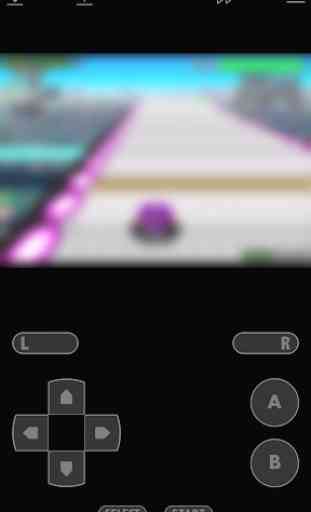
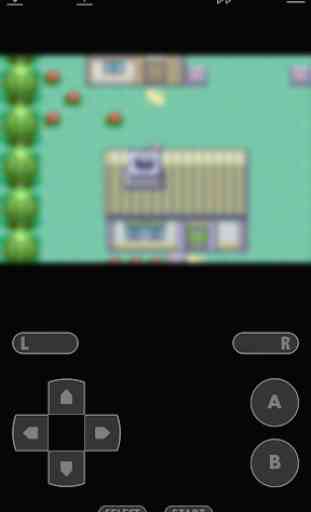
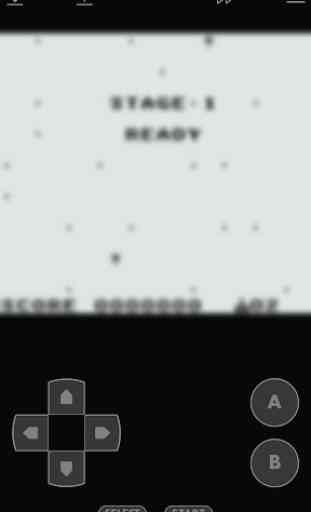
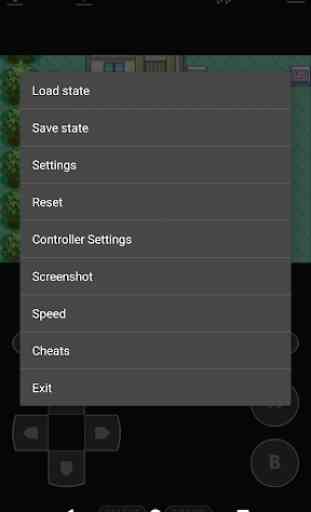

Used this one on two different devices. First on my Xperia 1 II, everything was easy and the emulation was superb. But on my Pixel 6 Pro, I have to put my ROMs in a specific file, even when I do so, they won't be found. Maybe it's the stronger safety in it, but I'll go back to the two separate apps that still can do the trick fine