Join by joaoapps
As Featured on: ☑ Android Police: In short: this app is powerful http://goo.gl/MbEi96☑ Android Headlines: Join clearly has a lot to offer http://goo.gl/Bwvivq☑ AndroidGuys: Best thing since Pushbullet http://goo.gl/zSYUajAnd more!!
☑ 30 day trial
- one time $4.99 payment to unlockTry the app for free for a month, then unlock it with a one time payment to continue using it
☑ NotificationsReceive notifications from Android and interact with them on any device. For example, you can reply to a Whatsapp message from your PC. Notifications use the standard Windows Action Center with the Windows 10 app
☑ SMS messages from any web browserBe it Android, PC, or even iOS, you can send SMS messages from any web browser: http://joaoapps.com/join-sms-from-anything-with-a-browser/
☑ Clipboard SharingYou can manually or automatically share your clipboard between devices. On Android you get a handy clipboard bubble for easy sharing. Think chat heads for your clipboard
☑ Google AssistantUse Join with Google Assistant and Tasker to control anything anywhere: https://joaoapps.com/google-assistant-ifttt-join-tasker-awesomeness/
☑ Remote WritingWrite stuff directly in any Android app from your PC or any other device
☑ Open web pages remotelyQuickly open a web page on another device. For example, you can send a page from your PC to your phone or from your phone to your PC
☑ FilesSend files from any device to any other device and optionally automatically open the file when it arrives. Super useful for remote installing an apk from your PC for example
☑ ScreenshotsGet a quick screenshot from your Android device on your other devices
☑ WallpaperQuickly set your Android or PC wallpaper while browsing the web in Chrome
☑ LocationFind your Android device by getting its location or making it ring really loud
☑ Deep Tasker IntegrationMake Join your own by pushing stuff from Tasker, changing any of the app's settings and querying your devices. You can totally make your own customized Join app if you want :)
☑ End-to-end encryptionJoin can send any sensitive data encrypted if you set a password
☑ Google Drive as storageYour personal data (like your SMS messages for example) is kept privately on your Google Drive. Shared files are also kept there so that you can easily access them later.
Join uses a server on Google App Engine (https://cloud.google.com/appengine/) to optimize and simplify message pushing from device to device.
Category : Productivity

Reviews (26)
I've been using Pushbullet for 3 years and had the pro version almost the entire time. I recently ran into issues, that one naturally does with apps, and tried to reach out to the developer. I learned that this was impossible after several months of trying and never received any word from their developer. I downloaded joaoapps yesterday and I've already emailed with the developer twice! The app itself is amazing. The only issue is that you need to manually reset the SMS thing to import new contacts but that is the only problem I've run into so far. Will definitely be using this app a lot!
It kind of works for sending texts from a pc but not very well. Even though I use it rather frequently, the texts usually don't show up on the app. The last text on the app (which should be the most recent) was sent 7 months ago. I can't even see the text I just sent, nor the reply which showed up momentarily as a pc notification. The app seems to hold onto image texts that say "View Image." And yeah, you can't see the images.
One of the apps that is so useful to me. There are a few bugs but manageable like sending clipboard and files are not working on your first try every time you use it, and it would be nice to have a progress bar whenever your transferring files and clipboards etc.., sometimes I don't know if I have to repeat them so I just waited and when I waited long enough that's my que that I have to repeat it again. Looking forward for the upcoming updates.
I was looking for a better SMS/MMS app to replace the default one on my phone which doesn't handle MMS very well (multiple photos or photo w/text appear as a slideshow, etc). I saw lots of positive reviews for Join and was looking forward to being able to text from my PC, easily share files, etc. I really thought I'd love this app, but sadly that's not the case. I never even got to the point of trying the advanced features because the basic SMS/MMS handling was so frustrating. Received photos only show as a preview with excessive blank space (most of a screen) before and after the photo. No way to zoom or view full size. No way to download or save the photo. Accompanying text is rendered like another photo so there's no way to copy/paste, etc. Received texts would show immediately in the alerts or in the thread summary screen, but not in the actual thread until much later. Even worse, a photo/text received from one person appeared to come from someone else. There is no indication of unread texts in the thread summary screen. You have to check each thread and remember what you last read. I guess I'll have to keep looking for something better. *sigh*
Really good, lots of different functionality and works reliably. Found the UI a bit difficult to understand and there is a bit of a learning curve to get up to speed on all the different functions. Some messages sent from my Chromebook are not showing up on my phone's messages app (signal) so I don't know if they've actually been sent. Will possibly add an extra star after I've used it for a while and have had a chance to get used to it more.
The app no longer seems to be actively maintained and has many features that are complicated to use and require the installation of other apps. There is no Firefox support, and the windows 10 app is horribly broken, so don't expect this to unify your communications. The only feature that is better than Pushbullet is that it can discern different instances of Chrome
I don't ever write reviews, but this app is truly outstanding when compared to its competitors in terms of functionality, flexibility, and VALUE. Pushbullet and MySMS are the two competitors that come to mind in recent memory. I didn't like the user interface of MySMS, and I felt that pushbullet was too expensive and used too much battery in the background. I felt that the one time fee was a steal for how well it works. I haven't tried the Windows 10 app, but only because the chrome extension is excellent without any additional app installation. All in all, if this app continues to be supported and continues to function, I will continue to use it! Thanks!!
Was hoping that Join could function as my replacement for Pushbullet, which I've been looking to rid myself of for quite some time. Enter Join. It's very useful when it works, but as others have noted the problem is it isn't very reliable. In my own case, this mostly applies to notification mirroring---sometimes they will be mirrored and sometimes they will not be---but I also have issues sending texts occasionally. If it was more reliable this would be an easy 5-stars.
Didn't work. Dev not helpful at all, simply sent a link to their FAQ which I already had viewed. Blamed pretty much every issue on Google, Android, or your device. PC interface is poor: Creates a full screen for every person you try to message. There is no tabbing system to easily switch. Messages sometimes were sent, often not, but never appeared on my phone, just the other user's messages, so it could be difficult to determine the context of their responses.
I just downloaded this app about an hour ago and got a notification on both my phone and tablet that my free trial is up and I need to pay to unlock it. I'm still trying to set my devices up! Can I please have my free trial, because so far I'm really confused setting everything up, and I definitely need to test drive it, first. Edit: dev replied quickly and reset my trial, even though it turned out to be my mistake; I had an account from 2017 I never used! Great customer service.
File sharing of multiple files is not possible or it didn't work for me Edit: nothing I just don't receive the files on the other device which is chrome extension Edit: like what. sending one file works, sending a message works, but sending multiple files didn't work. this is what i care for, i didn't use other features. Thank you for replying back
This has completely blown away my expectations. It has proven to be useful in do many different ways beyond the use that I originally needed. I love being able to send arbitrary data between my phone and chromebook, and being able to send commands from Node-RED to my phone or my custom mqtt-based home lighting control system, just fantastic. Love it!
This program sounded cool to me before I downloaded it, and after using it for a bit I realized it's even better than I expected. I imagined I would use it maybe once every day or two to copy something to and from my phone or computer. In reality it has turned out to be something I use much more than that. I send files, text, and more back and forth. I use it to make my phone ring when I can't find my phone. I use it to turn my lights off when I'm in bed and my phone (which I usually use to control my lights) is charging on the other side of the room. I have even connected it to my mom's computer so that I can easily send links to her. There are even more features that I haven't used yet but I can tell are powerful and useful. I wish it were usable on more browsers but apparently progress is being made on firefox. Sending things between my computer/phone used to be so cumbersome but now it is easy. I don't want to go back to the old ways.
This app used to do the following: - when I use chrome extension to send text messages, it appears automatically on my phone text app. Now no. It messes my communication because I can review the texts I sent on my phone. - When I tried to send text messages from Chrome extension- I see hourglass keeps spinning and it takes forever to send the message. So what is the problem? I don't have researching or troubleshooting this app. please let me know how to fix it. thanks
No syncing with either web version, or desktop. I get an endless spinning timer, and a blank page. I've reinstalled desktop five times now. I've installed chrome extension. I've allowed all permissions. Still, zero, nothing works. I'm on S21 Ultra, Windows 10, Chrome and/or Firefox. Nothing works.
Question: can you make a simple Apple watch app that displays join's notifications and also (the hardest part) when you dismiss it on the watch it is cleared from all devices? As far as I know, there is no way of sync an android device with an Apple watch, so if you can make it, you can profit from it. Thanks! --- Edit: Thanks for the answer. The Apple watch is not compatible with android. There are complicated ways to connect it but your app seems like an easier choice. Thanks anyway!
Sharing files, clipboard text, screenshots, browser tabs across one PC, one android tablet and two android phones. Also able to check remaining space and battery on other device. Ring the device remotely. And their is capability to send tasker command. I believe this is called as Nirvana!!!! This has simply become essential tool in my life.
The app developer is very helpful. I had an issue and he took care of it right away. Edit 5/8/01: I have been using this app for a while now, and I am SO THANKFUL for it. It always works, whereas both pushbullet and mightytext would work fine for a while and then start dropping texts. Join has way more functionality and works all of the time. Thank you, joaoapps!
Indispensable app. The level of functionality you can unlock by installing Join on all your devices is unbeatable. Being able to see missed calls from my one phone on the other is especially useful for me. Let's hope the new Windows desktop client solves the issue of Chrome being the only supported browser.
Compared to other apps like mightytext and windows Your Phone app, this app syncs texts beautifully. Even when I think texts aren't sent they are. However, I'ved has a few issues and have no idea how to report them. I just saw that the creator's email is included on the bottom of this page. I will update this review accordingly.
I have this app installed for many years. If I am being honest I never really used this app. it's not consistent. Yes it uploads sms to drive. But it's not actually pushing it to other devices. Setting up is not easy although doable. Free apps like AirDroid works every single time without any error. Idk what I'm doing wrong. It works one time but not other time. Forget tasker integration. Basic notification and sms mirror isn't working. It's more powerful than AirDroid but sorry Joao.
Great app and the developer is really working on it all the time. If something is not working properly, he will fix it. App with a lot of possibilites for you and really is worth trying at least the trial. After trial you are not automatically charged like in all of the other apps so don't worry.
Works great most of the time. Sometimes though I can't read the messages on my phone; the messaging app will just be blank, but will fix itself in like 5-10 minutes. Also, I would receive duplicate and triplicate messages confusing the conversation.
I got this app so that I could text SMS on my desktop and its super clunky and doesn't work. I've messed with it for almost 2 hours and it just refuses to work. Says "SMS files not found, make sure that the SMS service is enabled in the Android app" even though SMS services are very clearly enabled in my Android app. I can't believe they want to charge money for this garbage app that doesn't do what it advertises
Wow, what a great app. I loved it! But it would also be very great if it's possible to remotely access my remote devices' files & folders. I'm still on my trial period. By the way, if I purchase this app, will it be working unlocked on all of my devices (which are on the same email account,) or do I have to purchase the app on all my devices? Thank you!
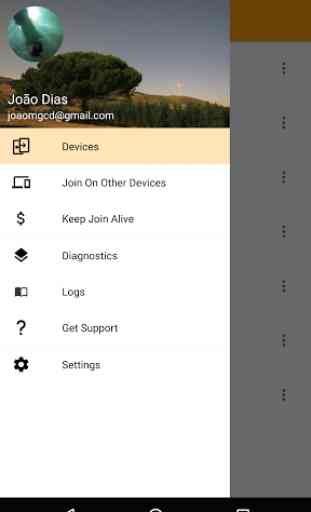
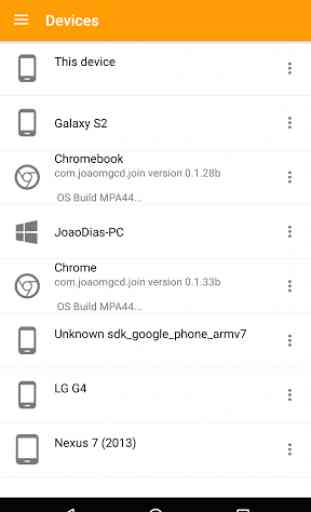
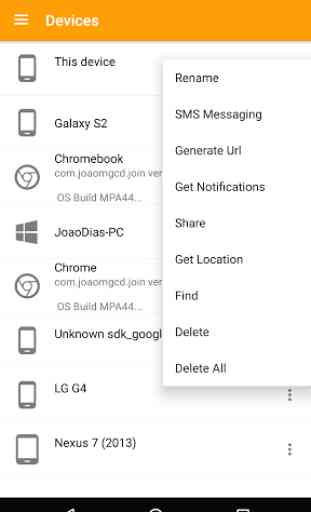
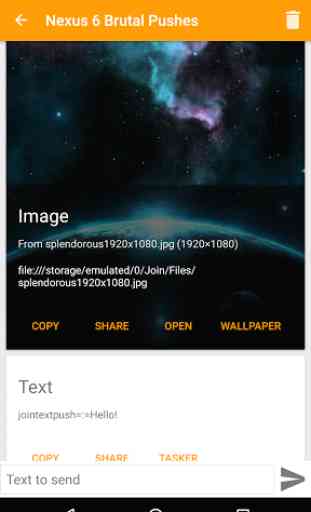

App does what it says and does it well. There is a bit of a learning curve but not too difficult. I use this primarily to send incoming sms and sync to the Android head unit in my car. I only have one complaint: unable to change the duration of the alert banner. I want it to remain on the screen until I choose to dismiss instead of automatically after 5 seconds... But I'm able to use another app to work around this limitation like "Notification Pop-up".