Joplin
The notes can be synchronised with your other devices via Dropbox, OneDrive, Nextcloud or WebDAV. Joplin is also available for Windows, macOS and Linux and all can synchronise with each others so your notes can be available on your mobile phone, computer, tablet, etc. Please see the official website for the list of available applications: https://joplinapp.org/
The desktop applications can be used to import notes from Evenote via .enex files, including the formatted content (which is converted to markdown), resources (images, attachments, etc.) and complete metadata (geolocation, updated time, created time, etc.). These imported notes can then be synchronised with the Android app.
IMPORTANT: OneDrive synchronisation is currently only working with regular accounts. OneDrive Business unfortunately cannot be supported due to the different API.
Note: Currently file attachment in Android only works, and is only enabled, in version 5 (Lollipop) or above.
Category : Productivity

Reviews (30)
Finally ditched Evernote and while I like Joplin a lot I have one major problem: when you view a note, it starts showing the top of the note, but when you edit a note it starts to edit at the bottom. For long notes this is really a pain as you need to scroll all the way up to the top. Please add a setting to select whether you want to start editing at the top or bottom of a note.
Great app with one small problem on my phone. I'm aware that my pixel 3 is getting a bit long in the tooth so the app will usually lock for a time when decrypting notes being synchronised from Dropbox. The desktop application works brilliantly on my OpenSuSe laptop and I really only use the mobile app for quick notes and tasks on the go. The encryption freeze up is the only chink in the armour for my use case and that's probably due to the age of my old mobile blower.
Joplin is a great note taking tool with many great features. The desktop client is solid, they have web clipper browser add-ons, and you can control how the data is stored and synchronized. That said, the Android app is very basic. It does work well but has very few features. And, let's face it, Markdown with a mobile keyboard isn't easy. So let's just say that the app works but there is plenty of room for improvement.
Love the simplicity of Joplin. It works perfectly on my phone but not so much on my tablet. Syncing freezes up the app whenever it has to update more than a handful of items (usually less than 5). It's too bad because the tablet would allow me a much larger screen while being portable. Love the app but I'm hoping for better compatibility with tablets.
The android version needs a LOT of functionality. Cannot edit tables in plain text. Cannot nest folders like we can in the desktop version. Needs addons. Overall a decent app. But these few additions can make it really useful. However after your note reaches a certain length, the app lags all the time. I type in another app and then copy paste.
Technically it works to take notes, but compared to the desktop application, the android app is sorely neglected. Writing markup on android is an absolute chore, and there is no toolbar. It really impedes the ability to take notes on the go. I can't reccomend it in its current state.
Okay seriously been using this for a while but gosh it lags. When you are writing a sentence or two nothing wrong but when you are writing 3-4 paragraphs it lags, and badly. You can always clear the cache but litterally 2 minutes it gets laggy again (espically when its a big note) and I haven't been adding more text to it, only backspacing to clean up a paragraph. I don't know whats going on but please update the app.
A truly phenomenal app. I've been using it for a few months now to take notes for a class, and it has been a breeze to take and organize all my notes, as well as reliably sync them across my desktop, laptop, and phone. Cannot recommend enough for anyone who prefers taking notes digitally.
It took me multiple tries and redoing joplin before i set it up right. But once i got it working, it has been the best! Open source,free ,encrypted,secure,i can use my own cloud storage with it! Joplin is the best! It even has a data saver mode to only sync on wifi and not auto download attachments!
This app is a gem for what I need it for: writing markdown notes. Absolutely incredible. Like where has this been all my life??? Unless you NEED instant sync across devices or realt-time collaboration, which this app cannot provide, I HIGHLY recommend this. Open source, encryption options, custom cloud options... Just amazing. Kudos to the dev community! Another achievement for open source and privacy! Also, please add the ability for alarms to be reacurring.
Great app and works good. Sometimes sync issue but can be solved easily. The UI and animations needs a lot of work on both mobile and desktop like Obsidian. But we all are still getting lots of features for free. I will be more than happy to sponsor if the mobile app gets better UI/UX.
Great, could be excelent. The app needs a hirearchy system (place notebooks inside others) to keep organized. eg. a notebook called "Ideas" and inside 3 other notebooks with "Cooking ideas" "Travel ideas" " Book writing". Plus, a what you see is what you get editor would be great, along with a bar that shows you the most useful markdown codes.
I've triéd every notes app, this is the best one. Not so much the Android app, but for use in conjunction with a pc. Use Word-like shortcuts, text pastes on perfectly with no reformatting needed, attach anything you want, view notes offline. It syncs perfectly for me with OneDrive.
One of the best note taking app. I have been using joplin for more than a year. Intially it was very simple yet doing the main job very good. Best part is its available on windows, linux and android. so you are hassle free to access from anywhere. Few thing bring up, 1. App get really slow when notes become big, you literally find very difficult to add a word. 2. I am not sure whether web version is avaible or if available if its being maintained from joplin.
Very nicely done app, provides a nice hierarchical set of note lists containing notes. Missing two key features for me: shortcuts to homepage for individual notes, and alarms on notes. Also would be nice if mobile app supported all features that the desktop app does
I love using Joplin on the desktop but the Android app still has a fatal flaw that I get directory read errors both on my phone and Chromebook since recent updates. I allow permissions to storage in both cases but it's no longer syncing with desktop notes. I'm using SyncThing with FileSystem sync.
Tried to sync/backup my 500+ notes to external storage, factory reset my phone, clean installed Joplin from Playstore to F-Droid version, resync with my external storage... BOOM! Nothing of existence was recovered. Thanks huh. I'm just the average user. Looks like to use this app, you need to be an expert that just knows things & fixes things like Arch users. If only an app that's installable from Google Playstore, would just let us sync to a Google online storage service called Google Drive...
This is a fantastic note taking/sharing app! I store the data on onedrive with encryption enabled and can share my notes between phone, tablet and desktop. After learning how to use the app I spent a day reorganizing stuff I had all over the place, and now it's all available anywhere I need it.
Joplin has effectively replaced Notion for me. Cross-platform, backups/sync at the cloud of my choice, works offline, smooth and bug-free experience. I'm even handwriting everything on there through Gboard on my Galaxy Tab S6 Lite. I absolutely love it!
Works perfectly in combination with a self-hosted NAS running a WebDAV server. Currently syncing with two clients Windows 10 and Android. So far, their have been zero problems and one merge conflict which could be resolved easily using the onboard tools and the information provided in the FAQs.
Edittext closes when switching apps. Typing responsiveness very slow for some reason. Scrolling not implemented well. These are pretty basic features that are not hard to do right.
Was previously using webdav sync with Koofr and tried to swap to local filesystem using syncthing but can't figure out how to do it properly. Still a good app nevertheless with solid syncing to the cloud.
This is a fantastic FOSS app! I've had no issues with it on Android or Linux and it encrypts and syncs with an s3 bucket flawlessly, allowing me to share notes across all my devices.
Excellent app both in desktop and mobile , I have been using this app to keep my notes organized from past 1 year. Improvements are good along the way. It would be nice if it supports Google drive as a option for backup.
Pretty satisfied with it so far. Easy to set up synchronization and I appreciate the markup. The main thing it's missing is a widget like Google Keep, so you don't have to go into the app to glance at or enter notes.
I was a pessimist but my mind changed. This app is exactly what I wanted, I qas just stupid. As a physicist, I can write down the maths, pull charts, links, all serious stuff I thought this app is incapable off, it fulfills EASILY. Easiest time I ever had writting down formulas, symbols and modifying text. Suitable gor both android phone and pc. Its all I ever wanted. This app is a must have for any student, especially physicists. I will be recommending this app everywhere from now on. 💯💯💯
So my phone doesn't allow Joplin to make directories - but the Temp & other one get added. Then I tried to Share some text (with a link) to Joplin, worked but then showed as a conflict. Only got on my mobile so the conflict was that it was shared to Joplin? Then the helpful WelcomeToJoplin(Mobile) vanished next day. So un & re-installed, shared all 4 pages back to Joplin, worked. Now stuck in infinite Sync loop, pressed Cancel, now ∞ Cancel loop. May need to change 1 letter in each to save them?
Chose this app for its open source and cross platform availability in linux and android, but the editing on android slows to a crawl when a note becomes big as if its saving or synchronising when new letters are added and reread the whole note to save or sync again, why?
Needs more work on mobile. Plugins needed for mobile app. Better linking. YouTube embeds. Better note linking. To much clicking to get noted linked. That's one thing I hated about Evernote and the issue doesn't seem to be any better here.
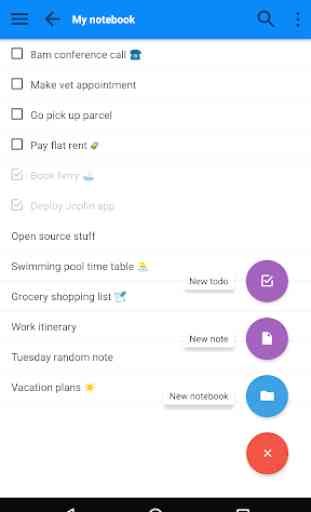
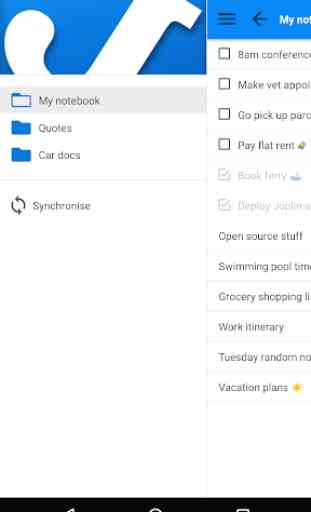
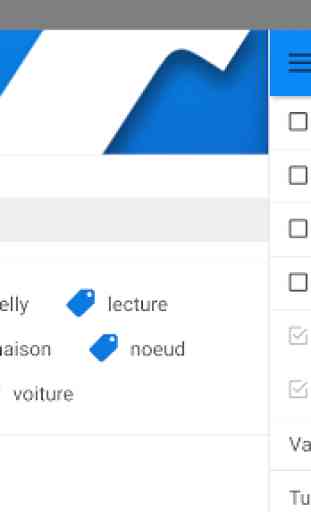
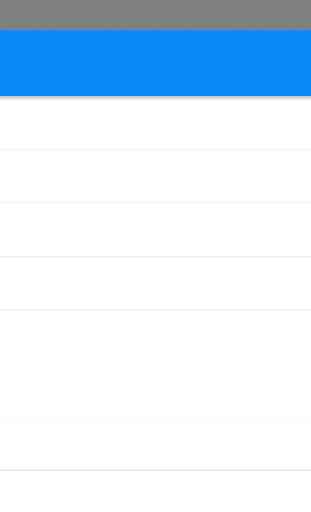

It worked perfectly for three years on Android 10. With a new phone running 12, file system sync no longer works. This is vital for me - I use Syncthing. I'd have given five stars without this problem. I hope you can resolve it - I see it's caused by Google changing the API - so I can use this excellent app again. As it is, I thank you for your efforts in creating and maintaining the app.