Jorte Sync
For example, When you Sync with Facebook and Foursquare, You can see the content of your posts in Jorte.
IMPORTANT Update: At the end of May, 2016 Instagram updated it's API, this update limits which information Jorte can access.Due to this change, Instagram syncing will not work, and has been removed.If you enjoy the photo syncing feature, we recommend trying Flickr photo sync.
If you sync other services such as Flickr with Jorte Sync:The Facebook API update will have no impact on syncing with other services that Jorte Sync supports.
Yahoo! Calendar, Facebook, Foursquare, Exchange ActiveSync, and Flickr are currently supported.We are also planning to add support to link with many more services in the future.
Jorte Sync with Facebook support was developed by Jorte and does not represent an endorsement or sponsorship by Facebook Inc.
Exchange ActiveSync Known Issues:. Editing Repeating All Day events is not supported due to API limitations.. If you need to Edit a Repeating All Day event please use Outlook on PC.
Application Description:
Jorte Calendar: An application with 27 million downloads.[Jorte Sync] is an application developed in order to connect with many calendar services available throughout the world.You can always try using your calendar service in Jorte Calendar, an application that is both visually pleasing and easy to use.Of course, you can always display Jorte Cloud and Google Calendar together in it. Also, by adding event calendars you can display the events that you find interesting along with your work schedules from another calendar service.By all means, we invite you to try the possibilities of Jorte Calendar now further expanded through [Jorte Sync] and discover the experience of a world linked by calendars.
How to use:
. Install Jorte Sync.. Start Jorte Sync and select the service that you would like to use.. Log in to the service using its ID to authenticate.. Once the authentication is complete, the procedure is complete in this application.
Start Jorte Calendar:
Launch Jorte Calendar and select the service you want to use (Yahoo! Calendar, Facebook, Foursquare, etc.) from the [Calendar] list.If the log in has already been completed, it will sync automatically with the selected service.If you have not yet logged in, it will link with Jorte Sync, log in once again and return to Jorte Calendar.This application is a "Login tool" to connect Jorte Calendar with other services.
Future Plans:
. To include more calendar services.. Groupware services.. Check-in system services.
Other features may be added at any timehttps://jorte.net/certify/account/useAgreement/
Category : Productivity

Reviews (30)
Every time I try to sync with jorte cloud it sends an error message saying it can not sync!! **update < I have used this app for a few years now. After using other calendar apps this is my favorite by far. I love the customization aspect!
This thing is completely useless. I can never trust it to have synced appropriately and correctly with my calendar. There are things that they keep on my calendar that were removed from the calendar months ago. And new items on the calendar that they never do sync - up.
Unable to connect with yahoo calendar. I keep getting the message that my id/password are inalid when they are not
Decorate accurate and free way to sync your Yahoo calendar on your mobile phone. UPDATE: since decommissioning Jorte Sync, Jore is now a useless piece of junk. It can no longer sync to my Yahoo Calendar. What were they thinking???
Love it
Won't sign in to my yahoo calendar, says please add a valid logon including a valid domain. The email address and domain are valid, so it is useless for what I want.
Would not sync to my activesync exchange server. Stated incorrect password or wrong credentials.
For several months I've been experiencing weekly problems with the calendar failing to sync.
Jyst dont seem to use it
Will not let me sign into my Yahoo account.
This was a great calender until they started trying to force customers to pay for everything by adding restrictions and ads. However, if you really like this calendar you can pay 29.99 a year for the premium service. Or you can pay 3.99 a year for significantly less services and no ads. This is definitely still a good calendar.
I installed Jorte Calendar and Jorte sync in order to sync to my Yahoo calendar but Jorte sync would not accept my Yahoo email ID. I tried multiple times but to no avail.
Spend hours trying to find the best calendar / organizer, find out its not what you want, and uninstall it. Repeat this about 20 times, or just help yourself and get this app. And, it's free... Not a trial! You'll never want a different one once you've used it.
I've been using Jorte for years. I MO it is the best calendar app available. Very reliable, easy to sync and customizable... 10 stars for not throwing an ad in my face every 10 seconds! Highly recommended!
Would like to see/use other font options IE...bold, different font styles for different events & more colors. Outside of that highly recommend.
Won't take my login credentials. Very frustrating!
As above
Doesn't work with Yahoo, keeps telling me incorrect username or password.
NHL games used to sync with no problem. Not anymore. Please fix this.
More pictures would be great. Otherwise a great app.
Soooo frustrated!! Will not sync with my Outlook account, though I have done everything correctly it says. I have things synced on my computer to Jorte that show on my desktop version, that won't show on my mobile, and the entire thing is just more difficult than it really needs to be. Thinking I might switch back to one of the others.
It shows and error when I try to log into my Yahoo calendar account. This app has never worked. I have a Samsung Galaxy Note 3.
Tried syncing with Facebook and the link says the webpage is down or non existent
Nobody does it better!
I have tried repeatedly to get this to sync to my Yahoo calendar using my Samsung Galaxy 6 but it keeps saying there is an error when i try to login to Yahoo from the app. It figures because the Jorte Calendar app has lots of glitches in it also. And no way to contact Jorte about the problems. Too bad. Lots of potential but......
Really great
It only gives me one friend from fb to sync with? Am I doing ing something wrong?
It is simple once you figure it out and also get the sync app. This is where a lot of my confusion came from
I downloaded Jorte Sync thinking it will sync Facebook events, but it doesn't. The Facebook sync is for friends posts which can be useful for other people but not for me. I hope Jorte will include events in the near future. In the meantime, I will look for another app to sync Facebook events.
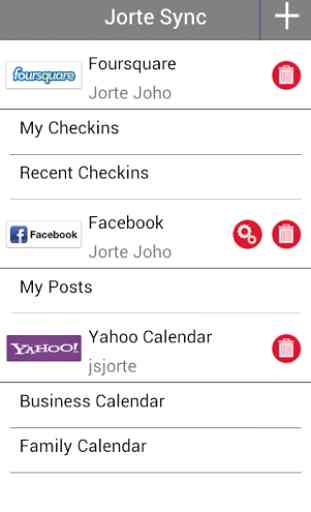

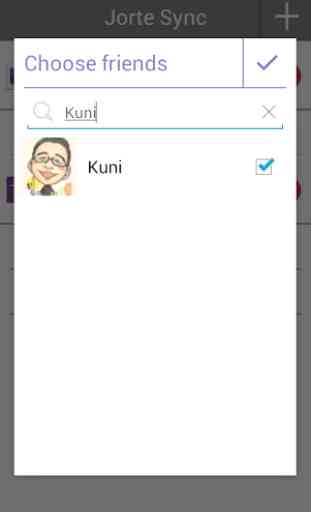


You guys need to do better with the MS Exchange Sync...it doesn't work at all. Obviously more credentials are needed when authenticating the exchange account. You guys have it set to have the user enter an email address, password and MS Exchange URL. I hate that I paid $30 for the Jorte app, just to discover that it won't sync with the most important calendar I need to have. I'm pretty annoyed. *thumbs down*