Jota+ root Connector
Install this plugin then you can activate the connectivity to root of Jota+.
Offcourse this app is very dangearous, use this carefully.----------------------------This app needs Jota+ and Jota+★PRO-KEY.
----------------------------How to use connector.
- Touch 'Open' on the toolbar then file browser will open.
- Click Jota+ icon on the top-left corner then click "Settings-Storage".
- Select one which you want and install a connector.
- Log in to the connector.
- Again open the drawer.
- Click the name of the connector.
- Browse directory on the file system.
- Open a file.
Don't use explorer apps.
Category : Tools

Reviews (11)
It has it all. Including, unfortunately, naff anime background wallpapers. Otherwise full featured and easy to use.
I just switched back to the paid-for older jota I was using. 17 months and several updates was long enough to put up with the annoying nag to spend money for something that doesn't really improve. The old interface is easier to use. Don't need to open multiple text files. NO WAY TO ASSOCIATE THE MOST COMMON TEXT FORMAT I USE WITH THE APP.
Goes into hard loop. Root access on Jota is poorly conceived and unnecessarily convoluted.
Root access (read/write system files) is only provided when opening files directly from within the Jota+ app. Very poor implementation! The app's root browser is also ugly and only provides very basic functionally. Opening files via a file explorer (like almost everyone does) causes inability to save changes to system files. What's the point of this plugin. Useless!
1. Can't open root files outside the app 2. Can't use pro features after being offline for about 2-3 days
Only works if file opened within app
Samsung note 2 needs it
I had to search for 10 minutes to find out where to get root access. I would love to have a one button solution to gain root access, the way it is now I open a file from my File Manager and then I have to open it again inside Jota to get root access. The way it needs to be is a button in the file menu to gain root access or a popup when saving that asks whether you want to gain root.
+Pezo just install SuperSU or Superuser ... then there will be a popup asking ... or you can permanently allow root access. A one-liner shell script might help re-mounting.
Rooted
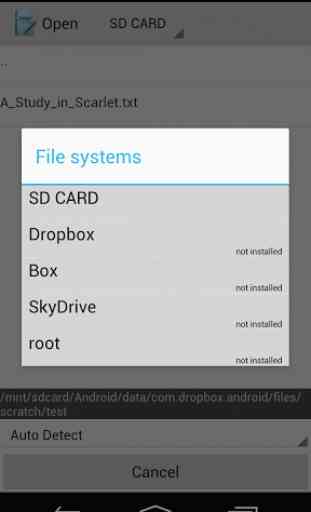

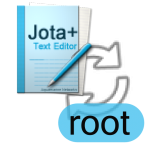
It does not work. I even purchased the Pro key, and it entered into an endless loop, and never showed the root directory tree. Sad. Useless plug in.